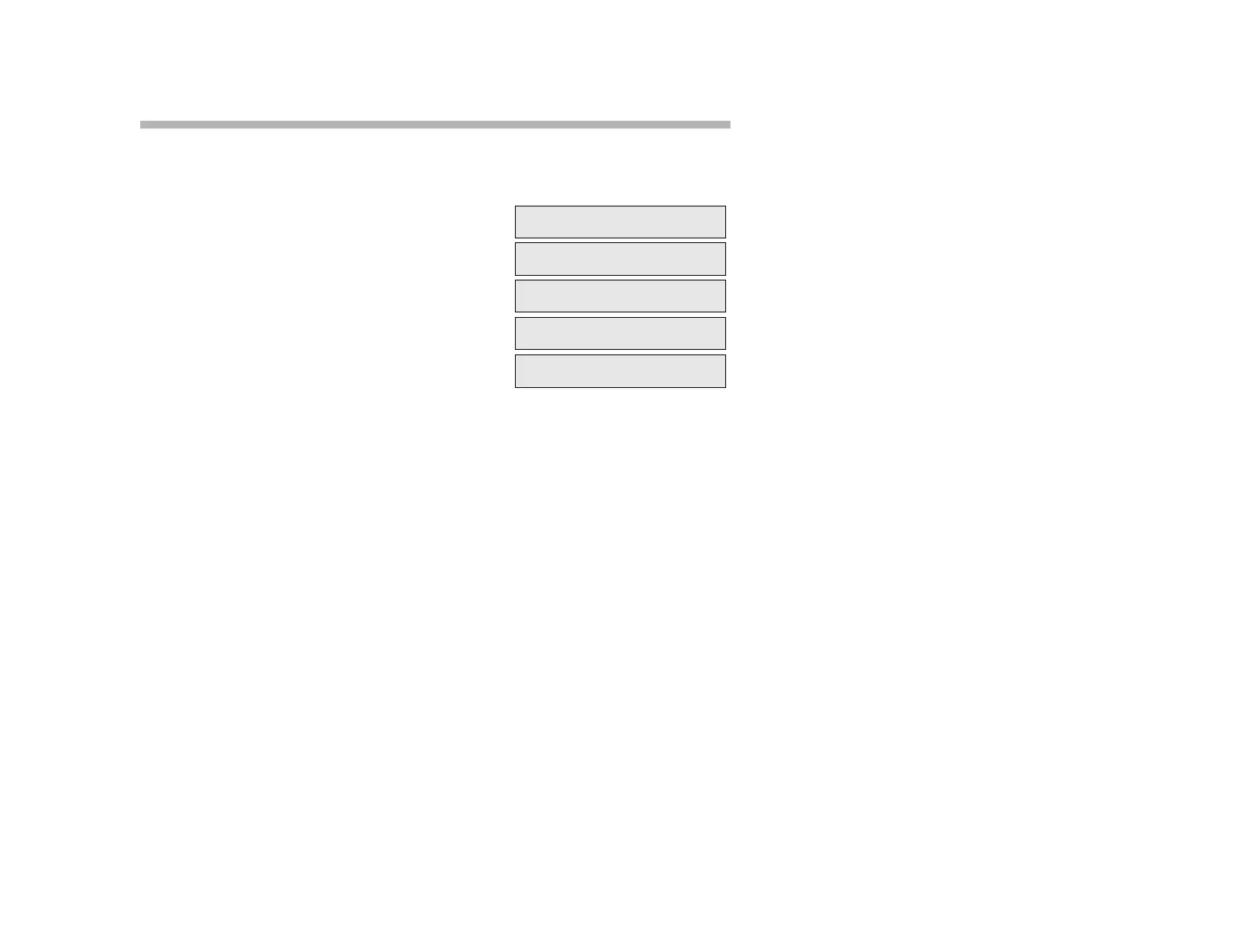18
Appointment Reminder (Remote)
To Set-Up an Appointment Reminder On Another Extension:
1. Lift the handset and press M
ENU.
2. Hear the confirmation tone.
3. Press the following sequence of
options: 4 (Reminder), 1 (Set-Up), and
2 (Extension). Hear the confirmation
tone after dialing each option.
4. Dial the remote extension number.
Hear the confirmation tone followed by
a dial tone.
5. Enter the reminder time using a 24-
hour format.
For example: 9:15 a.m. = 0915, and 2:00 p.m. = 1400.
To Cancel All Appointment Reminders:
1. Press M
ENU, followed by option 4 (Reminder).
2. Press 2 twice, followed by the remote extension number. Hear the
confirmation tone.
Note:
“Appointment Reminder (Remote)” lets you set up a reminder call that
rings an extension other than your own at a specified time. You can set up
to three appointment reminders within 24 hours.
The cancel option cancels all reminders. The system can try a reminder
call up to four times (the default is two). Reminders are automatically
canceled if the remote extension does not respond.
1-SETUP 2-CANCEL
TIME:
24-HOUR FORMAT
EXTENSION
:
1-PRIVACY
2-FORWARD
3-PAGE 4-REMINDER
1-SELF 2-EXTENSION