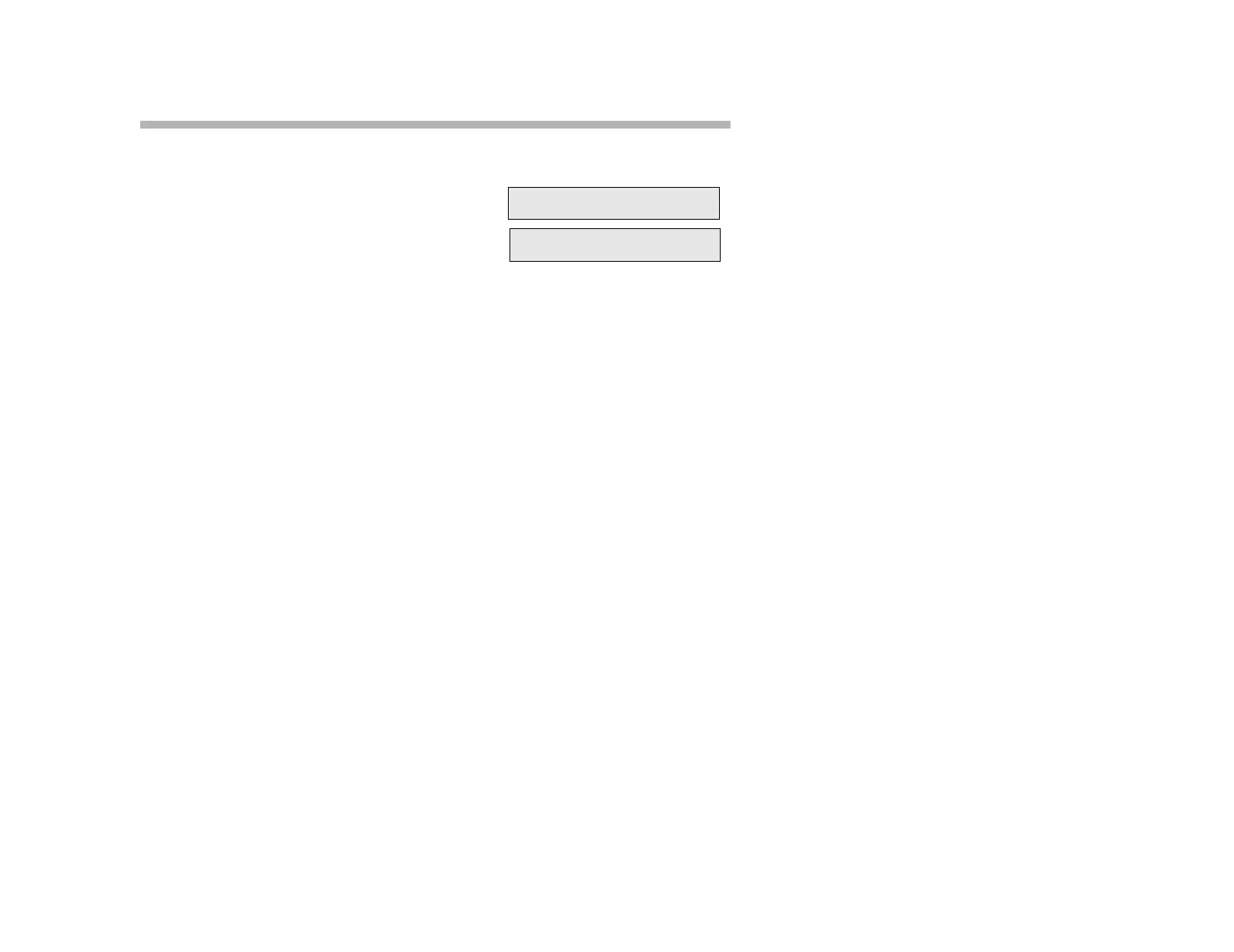22
Call Waiting (Camp-On) Transfer
To Place a Call in Queue on a Busy Extension:
1. In conversation, ask the party to wait.
2. Press X
FER. Hear the stutter dial tone.
3. Dial the “transfer to” extension number,
or press the DSS button for that
extension, if available. Hear a busy
tone.
4. Press X
FER. Hear the confirmation tone. The party is now camped-on
to the “transfer to” extension.
Note:
“Call Waiting Transfer” (also known as “Camp-On Transfer”) lets both
internal and external callers wait in queue for a dialed extension that is
busy.
The “transfer to” party hears short beep tones, indicating a call waiting:
one beep for an internal call; two beeps for an external call. External
callers hear Music-On-Hold, if enabled, while they wait.
If you decide not to transfer the call, press L
INE to return to the waiting
party.
P LUCKMANN 02:15
T LEEMAN