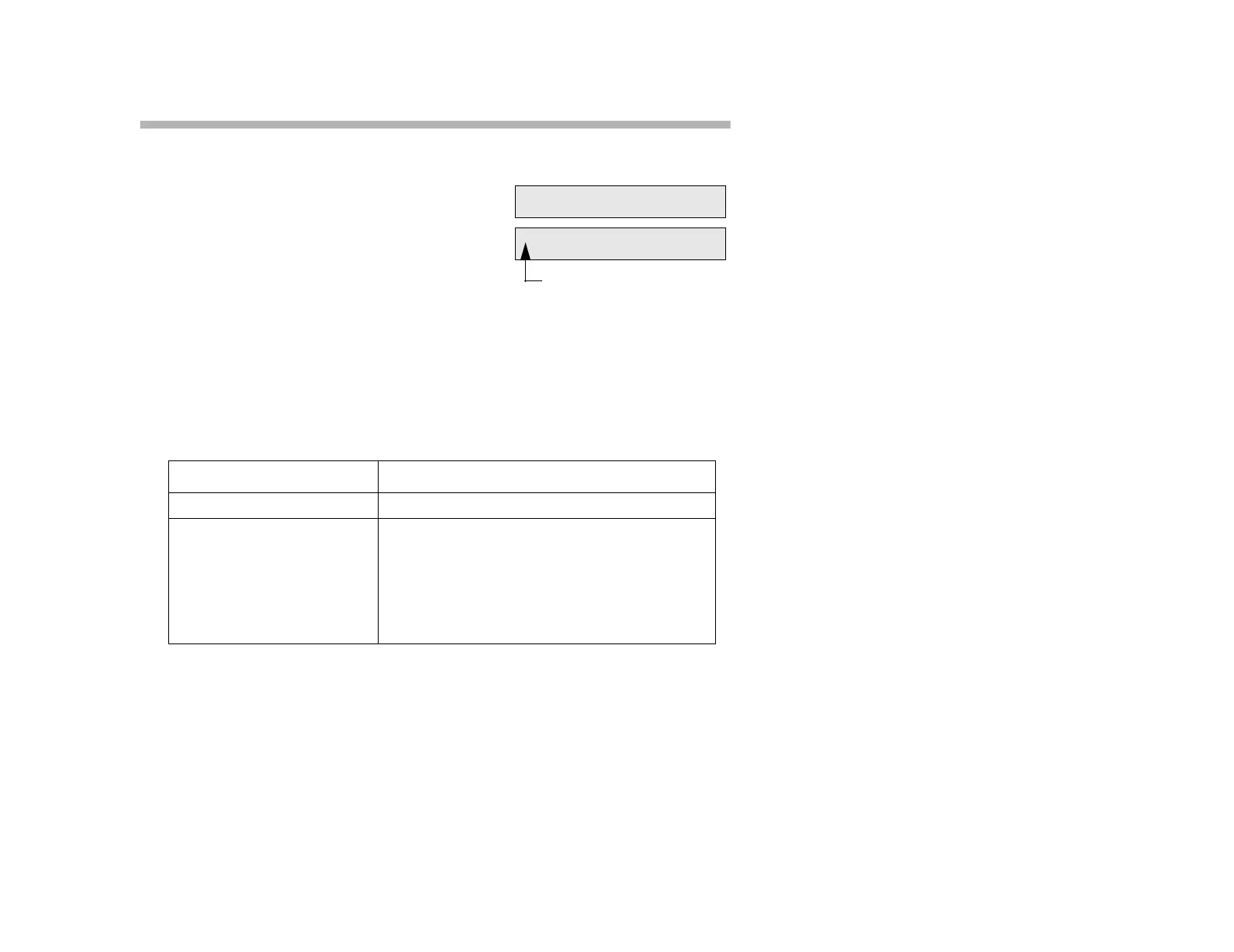40
Off-Hook Queuing
To Queue Off-Hook for an Available Outside Line:
1. After you dial an external number, hear
the Off-Hook Queue tone (three beeps
followed by a hold tone).
2. Wait off-hook until the system completes
the call for you.
Note:
When there are no available outside lines to place your external call, “Off-
Hook Queuing” lets you remain in queue for one. Once an outside line is
available, “Off-Hook Queuing” automatically completes the call for you. If
you hang up, you lose your place in the queue and have to try your call
again later.
Other alternatives:
If you hear... ...then do this:
a fast busy tone... ...hang up and try your call later.
a repeated sequence of three
tones in a rising scale...
...use On-Hook (Callback) Queuing instead (see the
next page for details):
1. Dial the Callback access code (2). Hear the
confirmation tone.
2. Hang up.
When your hear the triple-ring callback, lift the
handset and wait for the called party to answer.
DDD 00:05
STAND BY
A name, given by your System
Administrator, for the outside li
handling your call.