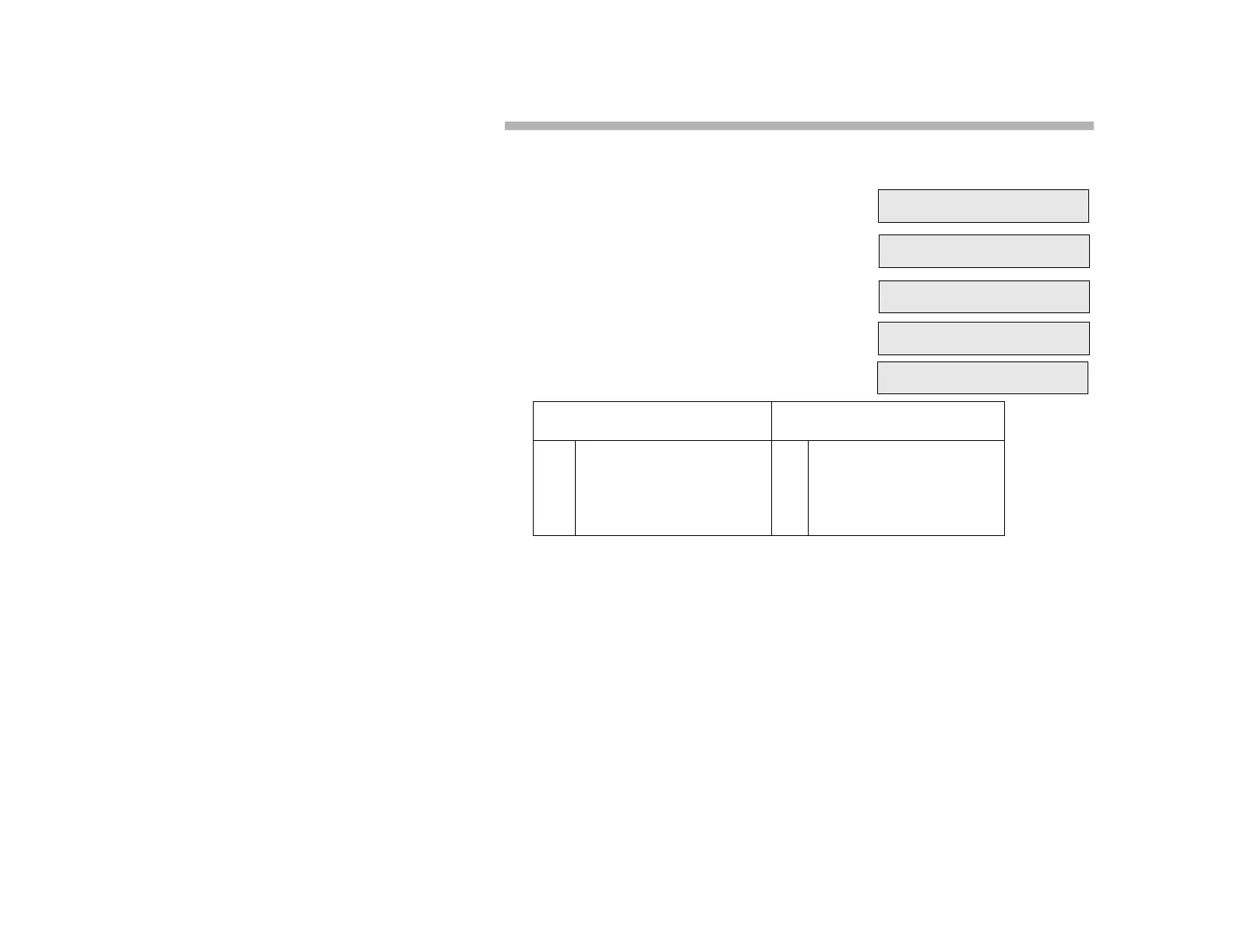27
Forward
To Forward an Incoming Call to Another Extension:
1. Lift the handset and press M
ENU, then
select 2.
or
Dial your own extension number.
2. Dial the destination number or press a
designated DSS button. Hear the
confirmation tone, followed by a dial
tone.
3. Dial a one or two digit code.
Hear the confirmation tone, then a dial tone, and hang up
To Cancel Call Forward:
Follow Step 1 above, then hang up.
Note:
To see Forward status, press “View”, then press “4”. “Call Forward” does
not affect outgoing calls.
If you have the “External Call Forwarding” feature, you can forward your
calls to an external number.
1st Digit (optional) 2nd Digit
1
2
Internal Only
External only
(If no 1st digit is entered,
both internal and external
calls will be forwarded)
4
5
6
7
Forward without checking
When BUSY only
When NO ANSWER only
When BUSY or NO
ANSWER
TYPE:
5-BSY
4-ALL
7-B/NA
FWRD
6-N/ANS
12 JAN 00 12:15
1-PRIVACY
2-FORWARD
3-PAGE
4-REMINDER
DESTINATION
:
OLD FORWARD ERASED
DESTINATION
: 6334
OLD FORWARD ERASED