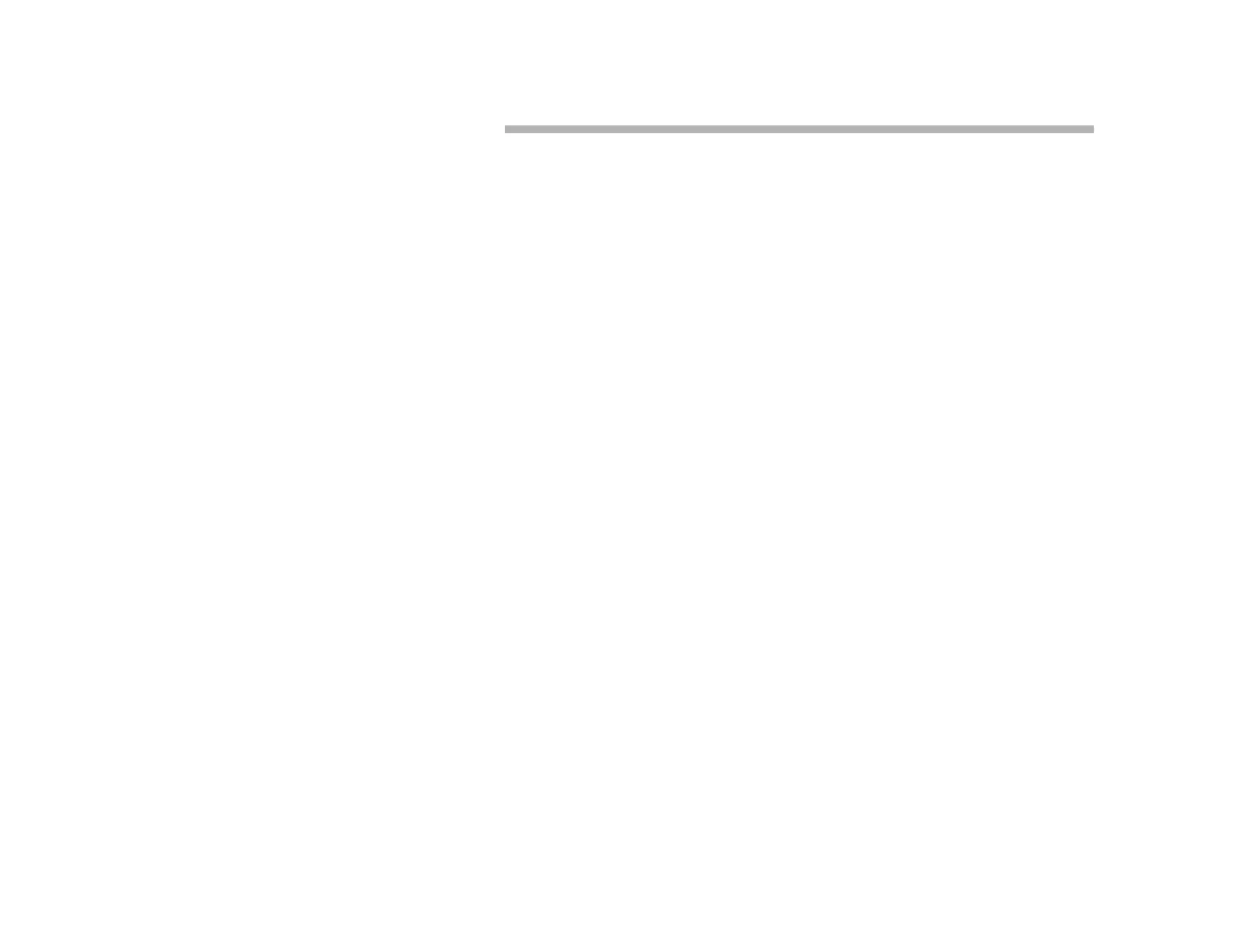I-1
A
Access Codes, Overview 9
Account Code Calling 13
Adjusting Ring Sound and Volume Level 15
Announcement, making 42
Answering Calls 16
Appendix
Paging Code Directory
71
Appointment Reminder 17
Appointment Reminder (Remote) 18
Auto-Answerback Options 31
B
BEM24 (Button Expansion Module) 5, 9
Billing Calls to Specific Accounts 13
Button Expansion Module (BEM24) 5, 9
C
Call Forward 27
Override 32
Call Waiting (Camp-On) 20
Placing on a Forwarded Extension 32
Call Waiting (Camp-On) Pick-Up 21
Call Waiting (Camp-On) Transfer 22
Callback 19
Placing on a Forwarded Extension 32
Cancel, see Disconnecting a Call 16
COM (Intercom) Calling 32
Conference 24
Confirmation Tones, Overview 9
D
Dialing Frequently Called Numbers 50
Direct Station Select (DSS)
lamp display
8
Overview 5
with Call Waiting (Camp On) 20
with Callback 19
with Conference 24
with Forward 27
with Park 44
with Transfer 59
with View 60
Directed Pick-Up 46
Disconnecting a Call in Handset Mode 16
Displaying "No Answer" Messages 36
DSEQ (Digit Sequence) 25
DSS (Direct Station Select)
lamp display
8
Overview 5
with Call Waiting (Camp On) 20
with Callback 19
with Conference 24
with Forward 27
with Park 44
with Transfer 59
with View 60
E
Error Tones, Overview 9
F
Fixed Features, Overview 7
Forward 27
Canceling Call Forward 27
Forwarding Calls to Voice Mail 65
Override 32
G
Group Pick-Up 46
Index