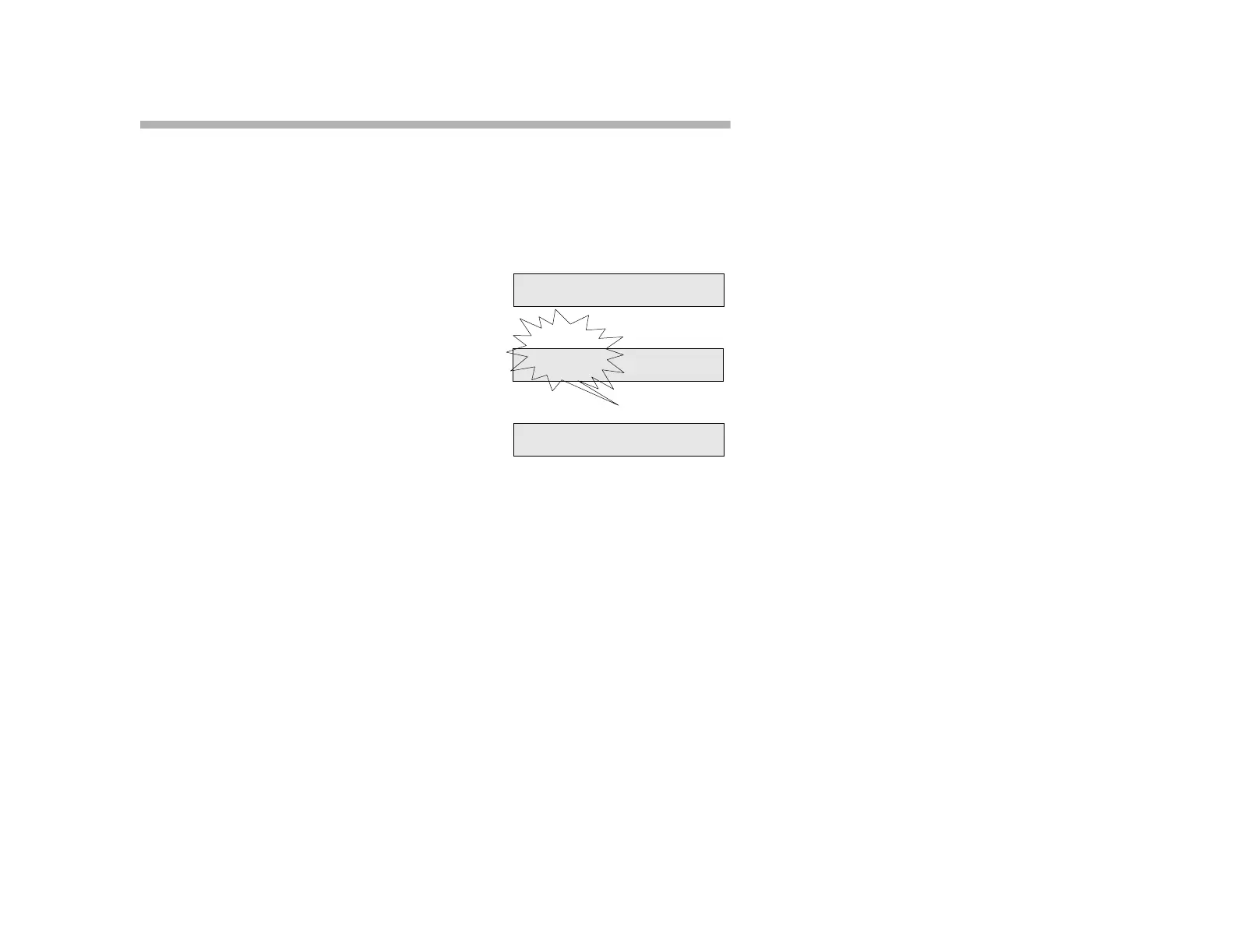30
Intercom Auto-Answerback
To Have Your Extension Automatically Answer Intercom (COM) Calls:
1. Hear the distinctive ring of an Intercom (COM) Call.
2. Follow the directions below according to how you set up your Intercom
Auto-Answerback (see the next page):
If set up for Ring (no auto-answer):
Lift the handset, press SPEAKER/HEADSET,
or press L
INE to answer.
If set up for Mute (auto-answers in Mute mode):
Listen to the Caller. If you want to answer,
lift the handset, or press M
UTE/SAVE to
activate two-way conversation.
If set up for Speaker (auto-answers in
Speakerphone mode):
Talk into the Speaker.
Note:
“Intercom Auto-Answerback” automatically engages your teleset’s
speakerphone mode, if you select either option 2 (Mute) or option 3
(Speaker).
If you do not press any feature button, your extension disconnects when
the caller hangs up.
To view the current Intercom Auto-Answerback mode, press VIEW > M
ENU
> 3, or see “View (Self Status Inquiry)” on page 63.
VOICE MUTED S 00:00
E SANDIFUR 5667
E SANDIFUR S 00:00
CURRENT CHOICE
FLASHES