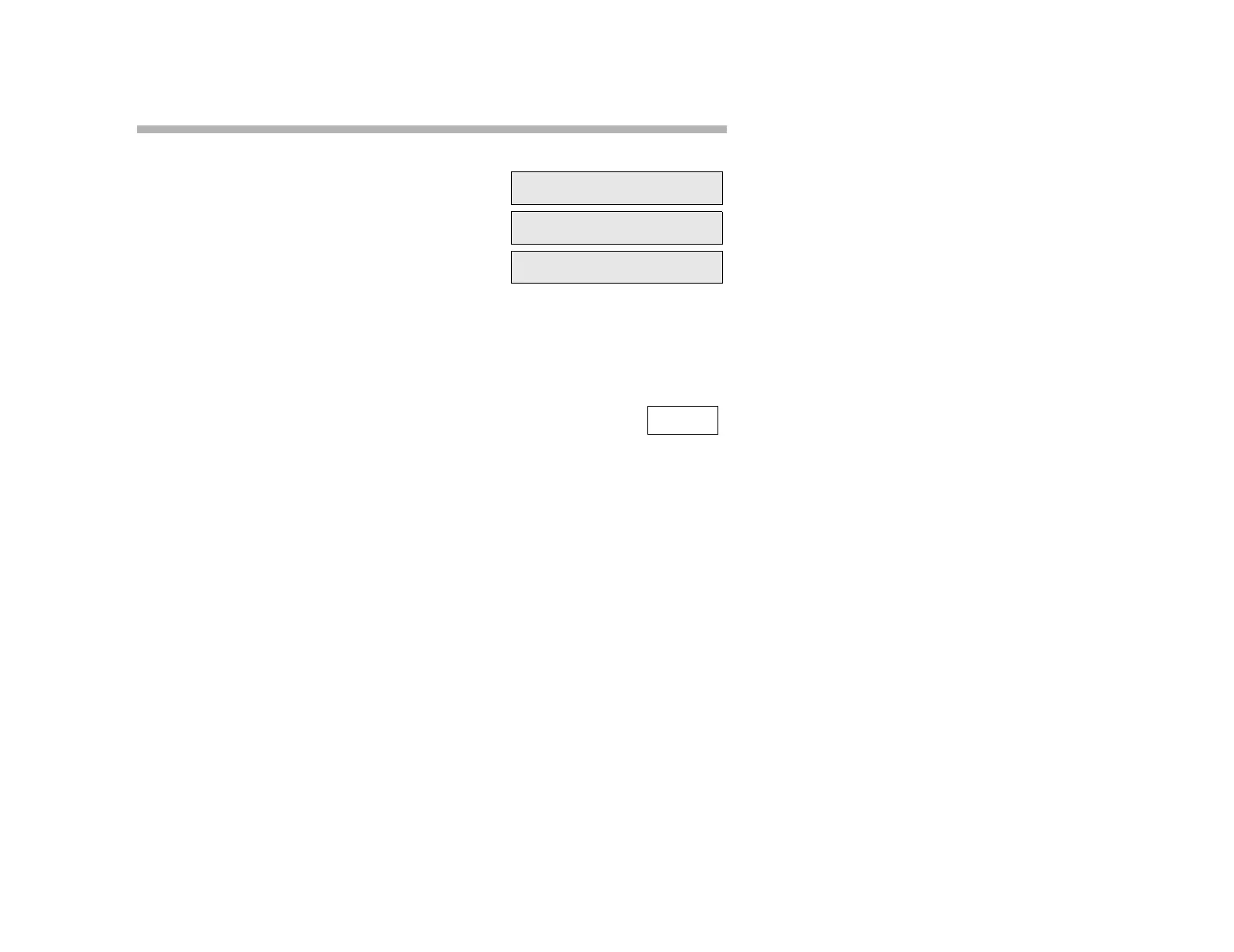32
Intercom (COM) Calling
To Make an Intercom (COM) Call:
If the COM button is set up:
1. Lift the handset, then press the COM
button.
2. Dial the desired extension number, or
press the DSS button for the desired
extension number, if available.
or
Press the C
OM button a second time if the extension
number you want to COM call is stored.
If the COM button is not set up:
Lift the handset and dial the COM Calling access code,
followed by the desired extension number.
Note:
COM Calls (internal only) override “Call Forward” and ring the called
extension with a distinctive tone. COM calls to shared secondary
extensions can be answered by anyone in the group.
COM calls to shared “primary” (extension of teleset) will only ring at the
“primary” telesets (the red lamp will be steady Red on shared telesets.)
To Place Callback or Call Waiting on a “Forwarded” Extension using
COM Calling:
1. Hang up after reaching the “forwarded to” destination.
2. Press the C
OM button, or dial the COM Calling access code, followed by
the extension number.
Hear a busy tone or ringback.
3. Dial the Callback access code (2) while hearing a busy tone or ringback or
the Call Waiting access code (8) while hearing a busy tone.
EXT:
OR PRESS COM KEY
EXT: 5422
OR PRESS COM KEY
R MADHAVAN 00:05