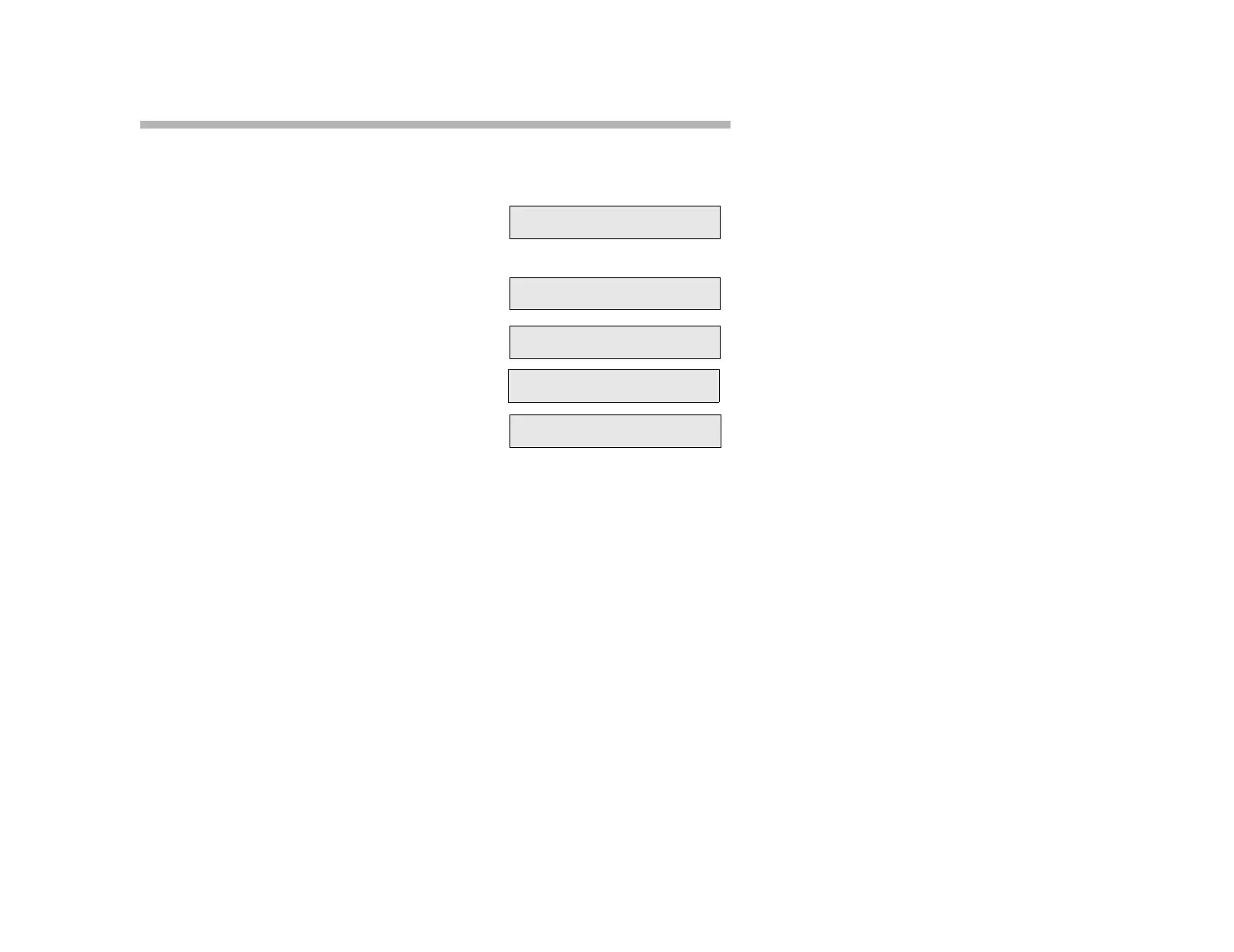24
Conference (CONF)
To Place Three or More Parties in Conversation Together:
1. In conversation, ask the first party to
wait.
2. Press C
ONF. Hear the stutter dial tone.
3. Dial the second party (or press a
designated DSS or DSEQ button) and
wait for an answer.
4. Press C
ONF and start the three-way
conference.
To Add a Party to a Conference:
1. In conference, press C
ONF. Hear the
stutter dial tone.
2. Dial the new party and wait for an
answer.
3. Press C
ONF and continue the conference.
To Exit a Conference:
Hang up, or press C
ANCEL.
Note:
If you hear a busy tone, ring-no-answer, or receive a Voice Mail message
when attempting to add a caller to a conference, press L
INE to return to the
conference.
While taking part in a conference, you can place the conference on hold
the same way that a regular call is placed on hold (see page 29).
A MUTO 2:05
CONFERENCE 00:01
N HOOPER 00:05
CONFERENCE 00:25
H. COBHAM 00:05