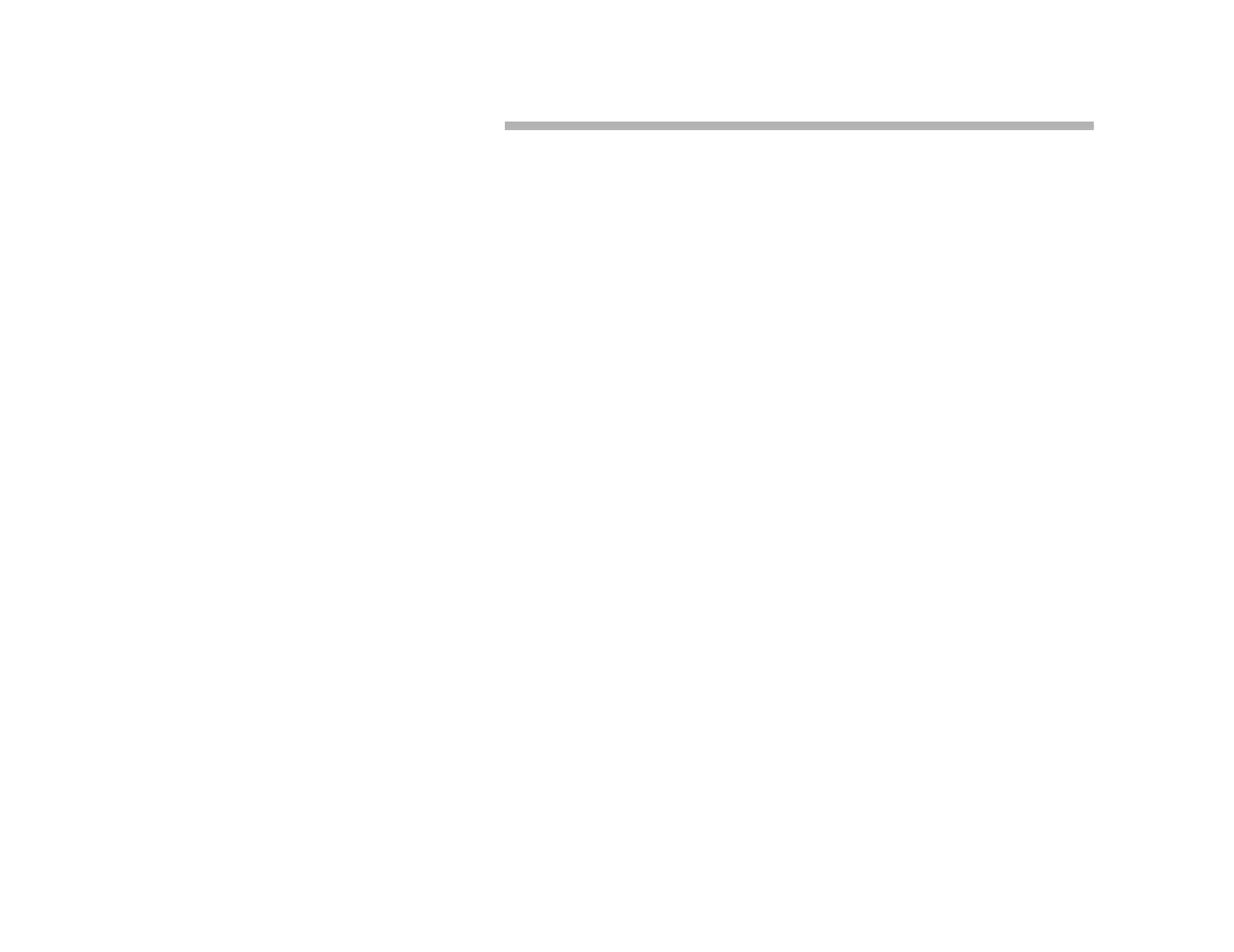25
Digit Sequence (DSEQ)
To Use a Digit Sequence (DSEQ) Button:
Press a designated DSEQ button. The sequence of stored numbers is
dialed.
Note:
The DSEQ feature can be used for easy one-touch dialing of any
extension (up to 4 digits), or to access a feature. Check with your System
Administrator about setting up DSEQ buttons for these functions.