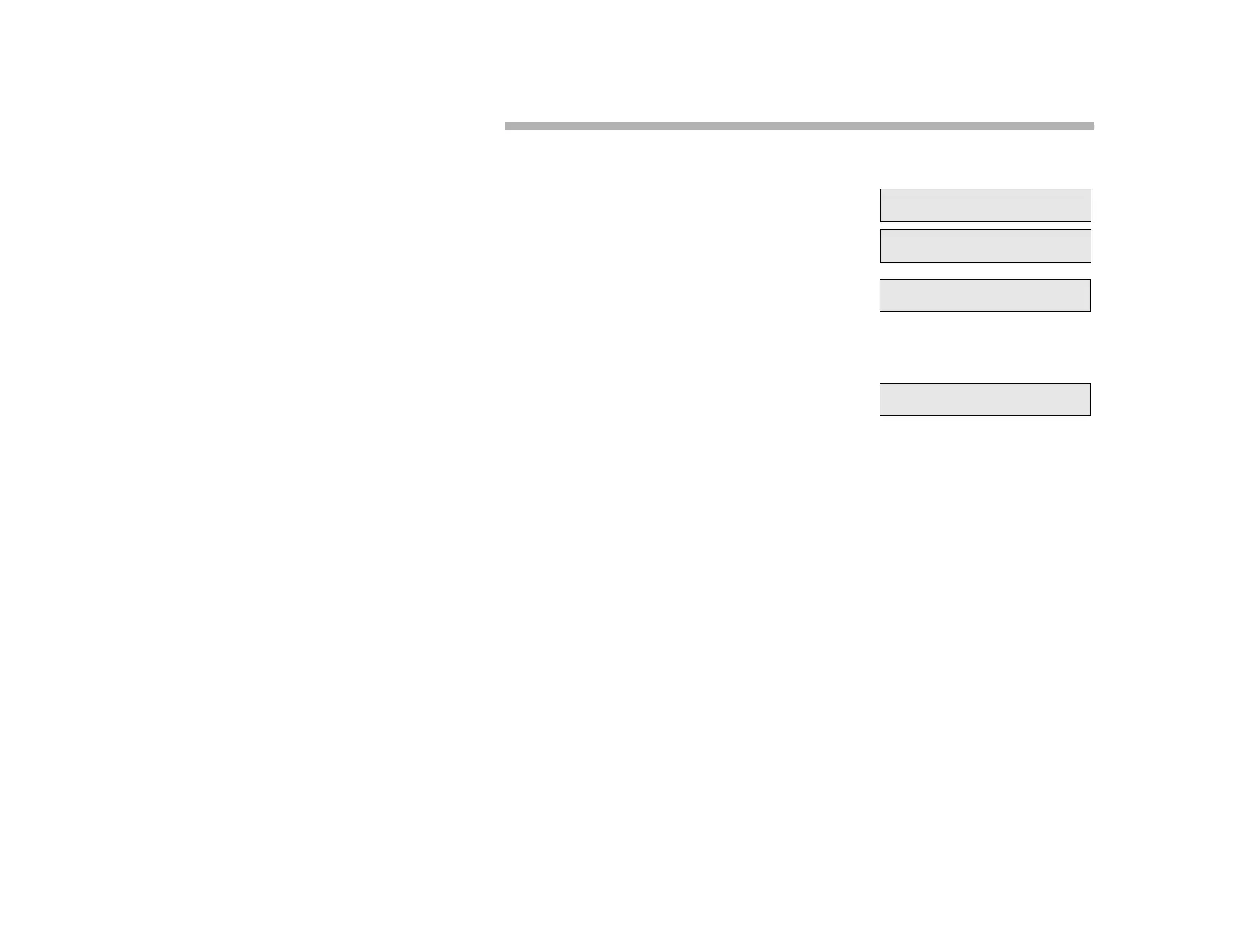47
Privacy
To Prevent Incoming Calls from Ringing at your Extension:
1. Press M
ENU. Hear the confirmation
tone.
2. Press 1. Hear the confirmation tone.
To activate Privacy: (continuing after step 2)
3. Press 1. Hear the confirmation tone,
followed by a dial tone.
4. Hang up.
To cancel Privacy: (continuing after step 2)
3. Press 2. Hear the confirmation tone,
followed by a dial tone.
4. Hang up.
Note:
“Privacy” prevents incoming calls from ringing at your extension. Outgoing
calls are unaffected, but incoming callers hear a “busy” signal or are
transferred to Voice Mail.
Privacy cancels “Call Waiting” (see page 20).
To set Privacy at another extension (Privacy, Remote), see page 48.
12 JAN 00 12:15
12 JAN 00 12:15
PRIV
1-ON 2-OFF
1-PRIVACY
2-FORWARD
3-PAGE 4-REMINDER