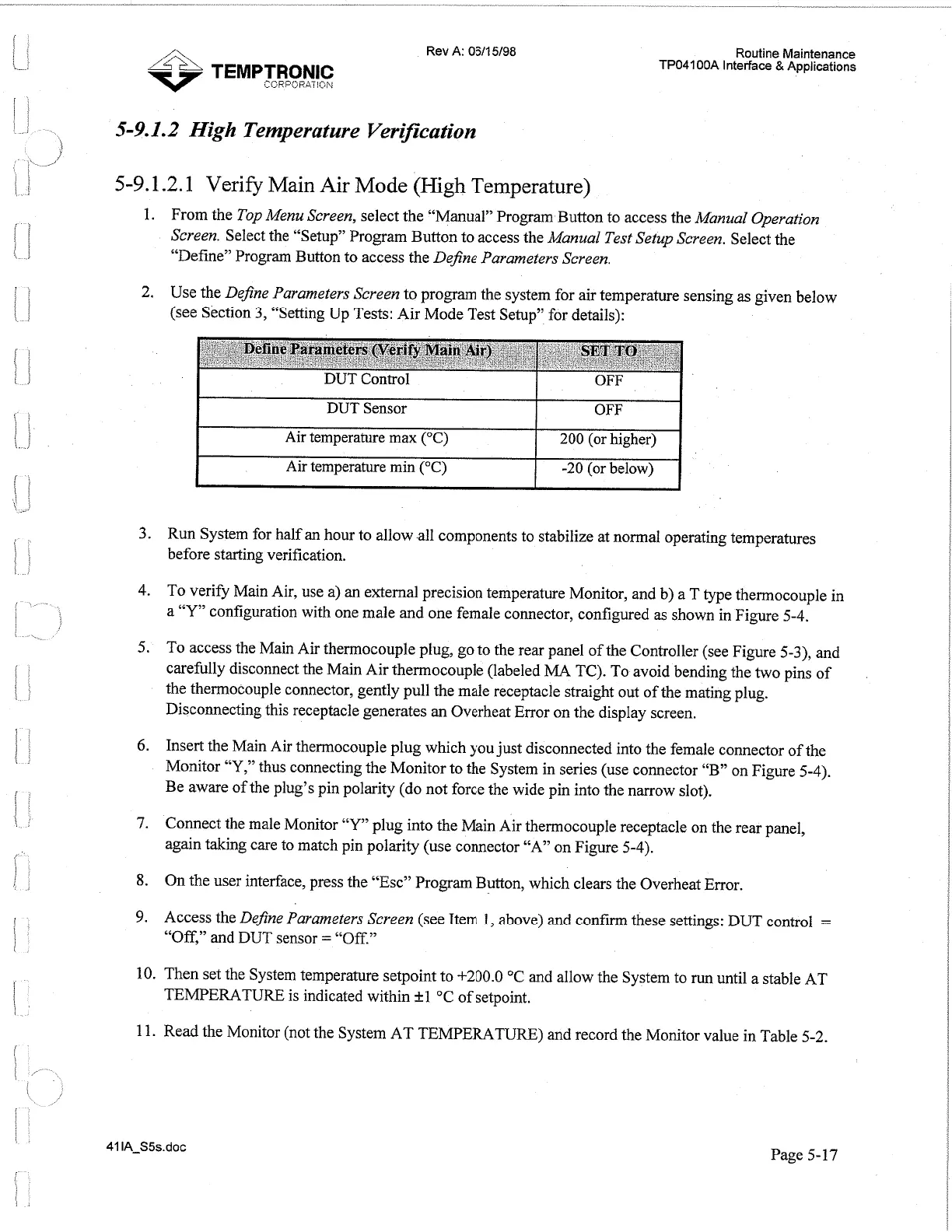Rev
A: 0611
5/98
Routine Maintenance
,,'a\
TEMPTRONIC
TP04100A Interface
&
Applications
Tl7
XRFGRATiDN
5-9.1.2
High Temperature Verzjication
5-9.1.2.1
Verify Main Air
Mode
(High
Temperature)
1. From the
Top Menu Screen,
select the "Manual" Program Button to access the
Manual Operation
Screen.
Select the "Setup" Program Button to access the
Manual Test Setup Screen.
Select the
"Define" Program Button to access the
DeJine Parameters Screen.
2.
Use the
DeJine Parameters Screen
to program the system for air temperature sensing
as
given below
(see Section 3, "Setting Up Tests: Air Mode Test Setupy7 for details):
I
I
DUT
Sensor
OFF
I
I
I
Air temperature max PC)
1
200 (or higher)
I
Air temperature min ("C)
I
-20 (or below)
I
3. Run System for half an hour to allow .all components to stabilize at normal operating temperatures
before starting verification.
4.
To verify Main Air, use a) an external precision temperature Monitor, and b) a T type thermocouple in
a "Y" configuration with one male and one female connector, configured as shown in Figure
5-4.
5. To access the Main Air thermocouple plug, go to the rear panel of the Controller (see Figure 5-3), and
carefully disconnect the Main Air thermocouple (labeled
MA
TC). To avoid bending the two pins of
the thermocouple connector, gently pull the male receptacle straight out of the mating plug.
Disconnecting this receptacle generates an Overheat Error on the display screen.
6.
Insert the Main Air thermocouple plug which you just disconnected into the female connector of the
Monitor "Y," thus connecting the Monitor to the System in series (use connector "B" on Figure 5-4).
Be aware of the plug's pin polarity (do not force the wide pin into the narrow slot).
7.
Connect the male Monitor
"Y"
plug into the Main Air thermocouple receptacle on the rear panel,
again taking care to match pin polarity (use connector
"A"
on Figure 5-4).
8.
On the user interface, press the "Esc" Program Button, which clears the Overheat Error.
9.
Access the
Define Parameters Screen
(see Item 1, above) and confirm these settings: DUT control
=
"Off," and DUT sensor
=
"Off."
10. Then set the System temperature setpoint to t-200.0 "C and allow the System to run until a stable AT
TEMPERATURE is indicated within
f
1
"C of setpoint.
1 1. Read the Monitor (not the System AT TEMPERATURE) and record the Monitor value in Table 5-2.
Page 5-17
Artisan Technology Group - Quality Instrumentation ... Guaranteed | (888) 88-SOURCE | www.artisantg.com