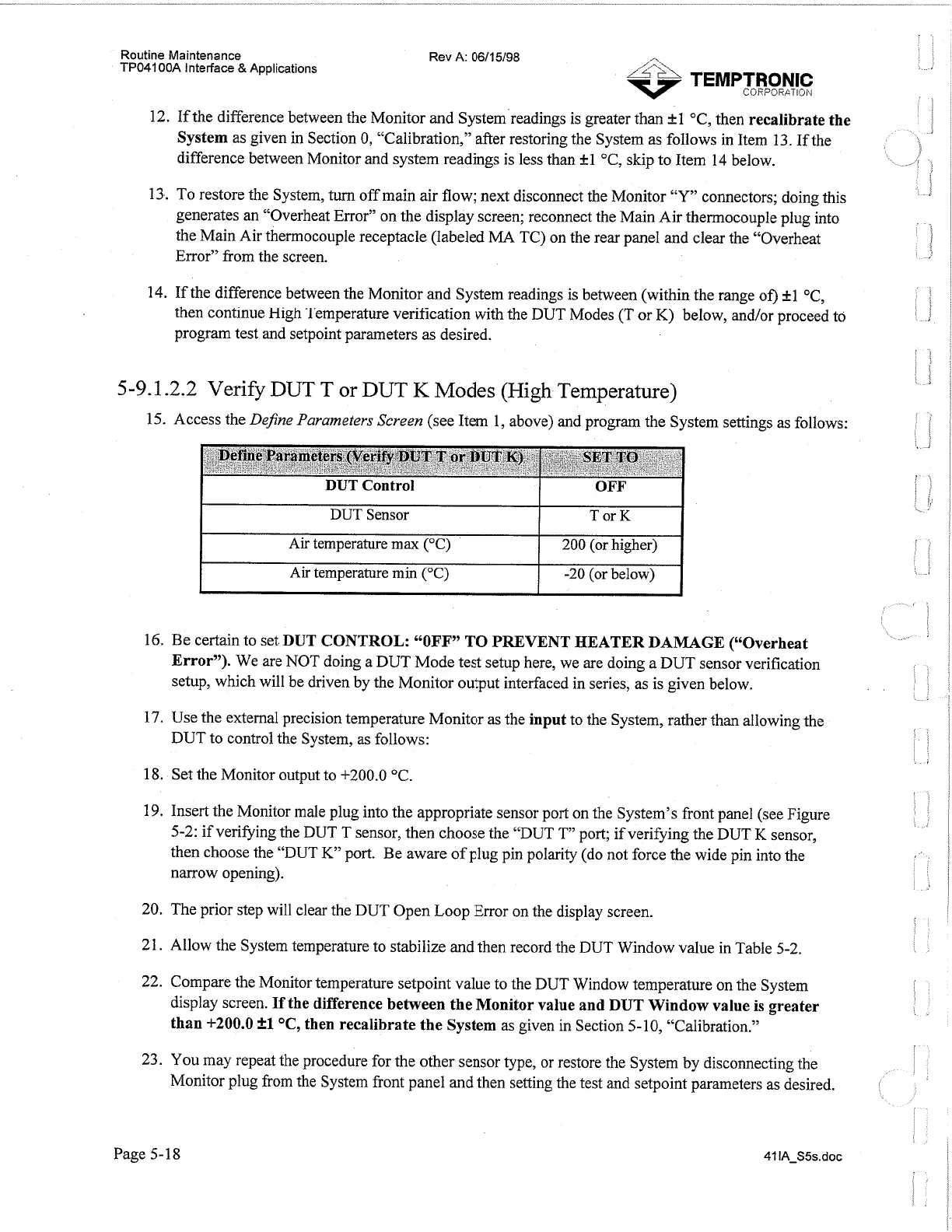Routine Maintenance
TP04100A Interface
&
Applications
Rev
A: 0611
5/98
12. If the difference between the Monitor and System readings is greater than
f
1 "C, then
recalibrate the
System
as given in Section 0, "Calibration," after restoring the System as follows in Item 13. If the
difference between Monitor and system readings is less than
f
1 "C, skip to Item 14 below.
13. To restore the System,
turn
off main air flow; next disconnect the Monitor
"Y"
connectors; doing this
generates an "Overheat Error" on the display screen; reconnect the Main Air thermocouple plug into
the Main Air thermocouple receptacle (labeled
MA
TC) on the rear panel and clear the "Overheat
Error" fiom the screen.
14. If the difference between the Monitor and System readings is between (within the range of)
f
1 "C,
then continue High Temperature verification with the DUT Modes (T or K) below, andlor proceed to
program test and setpoint parameters as desired.
5-9.1.2.2
Verify
DUT
T
or
DUT
K Modes (High Temperature)
15. Access the
DeJine Parameters Screen
(see Item 1, above) and program the System settings as follows:
I
I
DUT
Sensor
T
or
K
I
I
I
Air temperature max ("C)
(
200 (or higher)
I
I
Air temperature min ("C)
1
-20 (or below)
16. Be certain to set
DUT CONTROL:
"OFF"
TO PREVENT HEATER DAMAGE ("Overheat
Error").
We are NOT doing a DUT Mode test setup here, we are doing
a
DUT sensor verification
setup, which will be driven by the Monitor output interfaced in series, as is given below.
17. Use the external precision temperature Monitor as the
input
to the System, rather than allowing the
DUT to control the System, as follows:
18. Set the Monitor output to +200.0 "C.
19.
Insert the Monitor male plug into the appropriate sensor port on the System's front panel (see Figure
5-2: if verifying the DUT T sensor, then choose the "DUT T" port; if verifying the DUT
K
sensor,
then choose the "DUT K" port. Be aware of plug pin polarity (do not force the wide pin into the
narrow opening).
20. The prior step will clear the DUT Open Loop Error on the display screen.
21. Allow the System temperature to stabilize and then record the DUT Window value in Table 5-2.
22. Compare the Monitor temperature setpoint value to the DUT Window temperature on the System
display screen.
If the difference between the Monitor value and DUT Window value is greater
than
+200.0
kl
OC, then recalibrate the System
as
given in Section 5-10, "Calibration."
23. You may repeat the procedure for the other sensor type, or restore the System by disconnecting the
Monitor plug from the System front panel and then setting the test and setpoint parameters as desired.
Page 5-18
Artisan Technology Group - Quality Instrumentation ... Guaranteed | (888) 88-SOURCE | www.artisantg.com