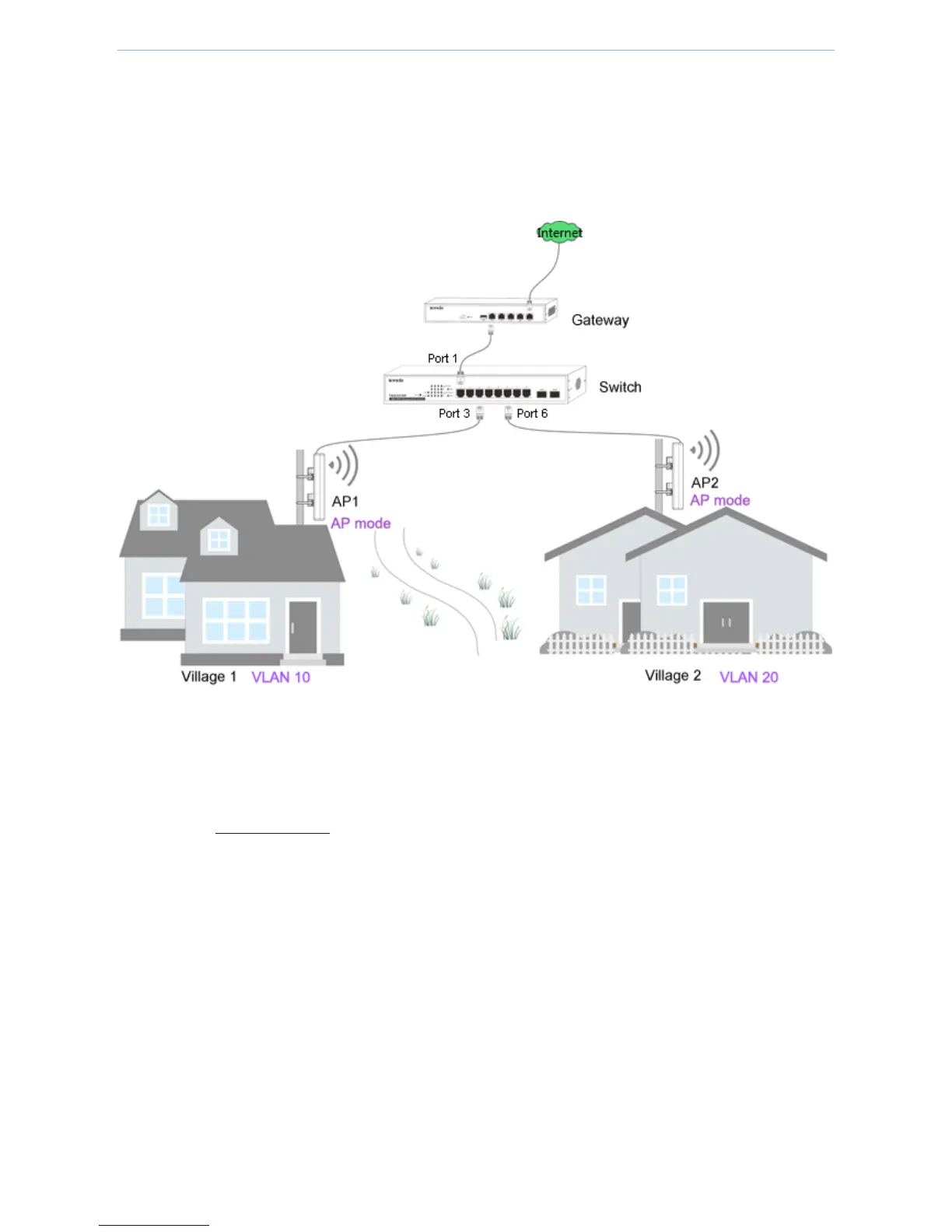Web UI Functions
-38-
Application scenario
In the following application, users in village 1 and village 2 need to access the internet. On the other hand, for
network security, users in different villages can’t communicate with each other. In this case, we can deploy an O6
in village 1 and village 2 respectively, and make the two devices work in different VLANs. Assume that village 1 is
in VLAN 10, and village 2 is in VLAN 20.
Configure VLAN function
Step1: Set up LAN IP address of the two APs
Please refer to 4.3.1 LAN Settings to finish this step. Make sure LAN IP addresses of the two devices are different
but on the same IP segment.
Step 2: Set up VLAN parameters of AP1.
1. Log in to AP1’s web UI and go to Network > VLAN Settings.
2. VLAN Settings: Check the box to enable VLAN function.
3. Management VLAN: Keep the default value.
4. WLAN Interface: Enter 10.
5. Click Save to make these settings take effect.
