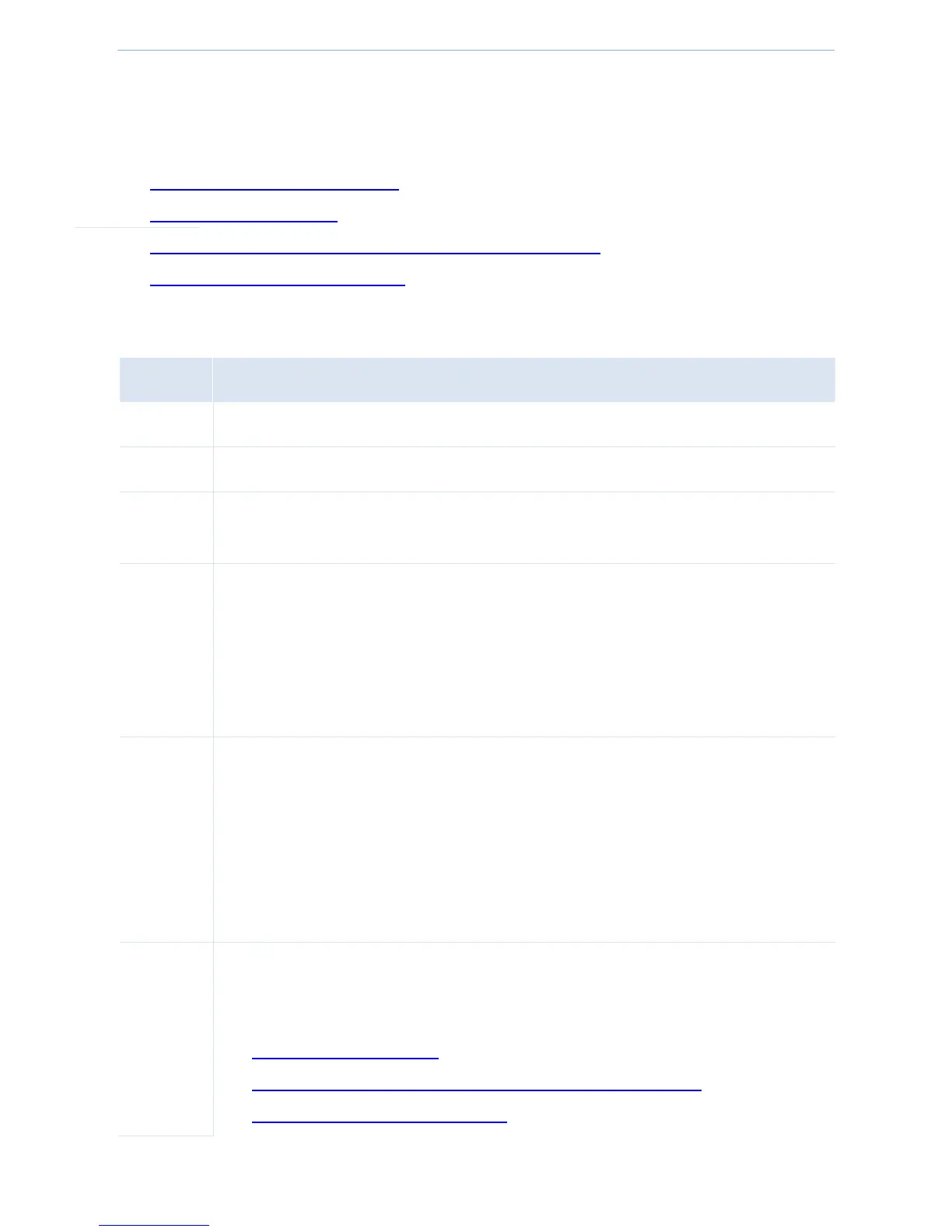Web UI Functions
-40-
Parameter description
As the device provides lots of wireless parameters, to help you understand these parameters, we devide them into
several parts, shown as below.
Commonly used parameters description
Parameter description of WEP
Parameter description of WPA-PSK, WPA2-PSK and WPA-PSK&WPA2-PSK
Parameter description of WPA and WPA2
Commonly used parameters description
Enable/Disable the device’s wireless signal.
Select a country that your device is operating.
The wireless name of the device. To better recognize your wireless network, we recommend that
you modify the SSID.
Enable or disable broadcast SSID function.
Enable: the device broadcasts its SSID and the SSID is displayed in the network list of clients
that support 5G.
Disable: the device does not broadcast its SSID and the SSID is not displayed in the network list
of clients that support 5G. When a client want to connect to the device, the client needs to
manually enter the correct SSID name.
Select an 802.11 network mode. By default the device works at 11ac mode.
11a mode: Clients that support 11a network mode can connect to the device. The wireless
speed can be up to 54Mbps.
11a/n mode: Clients that support 11a or 11n network mode can connect to the device. The
wireless speed can be up to 150Mbps.
11ac mode: Clients that support 11ac network mode can connect to the device. The wireless
speed can be up to 433Mbps.
Set up the wireless encryption type. None means allowing any client to connect to the device.
This device supports WEP, WPA-PSK, WPA2-PSK, WPA-PSK&WPA2-PSK, WPA and WPA2, for
details, refer to
Parameter description of WEP
Parameter description of WPA-PSK, WPA2-PSK and WPA-PSK&WPA2-PSK
Parameter description of WPA and WPA2
