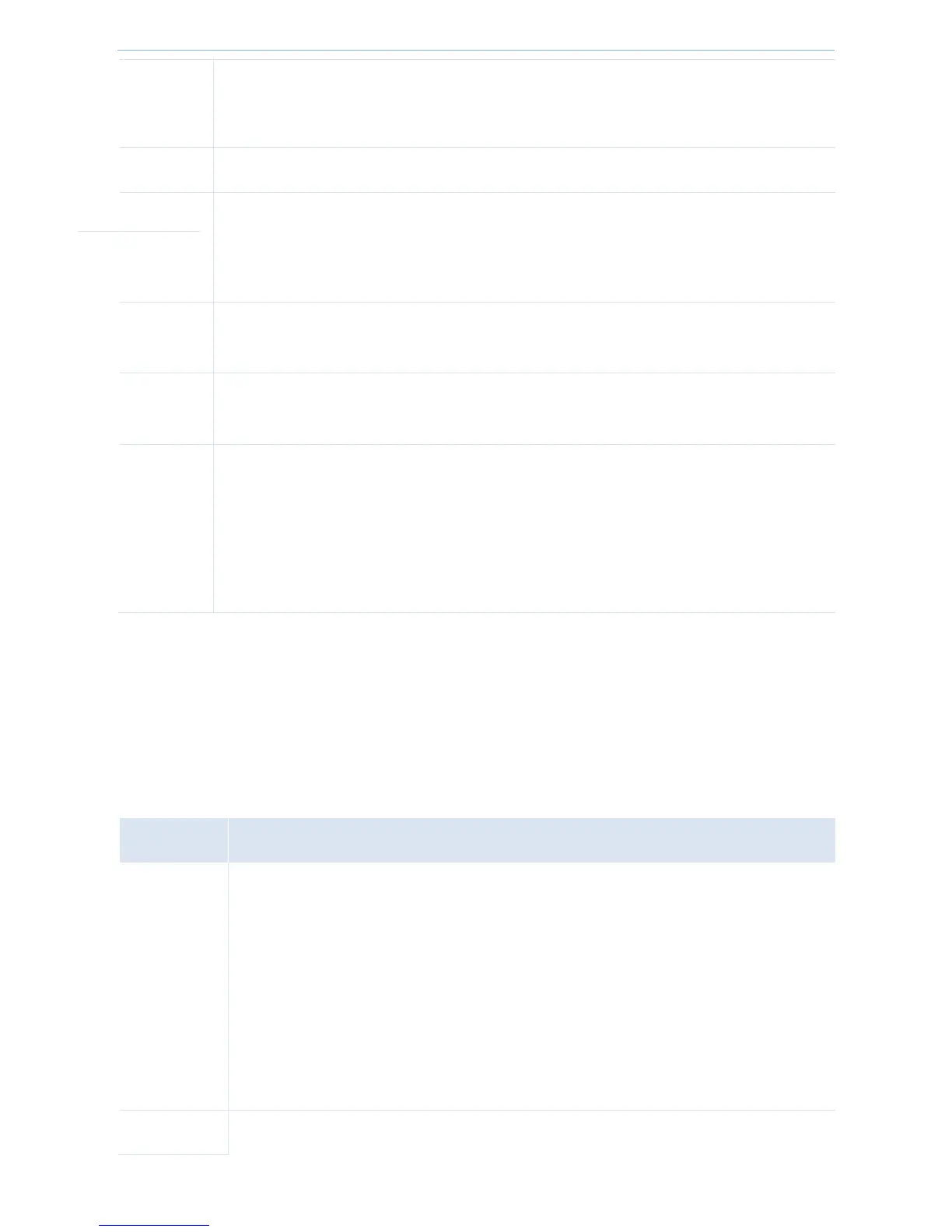Click the dropdown list and select a wireless channel. To avoid channel conflict, please select a
channel that is less used in surrounding area. You can go to Advanced > Diagnose and select Site
Survey to check each channel’s usage.
Set up the device’s wireless TX Power. The range is 8dBm ~ 26dBm.
20: This device can only use 20MHz bandwidth.
40: This device can only use 40MHz bandwidth.
80: This device can only use 80MHz bandwidth.
It is used to determine the AP’s channel range when bandwidth is 40.
Enable: Wireless clients that connect to the SSID can't communicate with each other.
Disable: Wireless clients that connect to the SSID can communicate with each other.
Wireless transmission rate of the device. The device can automatically adjust the rate based on
the network environment, so you can select Auto if not specified.
When you select 20 at bandwidth section, the highest wireless rate is MCS8 86Mbps.
When you select 40 at bandwidth section, the highest wireless rate is MCS9 200Mbps.
When you select 80 at bandwidth section, the highest wireless rate is MCS9 433Mbps.
Encryption mode description:
Parameter description of WEP
WEP (Wired Equivalent Privacy). A static key is used to encrypt all data, providing a security level equal to wired
LAN encryption. The wireless rate can be up to 54Mbps.
This device support 2 authentication methods: Open, Shared. The encryption method of the
two processes is the same.
Open: In Open System authentication, the WLAN client need not provide its credentials to
the Access Point during authentication. Any client can authenticate with the Access Point
and then attempt to associate. In effect, no authentication occurs. Subsequently WEP keys
can be used for encrypting data frames. At this point, the client must have the correct keys.
Shared: In a shared authentication, the WLAN client needs to provide its credentials to the
Access Point during authentication.
Once you select a certain key, such as key 1, wireless clients must use the same key, key 1, to
