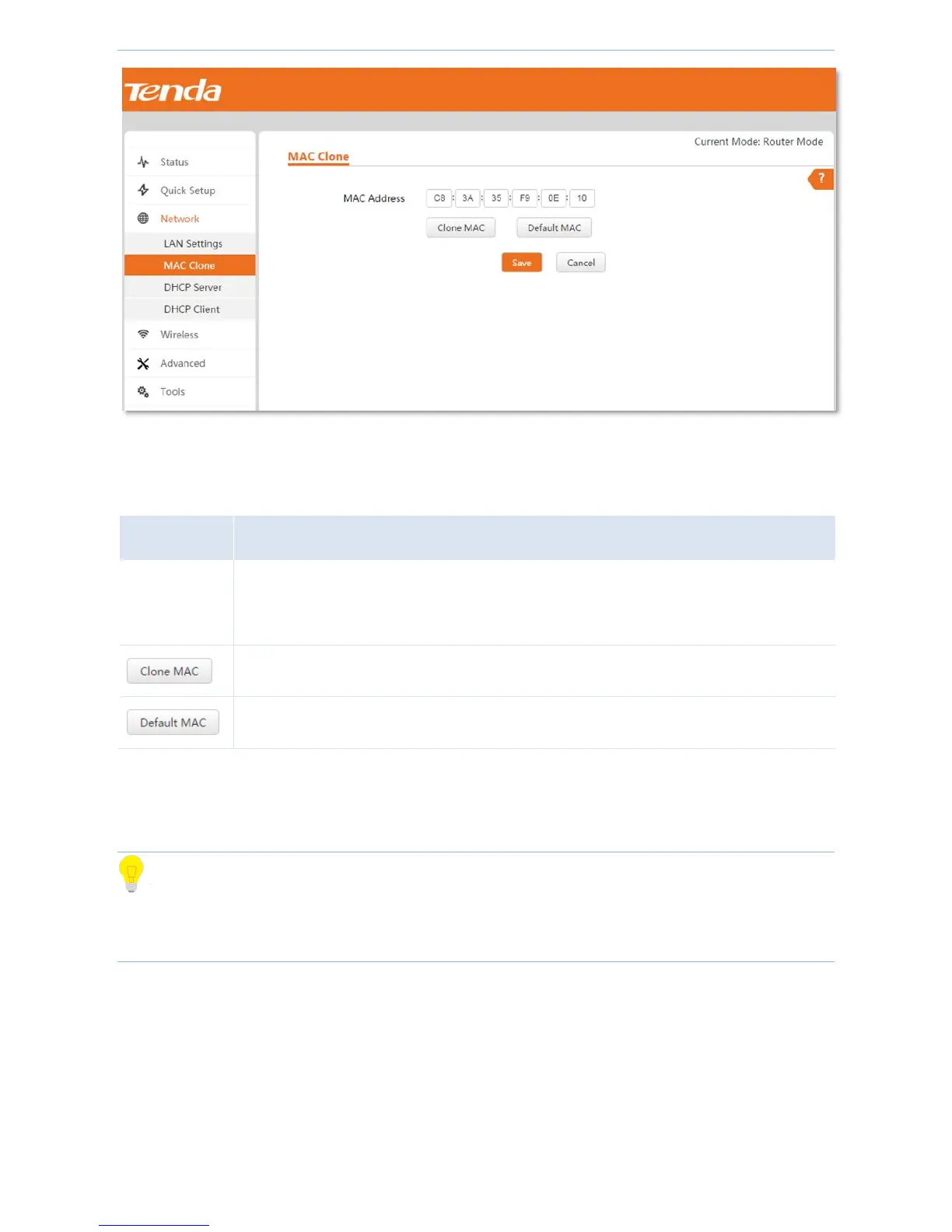Configure MAC clone function
Tip
Please use a correct MAC address to perform the clone operation! A correct MAC address is a MAC address of a
computer on which a technician performs commissioning to surf the Internet during broadband installation.
To Configure MAC clone function:
1. Log in to the device’s web UI.
2. Go to Network > MAC Clone.
3. Click Clone MAC to copy the MAC address of the current management computer to the current MAC address
bar.
4. Click Save to finish settings.s
