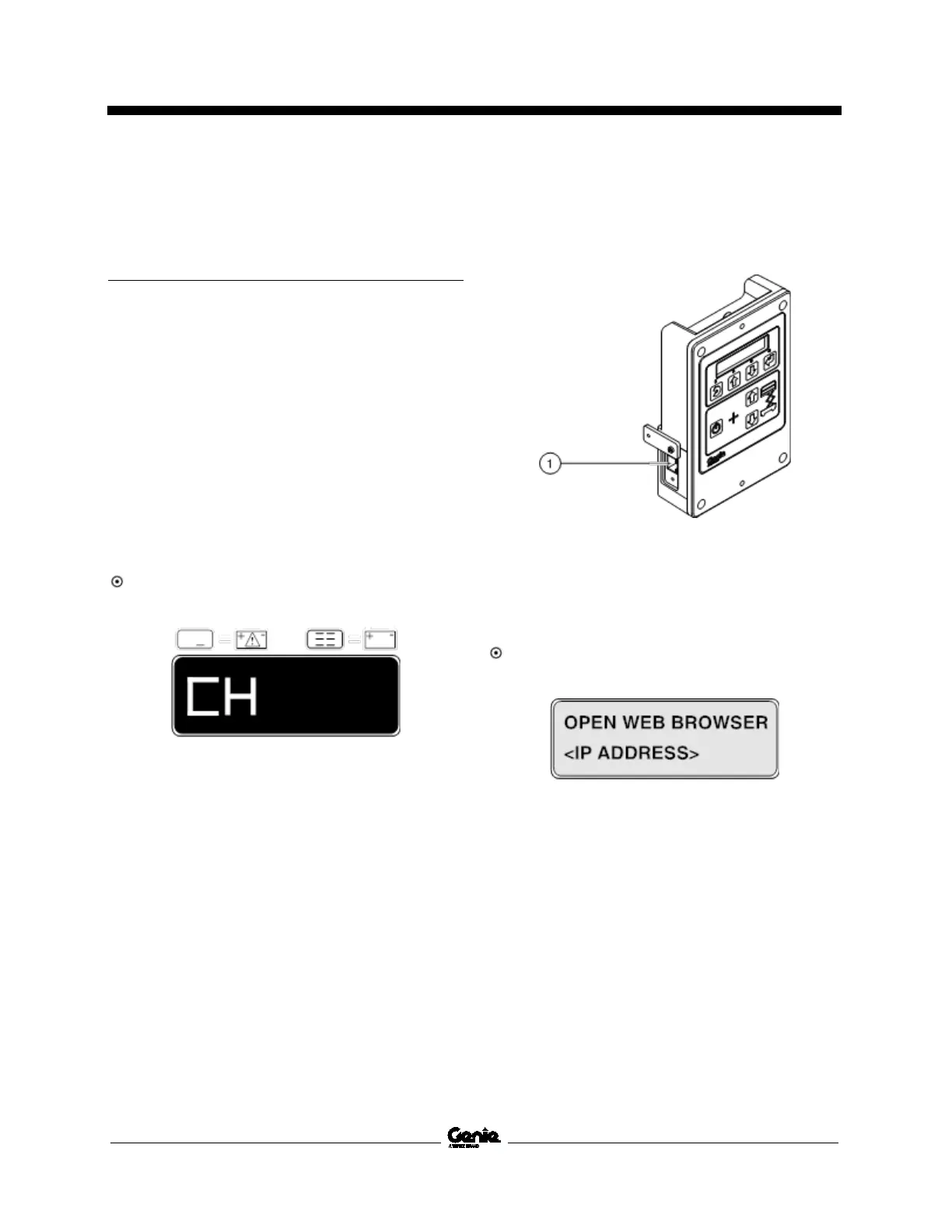August 2021 Service and Repair Manual
Ground Controls
Part No. 1309020GT GS
™
-30m • 32m • 30 • 32 • 46 • 55 31
2-4
Using a Wi-Fi Router to Connect
to the SmartLink Web Service
Tool
Note: Before using a portable wireless router to
connect to the Smart Link Service Tool web site,
the router must be configured to the type of
connection desired. Refer to the portable wireless
router users manual for set-up and configuration
instructions.
1 Open the GCON compartment.
Note: Some models will require opening the
ground control box to access the GCON.
2 Turn the key switch to ground controls or
platform controls and pull out the red
Emergency Stop button to the on position at
both ground and platform controls.
Result: The display at the platform controls
will show "CH". See example below.
3 Locate the diagnostic port on the side of the
GCON. Remove one of the fasteners securing
the cover and set aside. Loosen the other
fastener. Do not remove it.
1 diagnostic port
4 Connect one end of a CAT5 Ethernet cable
into the diagnostic port. Connect the other
end into the ethernet port of the portable
wireless router.
Result: The ground controls LCD display will
show the following:
