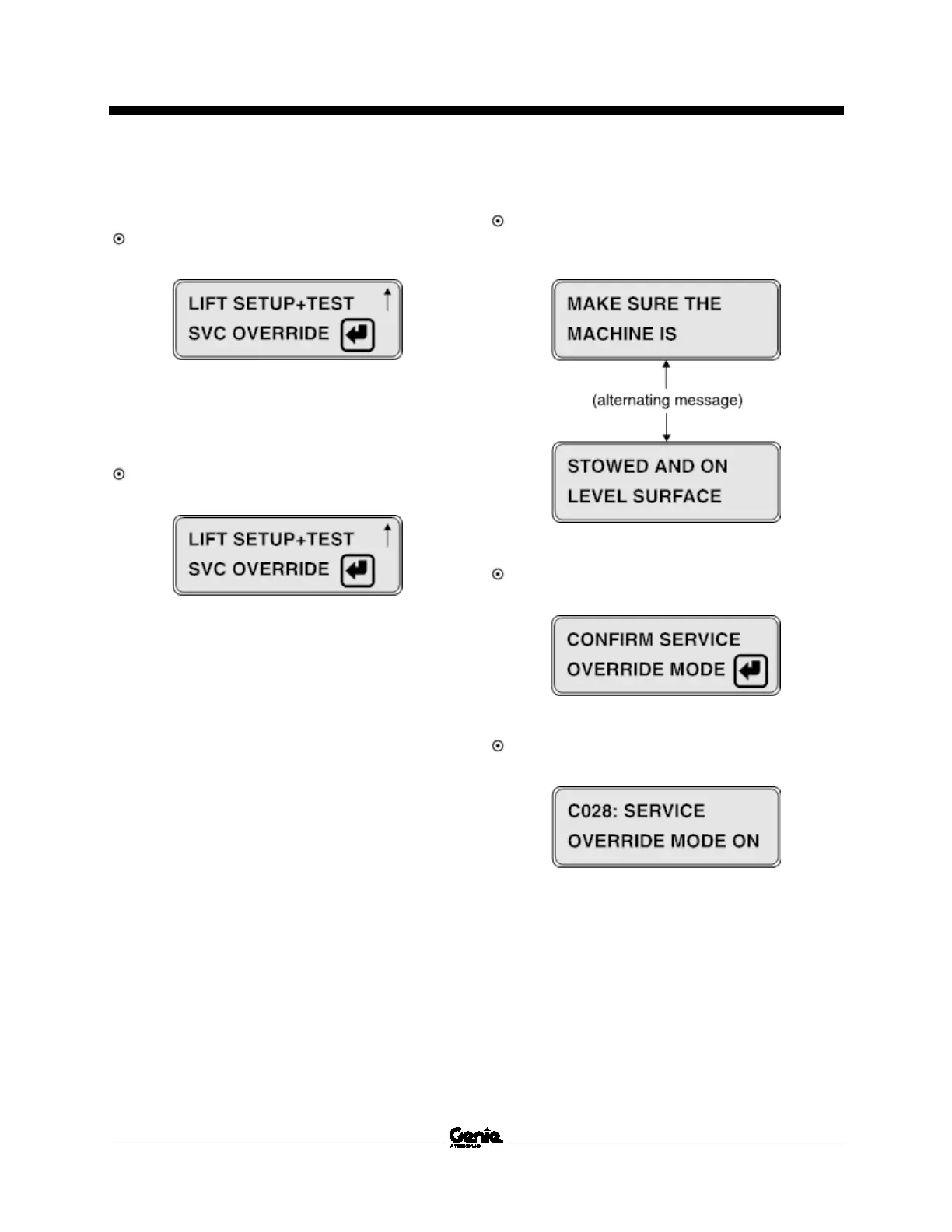Service and Repair Manual August 2021
Ground Controls
34 GS
™
-30m • 32m • 30 • 32 • 46 • 55 Part No. 1309020GT
3 Pull out the red Emergency Stop button to the
on position at the ground controls.
Result: The ground controls LCD display will
show the following:
4 Release the Scroll Up and Scroll Down
buttons after the ground controller powers up.
5 At the ground controls, use the Scroll Down
button to scroll to SVC Override.
Result: The ground controls LCD display will
show the following:
6 Press the enter button.
Result: The ground controls LCD display will
show an alternating message every
1.5 seconds.
7 Press the enter button.
Result: The ground controls LCD display will
show the following:
8 Press the enter button.
Result: The ground controls LCD display will
show the following:
