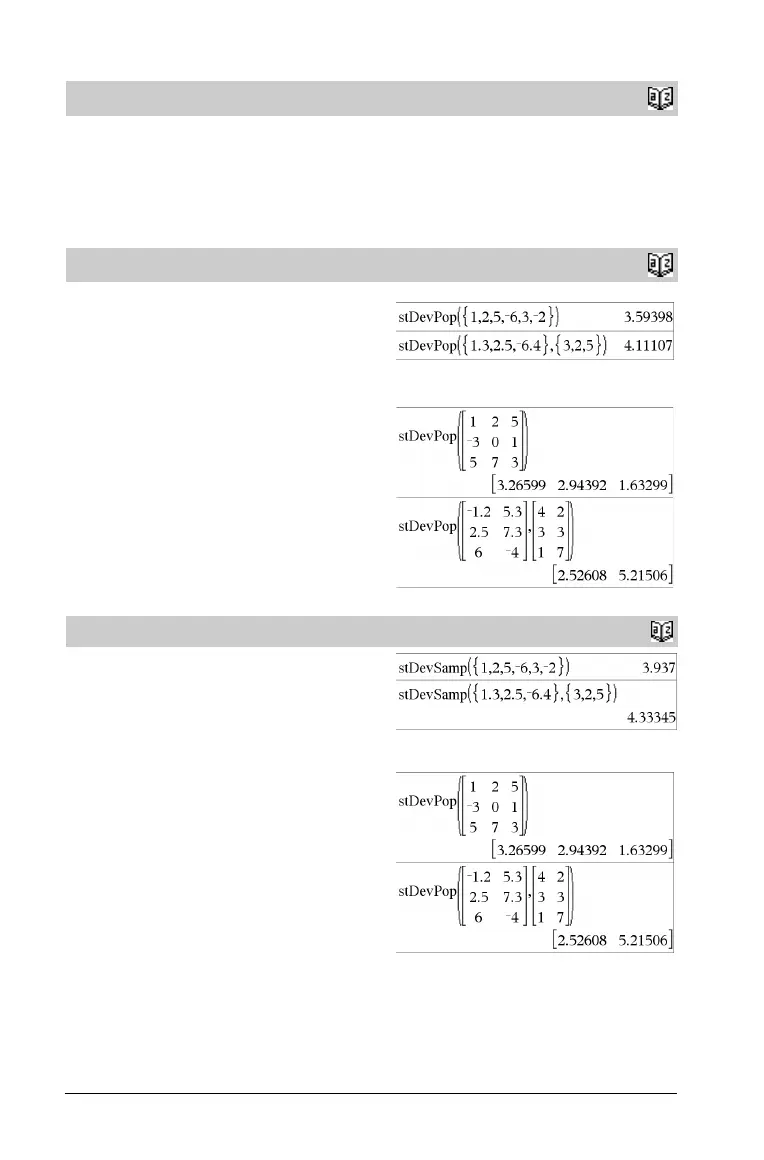98 TI-Nspire™ Reference Guide
stat.values
Catalog
>
stat.values
Displays a matrix of the values calculated for the most recently
evaluated statistics function or command.
Unlike stat.results, stat.values omits the names associated with
the values.
You can copy a value and paste it into other locations.
See the stat.results example.
stDevPop()
Catalog
>
stDevPop(List[, freqList]) ⇒ expression
Returns the population standard deviation of the elements in List.
Each freqList element counts the number of consecutive occurrences
of the corresponding element in List.
Note: List must have at least two elements. Empty (void) elements
are ignored. For more information on empty elements, see page 131.
In Radian angle and auto modes:
stDevPop(Matrix1[, freqMatrix]) ⇒ matrix
Returns a row vector of the population standard deviations of the
columns in Matrix1.
Each freqMatrix element counts the number of consecutive
occurrences of the corresponding element in Matrix1.
Note: Matrix1 must have at least two rows. Empty (void) elements
are ignored. For more information on empty elements, see page 131.
stDevSamp()
Catalog
>
stDevSamp(List[, freqList]) ⇒ expression
Returns the sample standard deviation of the elements in List.
Each freqList element counts the number of consecutive occurrences
of the corresponding element in List.
Note: List must have at least two elements. Empty (void) elements
are ignored. For more information on empty elements, see page 131.
stDevSamp(Matrix1[, freqMatrix]) ⇒ matrix
Returns a row vector of the sample standard deviations of the
columns in Matrix1.
Each freqMatrix element counts the number of consecutive
occurrences of the corresponding element in Matrix1.
Note: Matrix1 must have at least two rows. Empty (void) elements
are ignored. For more information on empty elements, see page 131.
