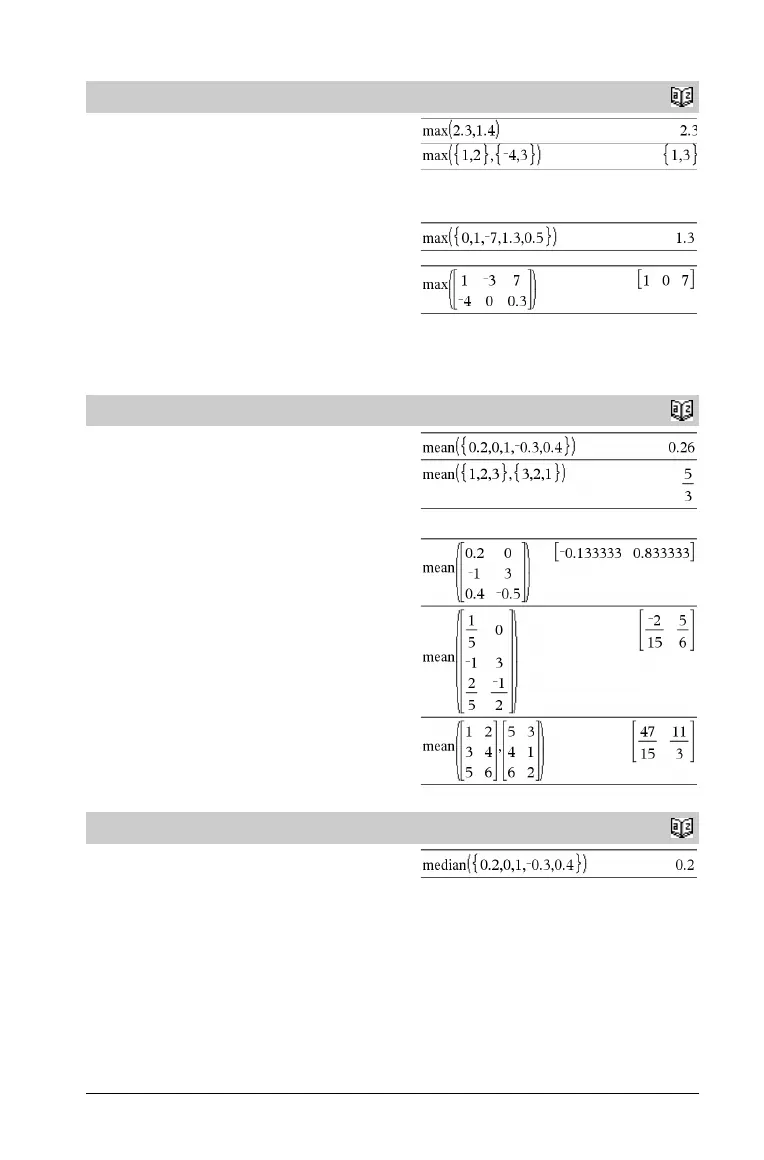TI-Nspire™ Reference Guide 61
max()
Catalog
>
max(Va l ue 1, Va lu e2 ) ⇒ expression
max(List1, List2) ⇒ list
max
(Matrix1, Matrix2) ⇒ matrix
Returns the maximum of the two arguments. If the arguments are
two lists or matrices, returns a list or matrix containing the maximum
value of each pair of corresponding elements.
max(List) ⇒ expression
Returns the maximum element in list.
max(Matrix1) ⇒ matrix
Returns a row vector containing the maximum element of each
column in Matrix1.
Empty (void) elements are ignored. For more information on empty
elements, see page 131.
Note: See also min().
mean()
Catalog
>
mean(List[, freqList]) ⇒ expression
Returns the mean of the elements in List.
Each freqList element counts the number of consecutive occurrences
of the corresponding element in List.
mean(Matrix1[, freqMatrix]) ⇒ matrix
Returns a row vector of the means of all the columns in Matrix1.
Each freqMatrix element counts the number of consecutive
occurrences of the corresponding element in Matrix1.
Empty (void) elements are ignored. For more information on empty
elements, see page 131.
In Rectangular vector format:
median()
Catalog
>
median(List[, freqList]) ⇒ expression
Returns the median of the elements in List.
Each freqList element counts the number of consecutive occurrences
of the corresponding element in List.