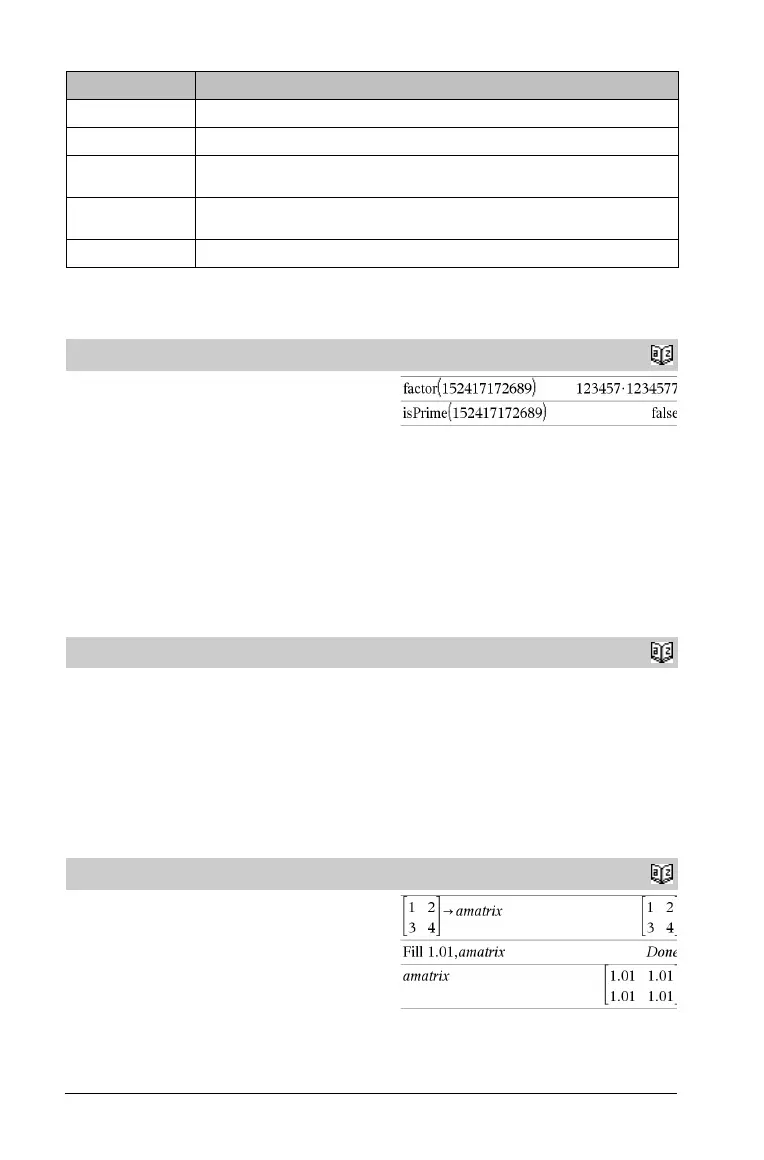36 TI-Nspire™ Reference Guide
F
stat.Resid Residuals associated with the exponential model
stat.ResidTrans Residuals associated with linear fit of transformed data
stat.XReg List of data points in the modified X List actually used in the regression based on restrictions of Freq,
Category List, and Include Categories
stat.YReg List of data points in the modified Y List actually used in the regression based on restrictions of Freq,
Category List, and Include Categories
stat.FreqReg List of frequencies corresponding to stat.XReg and stat.YReg
factor()
Catalog
>
factor(rationalNumber) returns the rational number factored into
primes. For composite numbers, the computing time grows
exponentially with the number of digits in the second-largest factor.
For example, factoring a 30-digit integer could take more than a day,
and factoring a 100-digit number could take more than a century.
To stop a calculation manually,
• Windows®: Hold down the F12 key and press Enter
repeatedly.
• Macintosh®: Hold down the F5 key and press Enter
repeatedly.
• Handheld: Hold down the c key and press ·
repeatedly.
If you merely want to determine if a number is prime, use isPrime()
instead. It is much faster, particularly if rationalNumber is not prime
and if the second-largest factor has more than five digits.
FCdf()
Catalog
>
FCdf(lowBound,upBound,dfNumer,dfDenom) ⇒ number if
lowBound and upBound are numbers, list if lowBound and
upBound are lists
FCdf(
lowBound,upBound,dfNumer,dfDenom) ⇒ number if
lowBound and upBound are numbers, list if lowBound and
upBound are lists
Computes the F distribution probability between lowBound and
upBound for the specified dfNumer (degrees of freedom) and
dfDenom.
For P(X { upBound), set lowBound = 0.
Fill
Catalog
>
Fill Value, matrixVar ⇒ matrix
Replaces each element in variable matrixVar with Va l ue .
matrixVar must already exist.
Output variable Description
