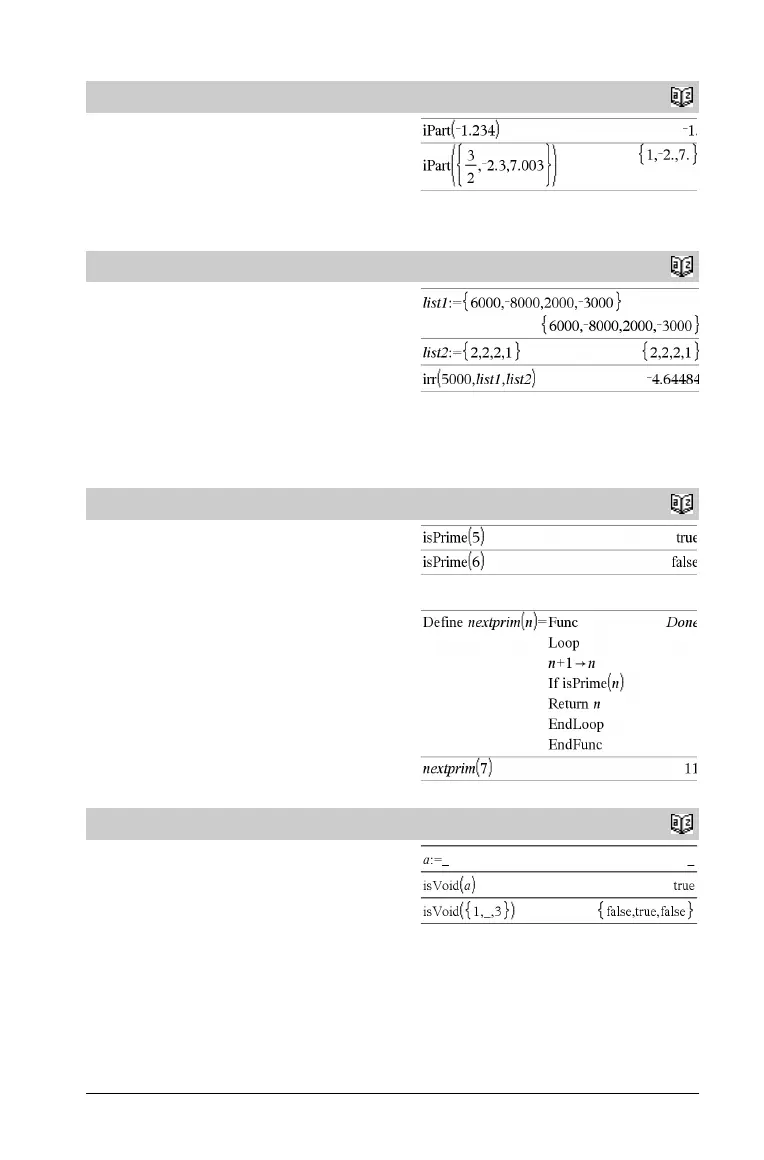TI-Nspire™ Reference Guide 49
iPart()
Catalog
>
iPart(Number) ⇒ integer
iPart(List1) ⇒ list
iPart
(Matrix1) ⇒ matrix
Returns the integer part of the argument.
For lists and matrices, returns the integer part of each element.
The argument can be a real or a complex number.
irr()
Catalog
>
irr(CF0,CFList [,CFFreq]) ⇒ value
Financial function that calculates internal rate of return of an
investment.
CF0 is the initial cash flow at time 0; it must be a real number.
CFList is a list of cash flow amounts after the initial cash flow CF0.
CFFreq is an optional list in which each element specifies the
frequency of occurrence for a grouped (consecutive) cash flow
amount, which is the corresponding element of CFList. The default is
1; if you enter values, they must be positive integers < 10,000.
Note: See also mirr(), page 63.
isPrime()
Catalog
>
isPrime(Number) ⇒ Boolean constant expression
Returns true or false to indicate if number is a whole number | 2 that
is evenly divisible only by itself and 1.
If Number exceeds about 306 digits and has no factors {1021,
isPrime(Number) displays an error message.
Note for entering the example: In the Calculator application
on the handheld, you can enter multi-line definitions by pressing @
instead of · at the end of each line. On the computer keyboard,
hold down Alt and press Enter.
Function to find the next prime after a specified number:
isVoid()
Catalog
>
isVoid(Var ) ⇒ Boolean constant expression
isVoid(Expr) ⇒ Boolean constant expression
isVoid(List) ⇒ list of Boolean constant expressions
Returns true or false to indicate if the argument is a void data type.
For more information on void elements, see page 131.
