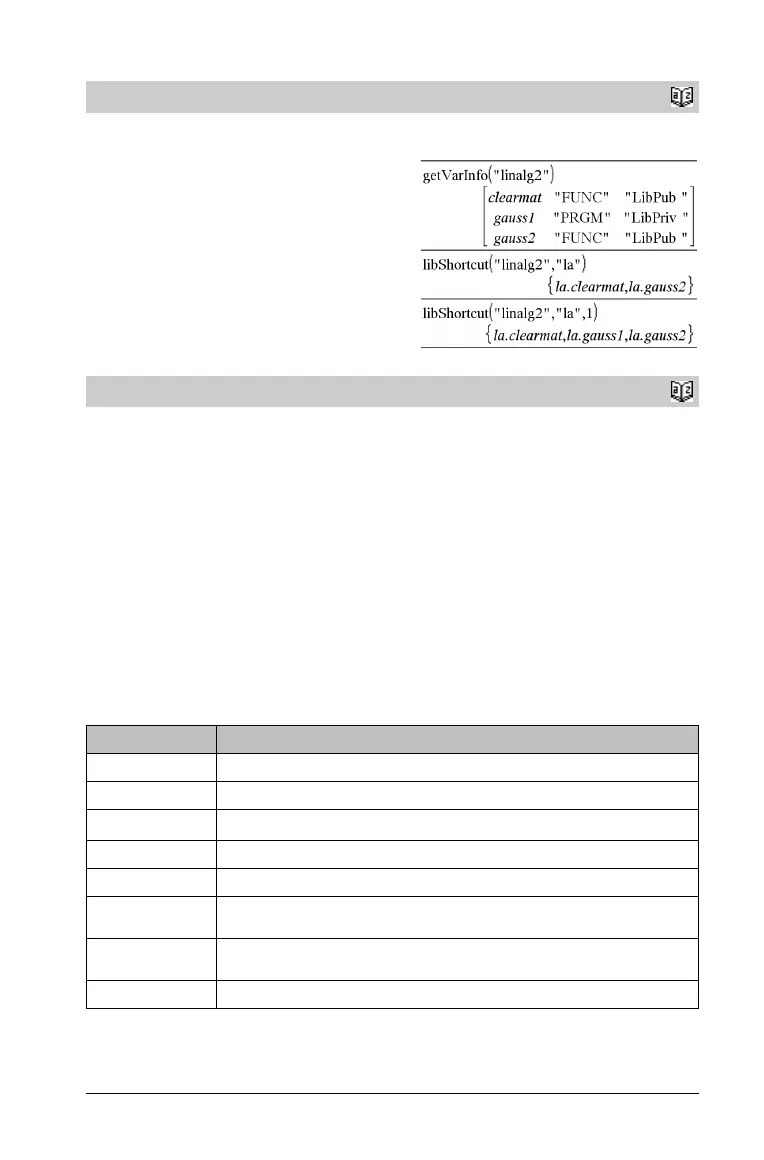TI-Nspire™ Reference Guide 51
libShortcut()
Catalog
>
libShortcut(LibNameString, ShortcutNameString
[, LibPrivFlag]) ⇒ list of variables
Creates a variable group in the current problem that contains
references to all the objects in the specified library document
libNameString. Also adds the group members to the Variables menu.
You can then refer to each object using its ShortcutNameString.
Set LibPrivFlag=0 to exclude private library objects (default)
Set LibPrivFlag=
1 to include private library objects
To copy a variable group, see CopyVar on page 18.
To delete a variable group, see DelVar on page 29.
This example assumes a properly stored and refreshed library
document named linalg2 that contains objects defined as
clearmat, gauss1, and gauss2.
LinRegBx
Catalog
>
LinRegBx X,Y[,[Freq][,Category,Include]]
Computes the linear regression y = a+b·x on lists X and Y with
frequency Freq. A summary of results is stored in the stat.results
variable. (See page 97.)
All the lists must have equal dimension except for Include.
X and Y are lists of independent and dependent variables.
Freq is an optional list of frequency values. Each element in Freq
specifies the frequency of occurrence for each corresponding X and Y
data point. The default value is 1. All elements must be integers | 0.
Category is a list of numeric or string category codes for the
corresponding X and Y data.
Include is a list of one or more of the category codes. Only those data
items whose category code is included in this list are included in the
calculation.
For information on the effect of empty elements in a list, see “Empty
(void) elements” on page 131.
Output variable Description
stat.RegEqn Regression Equation: a+b·x
stat.a, stat.b Regression coefficients
stat.r
2
Coefficient of determination
stat.r Correlation coefficient
stat.Resid Residuals from the regression
stat.XReg List of data points in the modified X List actually used in the regression based on restrictions of Freq,
Category List, and Include Categories
stat.YReg List of data points in the modified Y List actually used in the regression based on restrictions of Freq,
Category List, and Include Categories
stat.FreqReg List of frequencies corresponding to stat.XReg and stat.YReg
