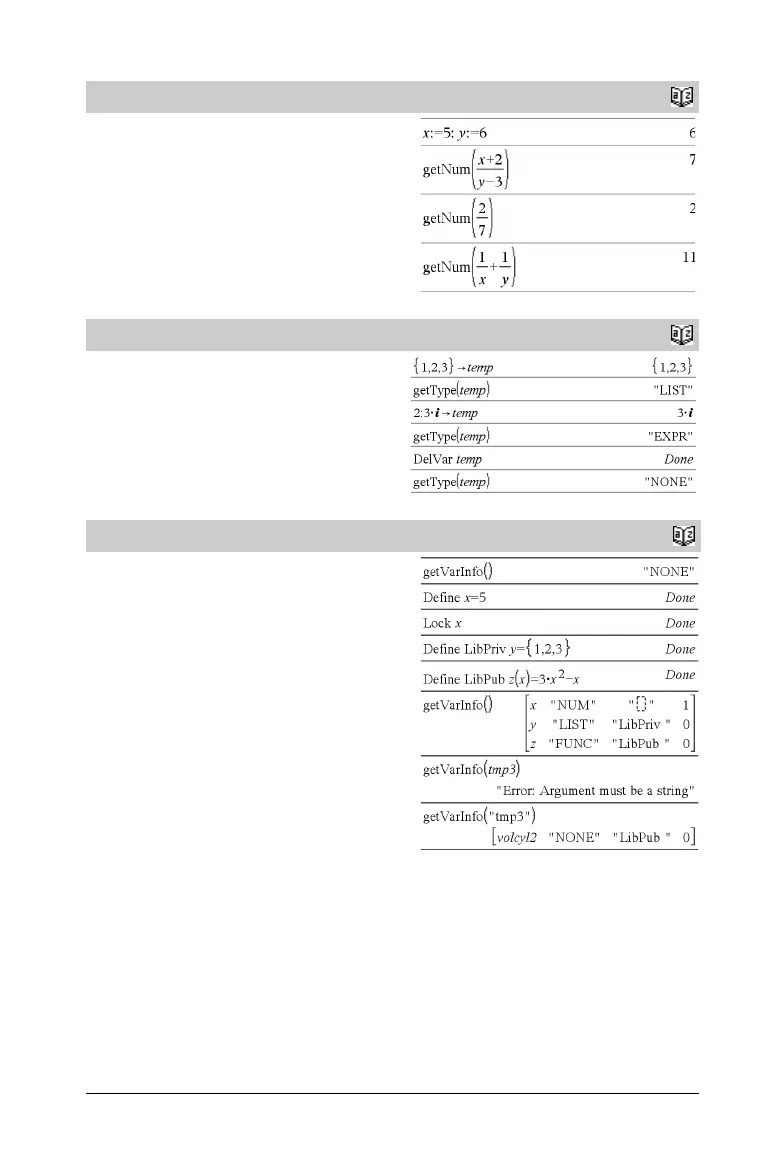TI-Nspire™ Reference Guide 43
getNum()
Catalog
>
getNum(Fraction1) ⇒ value
Transforms the argument into an expression having a reduced
common denominator, and then returns its numerator.
getType()
Catalog
>
getType(var) ⇒ string
Returns a string that indicates the data type of variable var.
If var has not been defined, returns the string "NONE".
getVarInfo()
Catalog
>
getVarInfo() ⇒ matrix or string
getVarInfo(LibNameString) ⇒ matrix or string
getVarInfo() returns a matrix of information (variable name, type,
library accessibility, and locked/unlocked state) for all variables and
library objects defined in the current problem.
If no variables are defined, getVarInfo() returns the string
"NONE".
getVarInfo(LibNameString) returns a matrix of information for
all library objects defined in library LibNameString. LibNameString
must be a string (text enclosed in quotation marks) or a string
variable.
If the library LibNameString does not exist, an error occurs.
