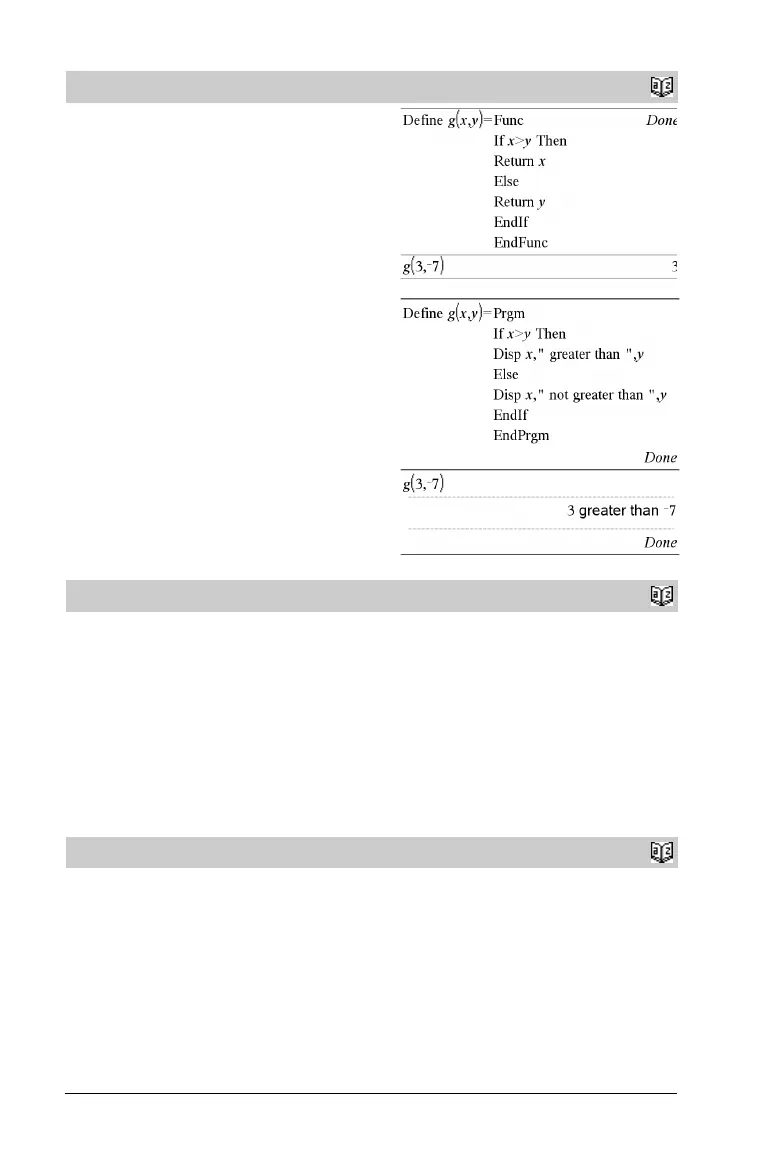28 TI-Nspire™ Reference Guide
Define Function(Param1, Param2, ...) = Func
Block
EndFunc
Define
Program(Param1, Param2, ...) = Prgm
Block
EndPrgm
In this form, the user-defined function or program can execute a block
of multiple statements.
Block can be either a single statement or a series of statements on
separate lines. Block also can include expressions and instructions
(such as If, Then, Else, and For).
Note for entering the example: In the Calculator application
on the handheld, you can enter multi-line definitions by pressing @
instead of · at the end of each line. On the computer keyboard,
hold down Alt and press Enter.
Note: See also Define LibPriv, page 28, and Define LibPub,
page 28.
Define LibPriv
Catalog
>
Define LibPriv Var = Expression
Define LibPriv Function(Param1, Param2, ...) = Expression
Define LibPriv Function(Param1, Param2, ...) = Func
Block
EndFunc
Define LibPriv
Program(Param1, Param2, ...) = Prgm
Block
EndPrgm
Operates the same as Define, except defines a private library
variable, function, or program. Private functions and programs do not
appear in the Catalog.
Note: See also Define, page 27, and Define LibPub, page 28.
Define LibPub
Catalog
>
Define LibPub Va r = Expression
Define LibPub Function(Param1, Param2, ...) = Expression
Define LibPub Function(Param1, Param2, ...) = Func
Block
EndFunc
Define LibPub
Program(Param1, Param2, ...) = Prgm
Block
EndPrgm
Operates the same as Define, except defines a public library
variable, function, or program. Public functions and programs appear
in the Catalog after the library has been saved and refreshed.
Note: See also Define, page 27, and Define LibPriv, page 28.
Define
Catalog
>
