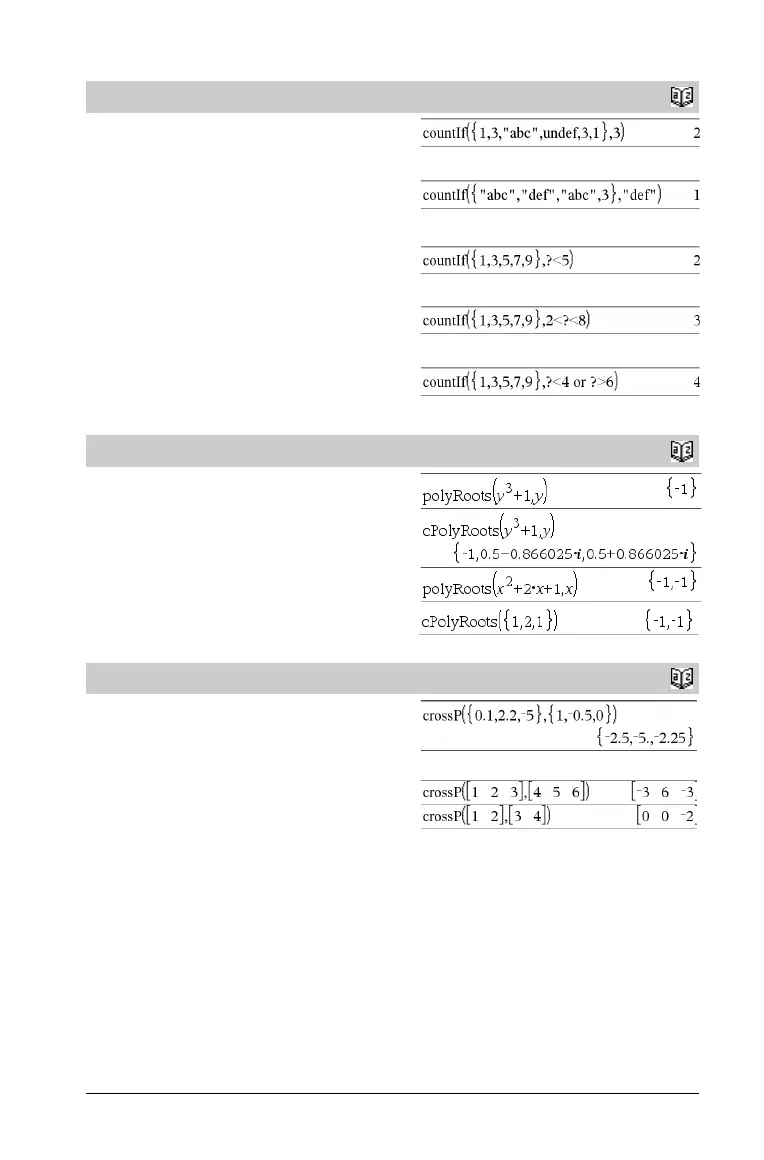TI-Nspire™ Reference Guide 23
countif()
Catalog
>
countif(List,Criteria) ⇒ value
Returns the accumulated count of all elements in List that meet the
specified Criteria.
Criteria can be:
• A value, expression, or string. For example, 3 counts only those
elements in List that simplify to the value 3.
• A Boolean expression containing the symbol ? as a placeholder
for each element. For example, ?<5 counts only those elements
in List that are less than 5.
Within the Lists & Spreadsheet application, you can use a range of
cells in place of List.
Empty (void) elements in the list are ignored. For more information on
empty elements, see page 131.
Note: See also sumIf(), page 100, and frequency(), page 39.
Counts the number of elements equal to 3.
Counts the number of elements equal to “def.”
Counts 1 and 3.
Counts 3, 5, and 7.
Counts 1, 3, 7, and 9.
cPolyRoots()
Catalog
>
cPolyRoots(Poly,Va r) ⇒ list
cPolyRoots(ListOfCoeffs) ⇒ list
The first syntax, cPolyRoots(Poly,Va r ), returns a list of complex
roots of polynomial Poly with respect to variable Va r .
Poly must be a polynomial in expanded form in one variable. Do not
use unexpanded forms such as y
2
·y+1 or x·x+2·x+1
The second syntax, cPolyRoots(ListOfCoeffs), returns a list of
complex roots for the coefficients in ListOfCoeffs.
Note: See also polyRoots(), page 74.
crossP()
Catalog
>
crossP(List1, List2) ⇒ list
Returns the cross product of List1 and List2 as a list.
List1 and List2 must have equal dimension, and the dimension must
be either 2 or 3.
crossP(Vector1, Vector2) ⇒ vector
Returns a row or column vector (depending on the arguments) that is
the cross product of Vector1 and Vector2.
Both Vector1 and Vector2 must be row vectors, or both must be
column vectors. Both vectors must have equal dimension, and the
dimension must be either 2 or 3.
