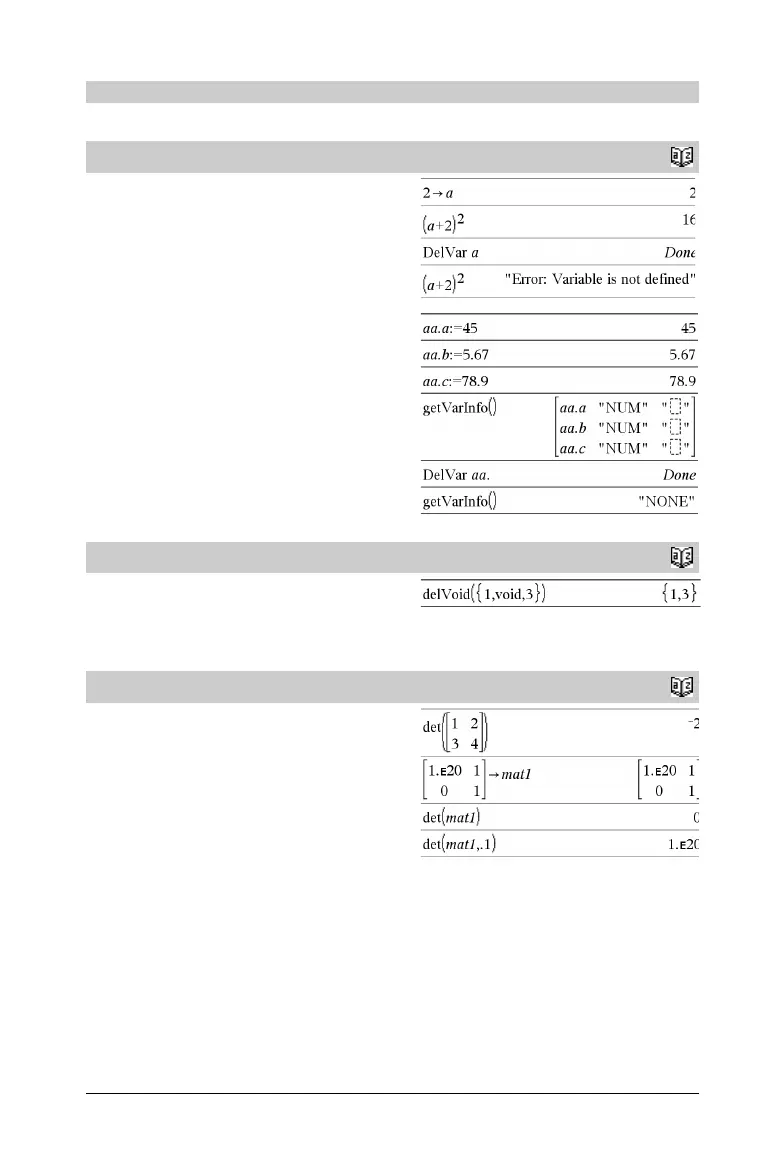TI-Nspire™ Reference Guide 29
deltaList()
See
@List()
, page
55
.
DelVar
Catalog
>
DelVar Va r1 [, Va r2 ] [, Var 3] ...
DelVar Va r.
Deletes the specified variable or variable group from memory.
If one or more of the variables are locked, this command displays an
error message and deletes only the unlocked variables. See unLock,
page 109.
DelVar Va r . deletes all members of the Var . variable group (such as
the statistics stat.nn results or variables created using the
LibShortcut() function). The dot (.) in this form of the DelVar
command limits it to deleting a variable group; the simple variable
Va r is not affected.
delVoid()
Catalog
>
delVoid(List1) ⇒ list
Returns a list that has the contents of List1 with all empty (void)
elements removed.
For more information on empty elements, see page 131.
det()
Catalog
>
det(squareMatrix[, Tolerance]) ⇒ expression
Returns the determinant of squareMatrix.
Optionally, any matrix element is treated as zero if its absolute value
is less than Tolerance. This tolerance is used only if the matrix has
floating-point entries and does not contain any symbolic variables
that have not been assigned a value. Otherwise, Tolerance is
ignored.
• If you use
/
·
or set the Auto or Approximate
mode to Approximate, computations are done using floating-
point arithmetic.
•If Tolerance is omitted or not used, the default tolerance is
calculated as:
5EM14 ·max(dim(squareMatrix))·
rowNorm(squareMatrix)
