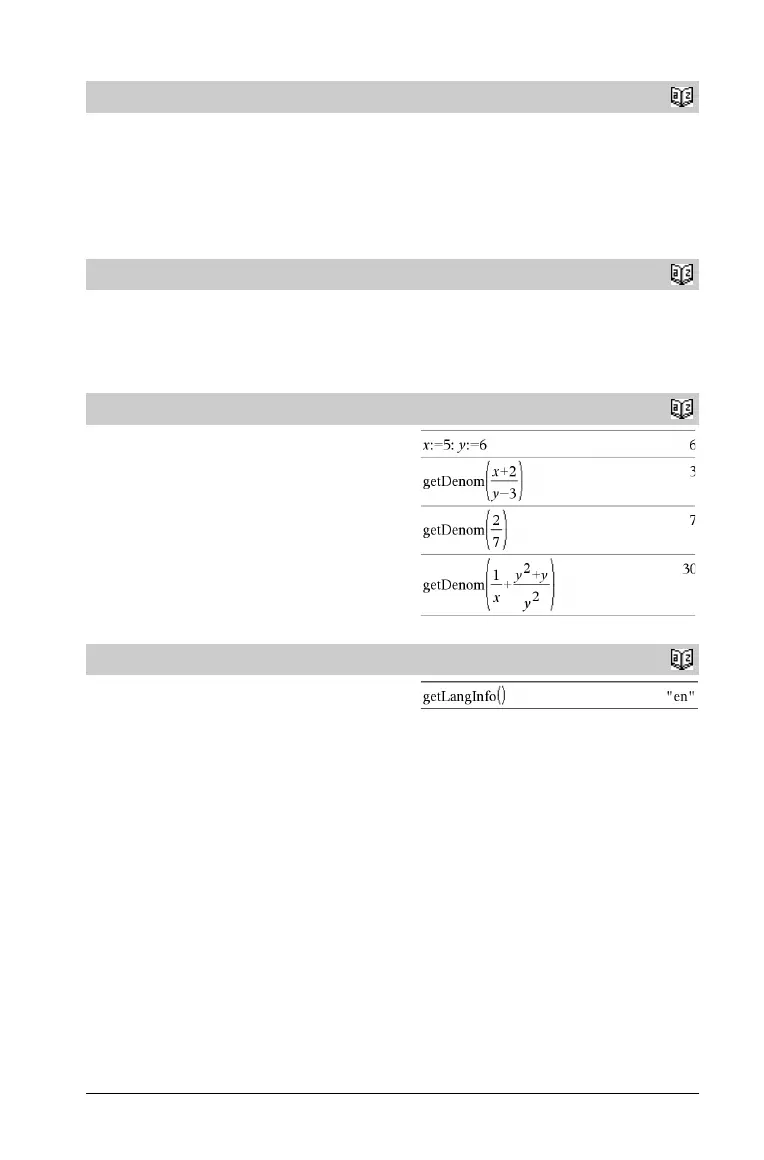TI-Nspire™ Reference Guide 41
geomCdf()
Catalog
>
geomCdf(p,lowBound,upBound) ⇒ number if lowBound and
upBound are numbers, list if lowBound and upBound are lists
geomCdf(
p,upBound) for P(1{X{upBound) ⇒ number if
upBound is a number, list if upBound is a list
Computes a cumulative geometric probability from lowBound to
upBound with the specified probability of success p.
For P(X { upBound), set lowBound = 1.
geomPdf()
Catalog
>
geomPdf(p,XVal) ⇒ number if XVal is a number, list if XVal
is a list
Computes a probability at XVal, the number of the trial on which the
first success occurs, for the discrete geometric distribution with the
specified probability of success p.
getDenom( )
Catalog
>
getDenom(Fraction1) ⇒ value
Transforms the argument into an expression having a reduced
common denominator, and then returns its denominator.
getLangInfo()
Catalog
>
getLangInfo() ⇒ string
Returns a string that corresponds to the short name of the currently
active language. You can, for example, use it in a program or function
to determine the current language.
English = “en”
Danish = “da”
German = “de”
Finnish = “fi”
French = “fr”
Italian = “it”
Dutch = “nl”
Belgian Dutch = “nl_BE”
Norwegian = “no”
Portuguese = “pt”
Spanish = “es”
Swedish = “sv”
