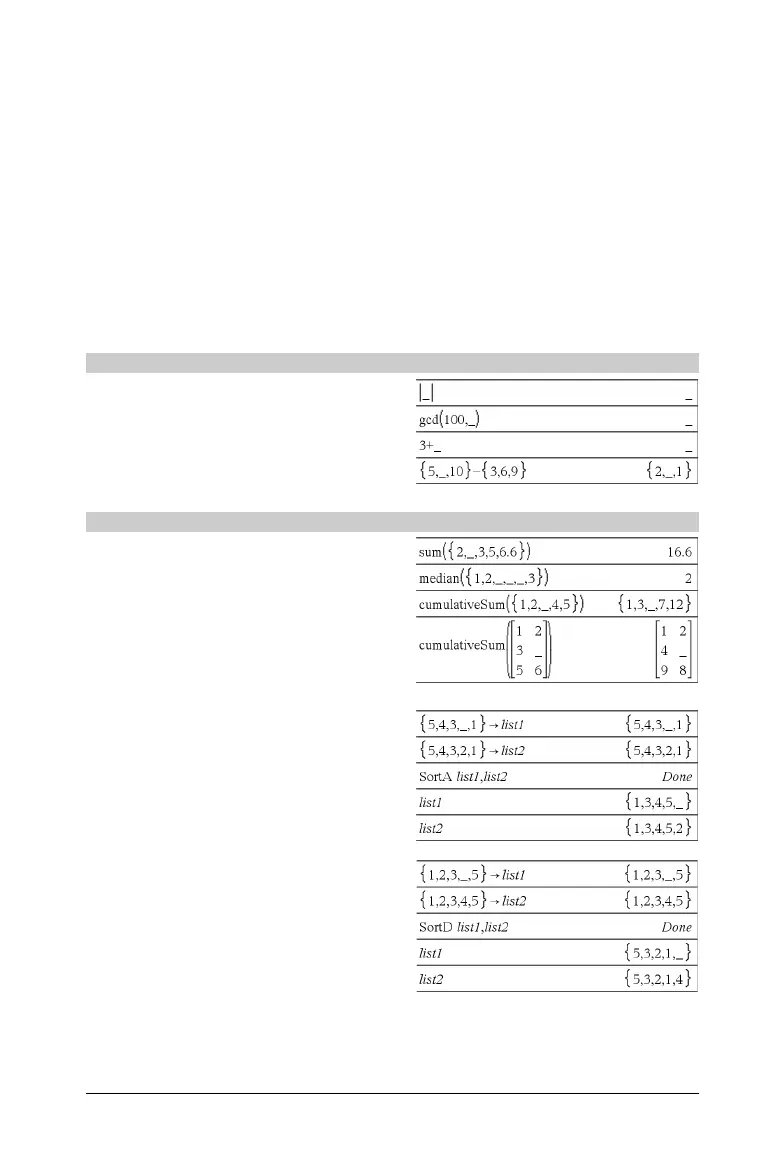TI-Nspire™ Reference Guide 131
Empty (void) elements
When analyzing real-world data, you might not always have a complete data set. TI-Nspire™
Software allows empty, or void, data elements so you can proceed with the nearly complete
data rather than having to start over or discard the incomplete cases.
You can find an example of data involving empty elements in the Lists & Spreadsheet chapter,
under “Graphing spreadsheet data.”
The delVoid() function lets you remove empty elements from a list. The isVoid() function lets you
test for an empty element. For details, see delVoid(), page
29, and isVoid(), page 49.
Note: To enter an empty element manually in a math expression, type “_” or the keyword
void. The keyword void is automatically converted to a “_” symbol when the expression is
evaluated. To type “_” on the handheld, press
/_.
Calculations involving void elements
The majority of calculations involving a void input will produce a void
result. See special cases below.
List arguments containing void elements
The following functions and commands ignore (skip) void elements
found in list arguments.
count, countIf, cumulativeSum, freqTable4list, frequency,
max, mean, median, product, stDevPop, stDevSamp, sum,
sumIf, varPop, and varSamp, as well as regression calculations,
OneVar, TwoVar, and FiveNumSummary statistics, confidence
intervals, and stat tests
SortA and SortD move all void elements within the first argument
to the bottom.
