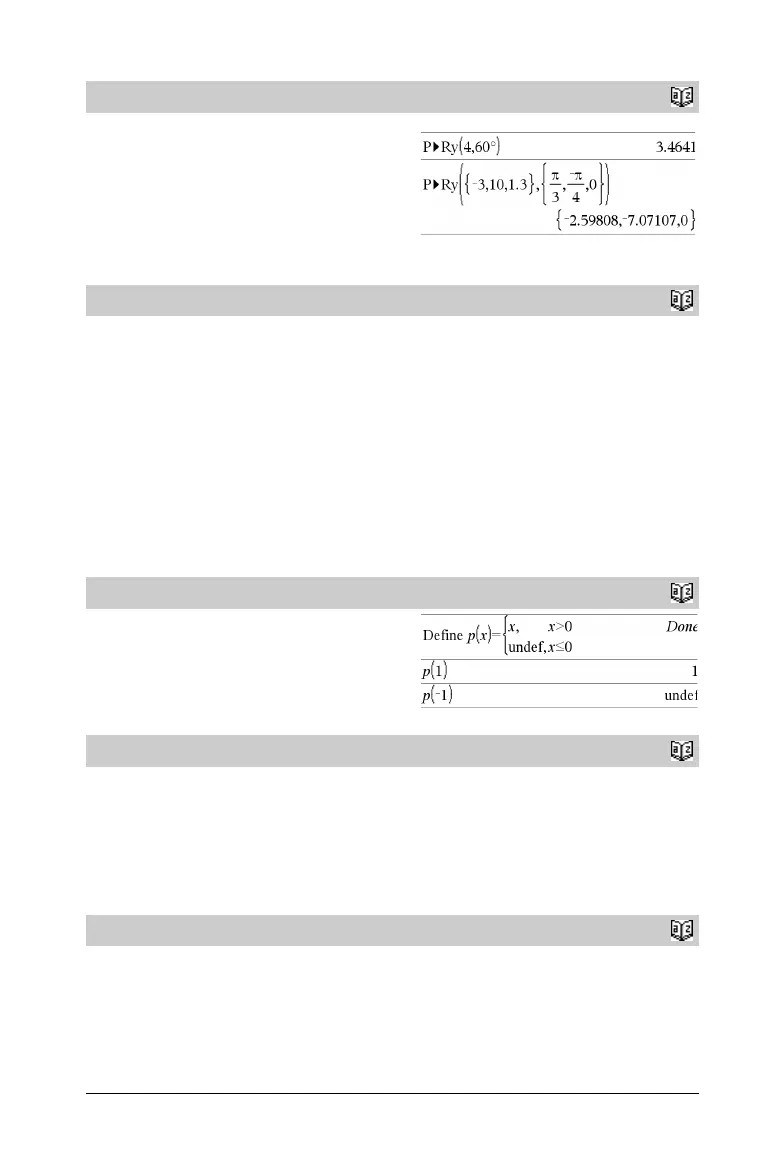TI-Nspire™ Reference Guide 73
P4Ry()
Catalog
>
P4Ry(rValue, qVal ue ) ⇒ value
P4Ry(rList, qList) ⇒ list
P4Ry(rMatrix, qMatrix) ⇒ matrix
Returns the equivalent y-coordinate of the (r, q) pair.
Note: The q argument is interpreted as either a degree, radian or
gradian angle, according to the current angle mode.
¡R
Note: You can insert this function from the computer keyboard by
typing P@>Ry(...).
In Radian angle mode:
PassErr
Catalog
>
PassErr
Passes an error to the next level.
If system variable errCode is zero, PassErr does not do anything.
The Else clause of the Try...Else...EndTry block should use ClrErr
or PassErr. If the error is to be processed or ignored, use ClrErr. If
what to do with the error is not known, use PassErr to send it to the
next error handler. If there are no more pending Try...Else...EndTry
error handlers, the error dialog box will be displayed as normal.
Note: See also ClrErr, page 17, and Try, page 105.
Note for entering the example: In the Calculator application
on the handheld, you can enter multi-line definitions by pressing @
instead of · at the end of each line. On the computer keyboard,
hold down Alt and press Enter.
For an example of PassErr, See Example 2 under the Try
command, page 105.
piecewise()
Catalog
>
piecewise(Expr1 [, Cond1 [, Expr2 [, Cond2 [, … ]]]])
Returns definitions for a piecewise function in the form of a list. You
can also create piecewise definitions by using a template.
Note: See also Piecewise template, page 2.
poissCdf()
Catalog
>
poissCdf(l,lowBound,upBound) ⇒ number if lowBound and
upBound are numbers, list if lowBound and upBound are lists
poissCdf(
l,upBound) for P(0{X{upBound) ⇒ number if
upBound is a number, list if upBound is a list
Computes a cumulative probability for the discrete Poisson
distribution with specified mean l.
For P(X { upBound), set lowBound=0
poissPdf()
Catalog
>
poissPdf(l,XVal) ⇒ number if XVal is a number, list if XVal is
a list
Computes a probability for the discrete Poisson distribution with the
specified mean l.
