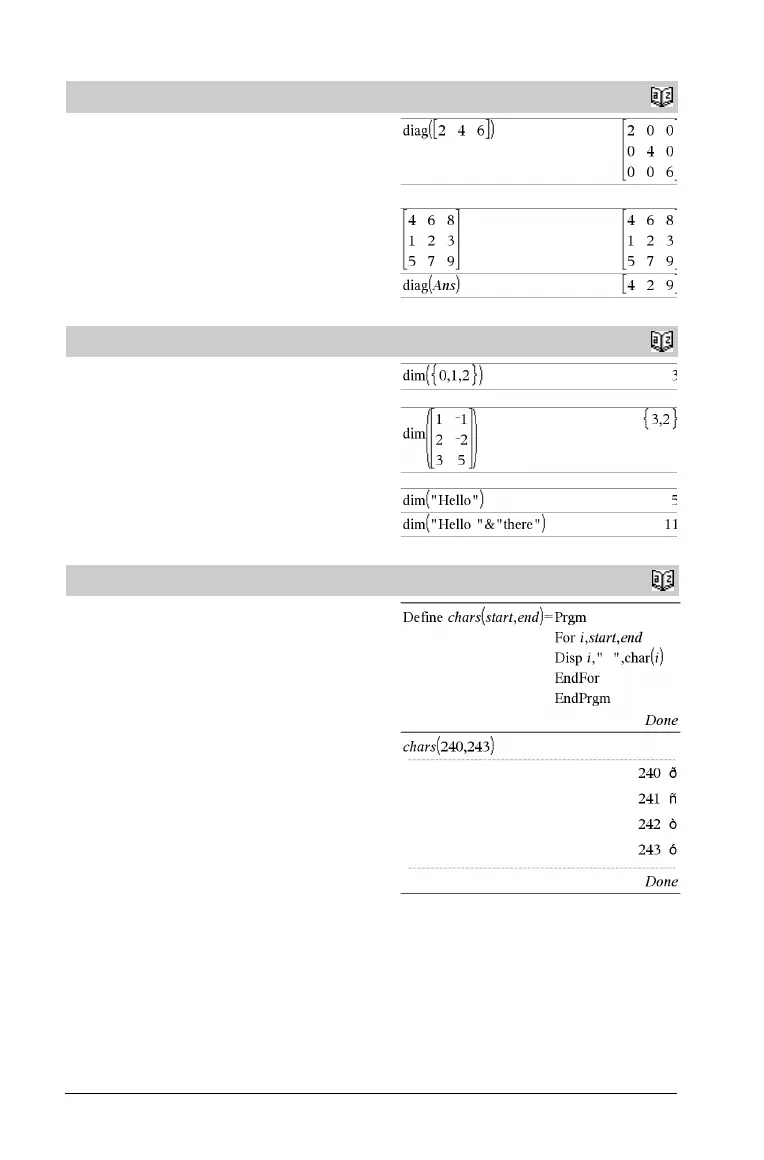30 TI-Nspire™ Reference Guide
diag()
Catalog
>
diag(List) ⇒ matrix
diag(rowMatrix) ⇒ matrix
diag(columnMatrix) ⇒ matrix
Returns a matrix with the values in the argument list or matrix in its
main diagonal.
diag(squareMatrix) ⇒ rowMatrix
Returns a row matrix containing the elements from the main diagonal
of squareMatrix.
squareMatrix must be square.
dim()
Catalog
>
dim(List) ⇒ integer
Returns the dimension of List.
dim(Matrix) ⇒ list
Returns the dimensions of matrix as a two-element list {rows,
columns}.
dim(String) ⇒ integer
Returns the number of characters contained in character string
String.
Disp
Catalog
>
Disp [exprOrString1] [, exprOrString2] ...
Displays the arguments in the Calculator history. The arguments are
displayed in succession, with thin spaces as separators.
Useful mainly in programs and functions to ensure the display of
intermediate calculations.
Note for entering the example: In the Calculator application
on the handheld, you can enter multi-line definitions by pressing @
instead of · at the end of each line. On the computer keyboard,
hold down Alt and press Enter.
