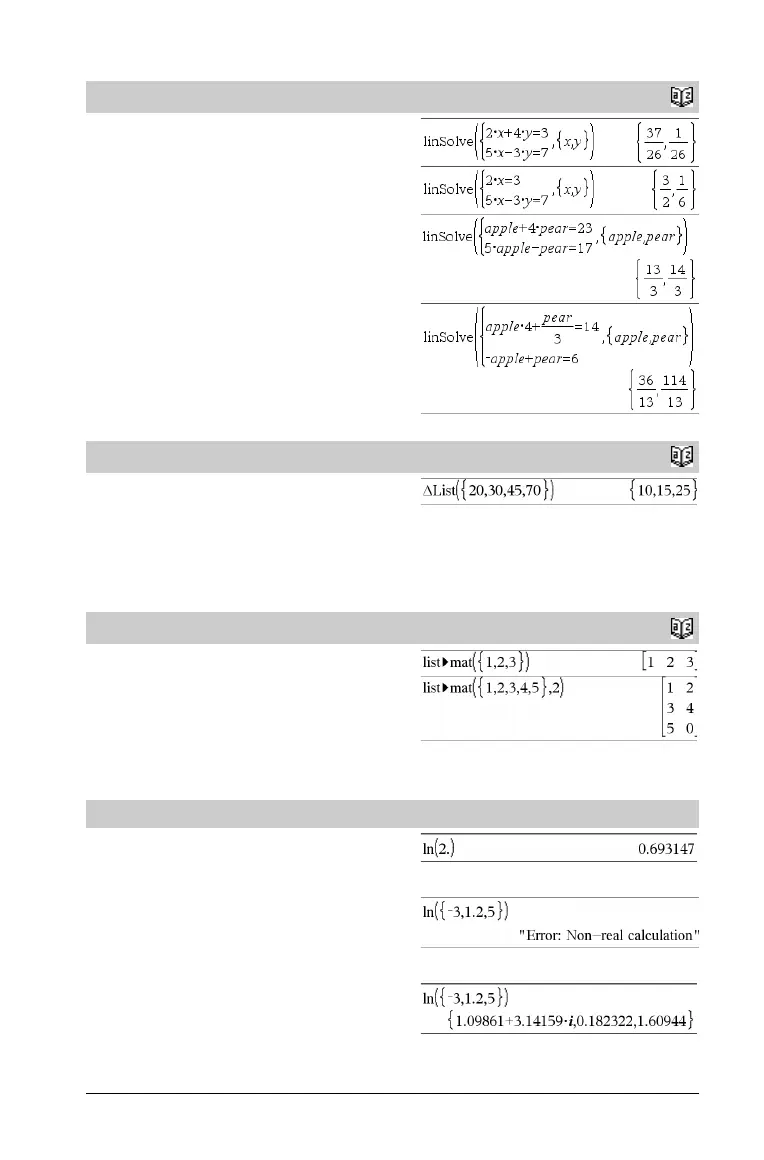TI-Nspire™ Reference Guide 55
linSolve()
Catalog
>
linSolve( SystemOfLinearEqns, Var 1 , Va r2 , ...) ⇒ list
linSolve(LinearEqn1 and LinearEqn2 and ...,
Va r1 , Va r2 , ...) ⇒ list
linSolve({
LinearEqn1, LinearEqn2, ...}, Var 1 , Va r 2, ...)
⇒ list
linSolve(
SystemOfLinearEqns, {Va r1 , Va r2 , ...})
⇒ list
linSolve(
LinearEqn1 and LinearEqn2 and ...,
{Va r1 , Va r 2 , ...}) ⇒ list
linSolve({
LinearEqn1, LinearEgn2, ...}, {Va r1 , Va r2 , ...})
⇒ list
Returns a list of solutions for the variables Va r1 , Var 2, ...
The first argument must evaluate to a system of linear equations or a
single linear equation. Otherwise, an argument error occurs.
For example, evaluating linSolve(x=1 and x=2,x) produces an
“Argument Error” result.
@
List()
Catalog
>
@List(List1) ⇒ list
Note: You can insert this function from the keyboard by typing
deltaList(...).
Returns a list containing the differences between consecutive
elements in List1. Each element of List1 is subtracted from the next
element of List1. The resulting list is always one element shorter than
the original List1.
list
4
mat()
Catalog
>
list4mat(List [, elementsPerRow]) ⇒ matrix
Returns a matrix filled row-by-row with the elements from List.
elementsPerRow, if included, specifies the number of elements per
row. Default is the number of elements in List (one row).
If List does not fill the resulting matrix, zeros are added.
Note: You can insert this function from the computer keyboard by
typing list@>mat(...).
ln()
/u
keys
ln(Va l ue 1) ⇒ value
ln(List1) ⇒ list
Returns the natural logarithm of the argument.
For a list, returns the natural logarithms of the elements.
If complex format mode is Real:
If complex format mode is Rectangular:
