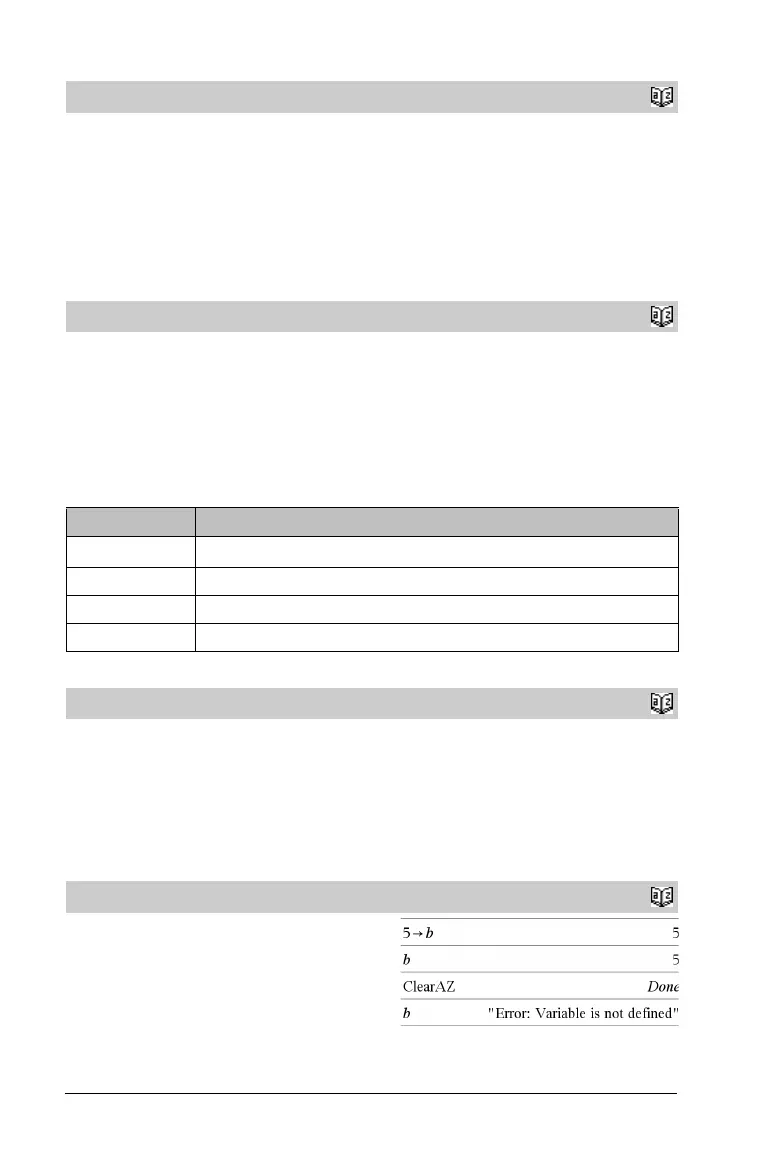16 TI-Nspire™ Reference Guide
c
2
Cdf()
Catalog
>
c
2
Cdf(lowBound,upBound,df) ⇒ number if lowBound and
upBound are numbers, list if lowBound and upBound are lists
chi2Cdf(lowBound,upBound,df) ⇒ number if lowBound and
upBound are numbers, list if lowBound and upBound are lists
Computes the c
2
distribution probability between lowBound and
upBound for the specified degrees of freedom df.
For P(X
{ upBound), set lowBound = 0.
For information on the effect of empty elements in a list, see “Empty
(void) elements” on page 131.
c
2
GOF
Catalog
>
c
2
GOF obsList,expList,df
chi2GOF obsList,expList,df
Performs a test to confirm that sample data is from a population that
conforms to a specified distribution. obsList is a list of counts and
must contain integers. A summary of results is stored in the
stat.results variable. (See page 97.)
For information on the effect of empty elements in a list, see “Empty
(void) elements” on page 131.
Output variable Description
stat.c
2
Chi square stat: sum((observed - expected)
2
/expected
stat.PVal Smallest level of significance at which the null hypothesis can be rejected
stat.df Degrees of freedom for the chi square statistics
stat.CompList Elemental chi square statistic contributions
c
2
Pdf()
Catalog
>
c
2
Pdf(XVal,df) ⇒ number if XVal is a number, list if XVal is a
list
chi2Pdf(
XVal,df) ⇒ number if XVal is a number, list if XVal is
a list
Computes the probability density function (pdf) for the c
2
distribution
at a specified XVal value for the specified degrees of freedom df.
For information on the effect of empty elements in a list, see “Empty
(void) elements” on page 131.
ClearAZ
Catalog
>
ClearAZ
Clears all single-character variables in the current problem space.
If one or more of the variables are locked, this command displays an
error message and deletes only the unlocked variables. See unLock,
page 109.
