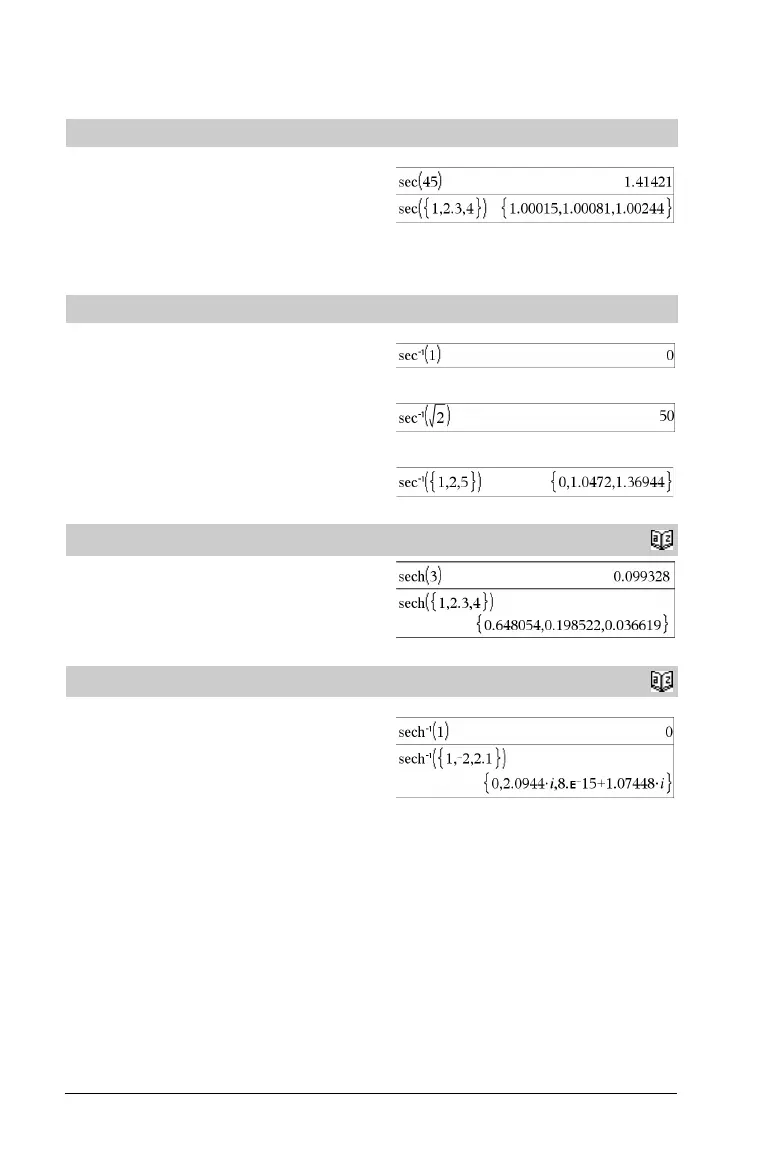88 TI-Nspire™ Reference Guide
S
sec()
μ key
sec(Va lu e 1) ⇒ value
sec(List1) ⇒ list
Returns the secant of Va lu e1 or returns a list containing the secants
of all elements in List1.
Note: The argument is interpreted as a degree, gradian or radian
angle, according to the current angle mode setting. You can use ¡,
G
,
or R to override the angle mode temporarily.
In Degree angle mode:
sec
/
()
μ key
sec
/
(Va lu e 1) ⇒ value
sec
/
(List1) ⇒ list
Returns the angle whose secant is Va l ue 1 or returns a list containing
the inverse secants of each element of List1.
Note: The result is returned as a degree, gradian or radian angle,
according to the current angle mode setting.
Note: You can insert this function from the keyboard by typing
arcsec(...).
In Degree angle mode:
In Gradian angle mode:
In Radian angle mode:
sech()
Catalog
>
sech(Va lu e 1) ⇒ value
sech(List1) ⇒ list
Returns the hyperbolic secant of Va l ue 1 or returns a list containing
the hyperbolic secants of the List1 elements.
sech
/
()
Catalog
>
sech/(Va lu e1 ) ⇒ value
sech/
(List1) ⇒ list
Returns the inverse hyperbolic secant of Va lu e1 or returns a list
containing the inverse hyperbolic secants of each element of List1.
Note: You can insert this function from the keyboard by typing
arcsech(...).
In Radian angle and Rectangular complex mode:
