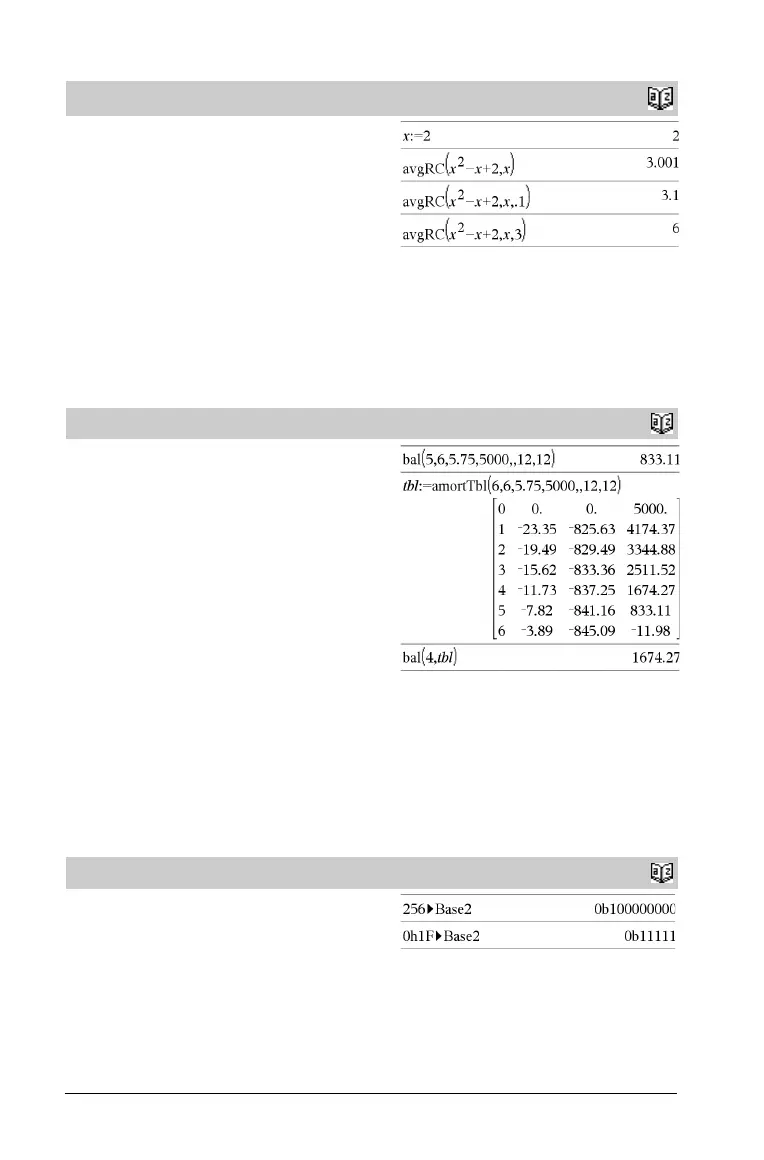12 TI-Nspire™ Reference Guide
B
avgRC()
Catalog
>
avgRC(Expr1, Va r [=Value] [, Step]) ⇒ expression
avgRC(Expr1, Va r [=Value] [, List1]) ⇒ list
avgRC(List1, Va r [=Value] [, Step]) ⇒ list
avgRC(Matrix1, Va r [=Value] [, Step]) ⇒ matrix
Returns the forward-difference quotient (average rate of change).
Expr1 can be a user-defined function name (see Func).
When Val u e is specified, it overrides any prior variable assignment or
any current “with” substitution for the variable.
Step is the step value. If Step is omitted, it defaults to 0.001.
Note that the similar function centralDiff() uses the central-
difference quotient.
bal()
Catalog
>
bal(NPmt,N,I,PV ,[Pmt], [FV], [PpY], [CpY], [PmtAt],
[
roundValue]) ⇒ value
bal(NPmt,amortTable) ⇒ value
Amortization function that calculates schedule balance after a
specified payment.
N, I, PV, Pmt, FV, PpY, CpY, and PmtAt are described in the table
of TVM arguments, page 107.
NPmt specifies the payment number after which you want the data
calculated.
N, I, PV, Pmt, FV, PpY, CpY, and PmtAt are described in the table
of TVM arguments, page 107.
• If you omit Pmt, it defaults to
Pmt=tvmPmt(N,I,PV,FV,PpY,CpY,PmtAt).
• If you omit FV, it defaults to FV=0.
• The defaults for PpY, CpY, and PmtAt are the same as for the
TVM functions.
roundValue specifies the number of decimal places for rounding.
Default=2.
bal(NPmt,amortTable) calculates the balance after payment number
NPmt, based on amortization table amortTable. The amortTable
argument must be a matrix in the form described under amortTbl(),
page 6.
Note: See also GInt() and GPrn(), page 125.
4
Base2
Catalog
>
Integer1 4Base2 ⇒ integer
Note: You can insert this operator from the computer keyboard by
typing @>Base2.
Converts Integer1 to a binary number. Binary or hexadecimal
numbers always have a 0b or 0h prefix, respectively.
