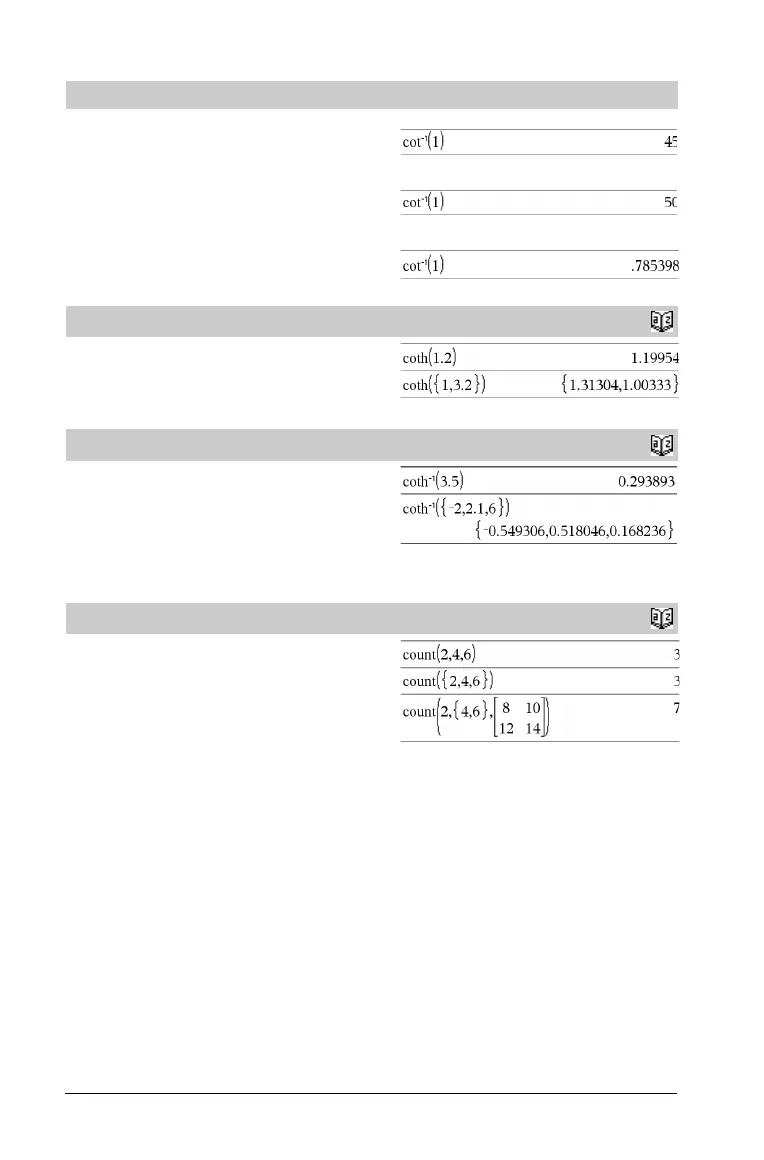22 TI-Nspire™ Reference Guide
cot
/
()
μ key
cot/(Va lu e1 ) ⇒ value
cot/(List1) ⇒ list
Returns the angle whose cotangent is Va lu e1 or returns a list
containing the inverse cotangents of each element of List1.
Note: The result is returned as a degree, gradian or radian angle,
according to the current angle mode setting.
Note: You can insert this function from the keyboard by typing
arccot(...).
In Degree angle mode:
In Gradian angle mode:
In Radian angle mode:
coth()
Catalog
>
coth(Va lu e 1) ⇒ value
coth(List1) ⇒ list
Returns the hyperbolic cotangent of Va lu e 1 or returns a list of the
hyperbolic cotangents of all elements of List1.
coth
/
()
Catalog
>
coth/(Va lu e1 ) ⇒ value
coth/(List1) ⇒ list
Returns the inverse hyperbolic cotangent of Va l ue 1 or returns a list
containing the inverse hyperbolic cotangents of each element of
List1.
Note: You can insert this function from the keyboard by typing
arccoth(...).
count()
Catalog
>
count(Va lu e 1o rL is t1 [,Value2orList2 [,...]]) ⇒ value
Returns the accumulated count of all elements in the arguments that
evaluate to numeric values.
Each argument can be an expression, value, list, or matrix. You can
mix data types and use arguments of various dimensions.
For a list, matrix, or range of cells, each element is evaluated to
determine if it should be included in the count.
Within the Lists & Spreadsheet application, you can use a range of
cells in place of any argument.
Empty (void) elements are ignored. For more information on empty
elements, see page 131.
