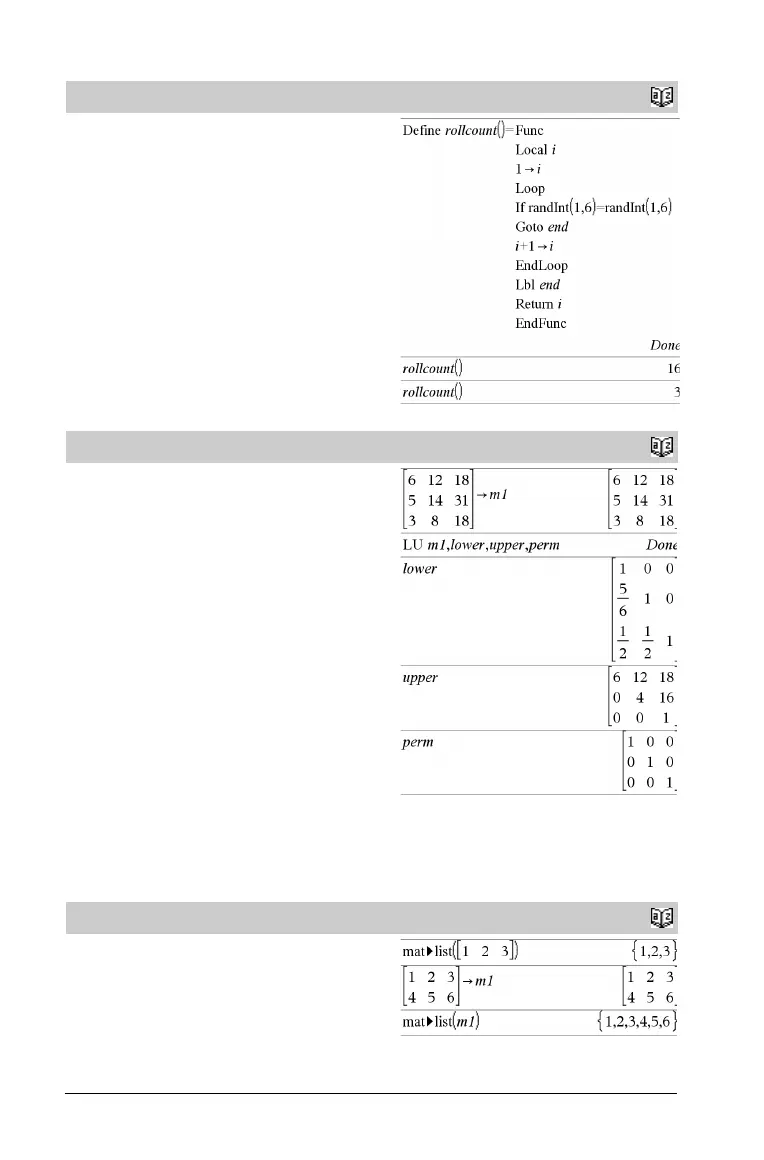60 TI-Nspire™ Reference Guide
M
Loop
Catalog
>
Loop
Block
EndLoop
Repeatedly executes the statements in Block. Note that the loop will
be executed endlessly, unless a Goto or Exit instruction is executed
within Block.
Block is a sequence of statements separated with the “:” character.
Note for entering the example: In the Calculator application
on the handheld, you can enter multi-line definitions by pressing
@
instead of · at the end of each line. On the computer keyboard,
hold down Alt and press Enter.
LU
Catalog
>
LU Matrix, lMatrix, uMatrix, pMatrix[,Tol]
Calculates the Doolittle LU (lower-upper) decomposition of a real or
complex matrix. The lower triangular matrix is stored in lMatrix, the
upper triangular matrix in uMatrix, and the permutation matrix
(which describes the row swaps done during the calculation) in
pMatrix.
lMatrix · uMatrix = pMatrix · matrix
Optionally, any matrix element is treated as zero if its absolute value
is less than Tol . This tolerance is used only if the matrix has floating-
point entries and does not contain any symbolic variables that have
not been assigned a value. Otherwise, Tol is ignored.
• If you use
/
·
or set the Auto or Approximate
mode to Approximate, computations are done using floating-
point arithmetic.
•If Tol is omitted or not used, the default tolerance is calculated
as:
5EM14 ·max(dim(Matrix)) ·rowNorm(Matrix)
The LU factorization algorithm uses partial pivoting with row
interchanges.
mat
4
list()
Catalog
>
mat4list(Matrix) ⇒ list
Returns a list filled with the elements in Matrix. The elements are
copied from Matrix row by row.
Note: You can insert this function from the computer keyboard by
typing mat@>list(...).
