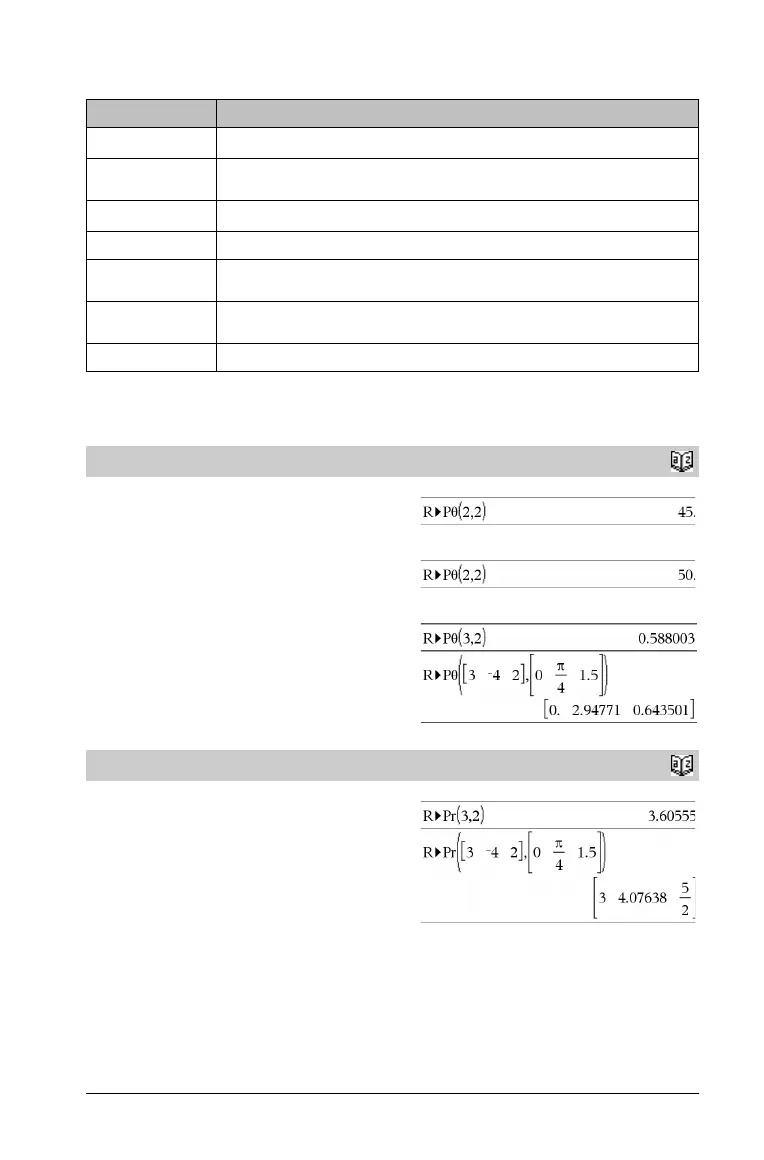TI-Nspire™ Reference Guide 79
R
Output variable Description
stat.RegEqn
Regression equation: a·x
4
+b·x
3
+c· x
2
+d·x+e
stat.a, stat.b, stat.c,
stat.d, stat.e
Regression coefficients
stat.R
2
Coefficient of determination
stat.Resid Residuals from the regression
stat.XReg List of data points in the modified X List actually used in the regression based on restrictions of Freq,
Category List, and Include Categories
stat.YReg List of data points in the modified Y List actually used in the regression based on restrictions of Freq,
Category List, and Include Categories
stat.FreqReg List of frequencies corresponding to stat.XReg and stat.YReg
R4Pq()
Catalog
>
R4Pq (xValue, yValue) ⇒ value
R4Pq (xList, yList) ⇒ list
R4Pq (xMatrix, yMatrix) ⇒ matrix
Returns the equivalent q-coordinate of the
(x,y) pair arguments.
Note: The result is returned as a degree, gradian or radian angle,
according to the current angle mode setting.
Note: You can insert this function from the computer keyboard by
typing R@>Ptheta(...).
In Degree angle mode:
In Gradian angle mode:
In Radian angle mode:
R4Pr()
Catalog
>
R4Pr (xValue, yValue) ⇒ value
R4Pr (xList, yList) ⇒ list
R4Pr (xMatrix, yMatrix) ⇒ matrix
Returns the equivalent r-coordinate of the (x,y) pair arguments.
Note: You can insert this function from the computer keyboard by
typing R@>Pr(...).
In Radian angle mode:
