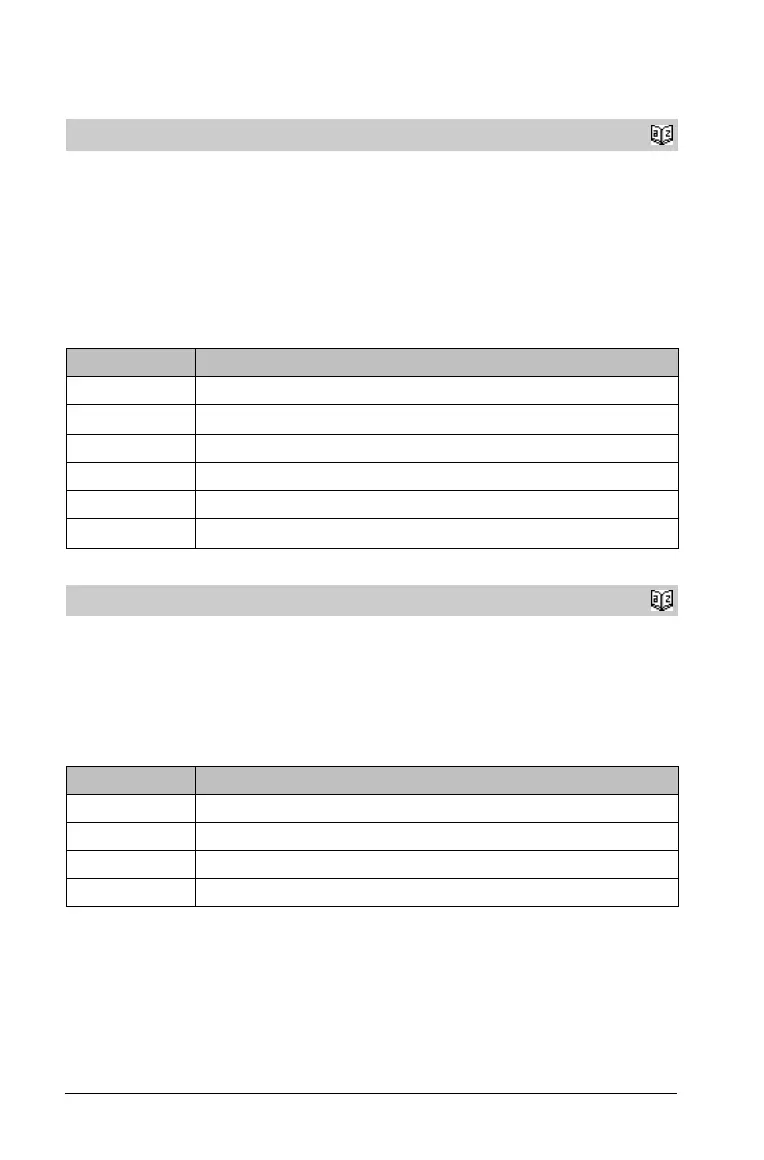112 TI-Nspire™ Reference Guide
Z
zInterval
Catalog
>
zInterval s,List[,Freq[,CLevel]]
(Data list input)
zInterval s,v,n [,CLevel]
(Summary stats input)
Computes a z confidence interval. A summary of results is stored in
the stat.results variable. (See page 97.)
For information on the effect of empty elements in a list, see “Empty
(void) elements” on page 131.
Output variable Description
stat.CLower, stat.CUpper Confidence interval for an unknown population mean
stat.x
Sample mean of the data sequence from the normal random distribution
stat.ME Margin of error
stat.sx Sample standard deviation
stat.n Length of the data sequence with sample mean
stat.s
Known population standard deviation for data sequence List
zInterval_1Prop
Catalog
>
zInterval_1Prop x,n [,CLevel]
Computes a one-proportion z confidence interval. A summary of
results is stored in the stat.results variable. (See page 97.)
x is a non-negative integer.
For information on the effect of empty elements in a list, see “Empty
(void) elements” on page 131.
Output variable Description
stat.CLower, stat.CUpper Confidence interval containing confidence level probability of distribution
stat.Ç The calculated proportion of successes
stat.ME Margin of error
stat.n Number of samples in data sequence
