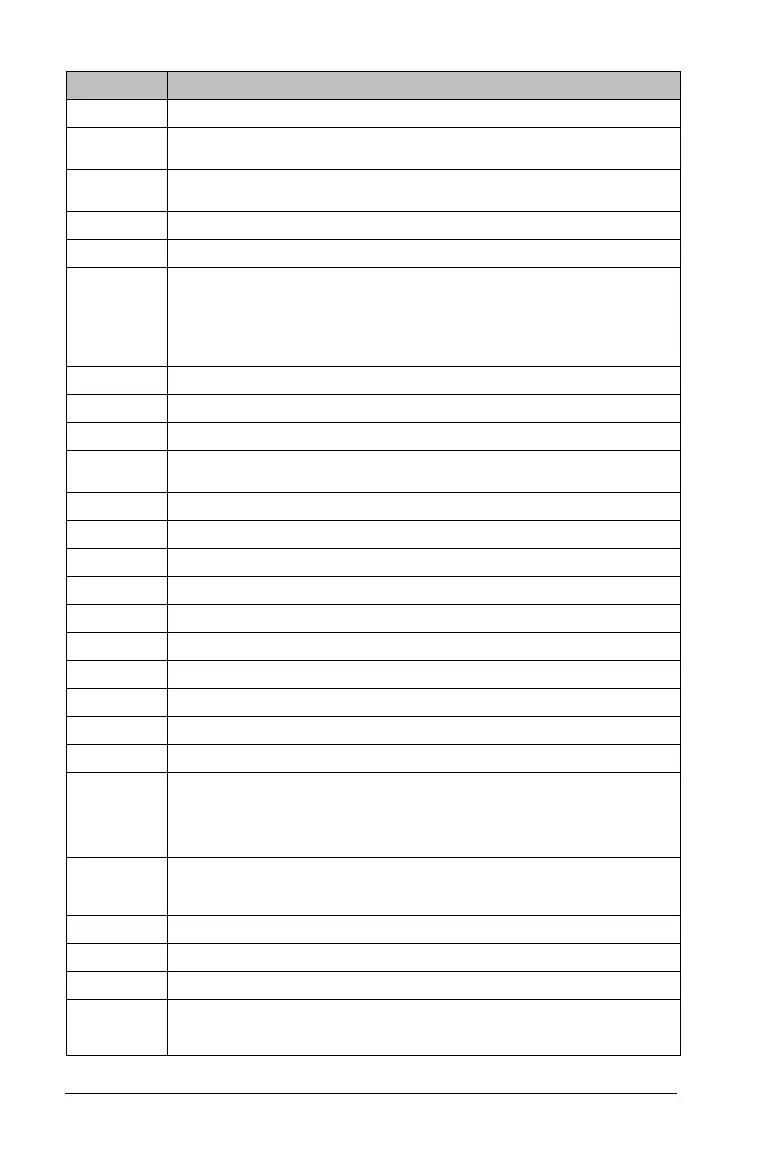140 TI-Nspire™ Reference Guide
920 Text not found
930 Too few arguments
The function or command is missing one or more arguments.
940 Too many arguments
The expression or equation contains an excessive number of arguments and cannot be evaluated.
950 Too many subscripts
955 Too many undefined variables
960 Variable is not defined
No value is assigned to variable. Use one of the following commands:
•sto &
•:=
•Define
to assign values to variables.
965 Unlicensed OS
970 Variable in use so references or changes are not allowed
980 Variable is protected
990 Invalid variable name
Make sure that the name does not exceed the length limitations
1000 Window variables domain
1010 Zoom
1020 Internal error
1030 Protected memory violation
1040 Unsupported function. This function requires Computer Algebra System. Try TI-Nspire™ CAS.
1045 Unsupported operator. This operator requires Computer Algebra System. Try TI-Nspire™ CAS.
1050 Unsupported feature. This operator requires Computer Algebra System. Try TI-Nspire™ CAS.
1060 Input argument must be numeric. Only inputs containing numeric values are allowed.
1070 Trig function argument too big for accurate reduction
1080 Unsupported use of Ans.This application does not support Ans.
1090 Function is not defined. Use one of the following commands:
•Define
•:=
•sto &
to define a function.
1100 Non-real calculation
For example, if the software is in the Real setting, ‡(-1) is invalid.
To allow complex results, change the “Real or Complex” Mode Setting to RECTANGULAR or POLAR.
1110 Invalid bounds
1120 No sign change
1130 Argument cannot be a list or matrix
1140 Argument error
The first argument must be a polynomial expression in the second argument. If the second argument is omitted,
the software attempts to select a default.
Error code Description
