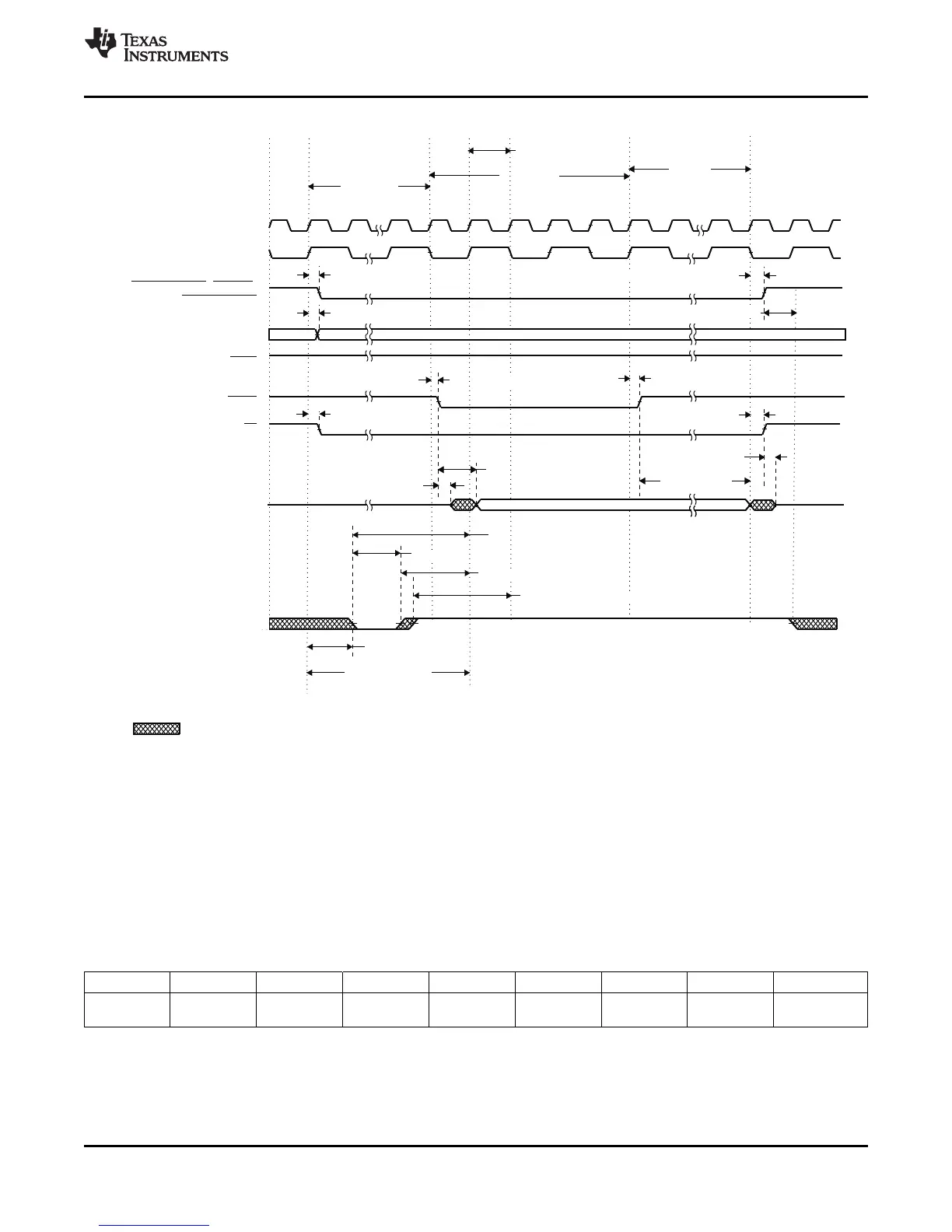Lead 1
Active
Trail
XCLKOUT = XTIMCLK
XCLKOUT = 1/2 XTIMCLK
XA[0:18]
XD[0:15]
t
d(XCOHL-XWEH)
t
d(XCOHL-XZCSH)
t
d(XCOH-XA)
WS (Async)
XZCS0AND1 XZCS2
XZCS6AND7
, ,
XRD
XWE
XR/W
t
d(XCOH-XZCSL)
t
d(XCOH-XRNWL)
t
d(XCOHL-XRNWH)
t
en(XD)XWEL
t
h(XD)XWEH
t
h(XRDYasynchL)
DOUT
t
dis(XD)XRNW
t
h(XRDYasynchH)XZCSH
See Note (E)
See Note (D)
t
su(XRDYasynchL)XCOHL
t
su(XRDYasynchH)XCOHL
t
d(XWEL-XD)
t
d(XCOHL-XWEL)
See
Notes (A)
and (B)
See Note (C)
= Don’t care. Signal can be high or low during this time.
Legend:
t
e(XRDYasynchH)
XREADY(Asynch)
TMS320F2810, TMS320F2811, TMS320F2812
TMS320C2810, TMS320C2811, TMS320C2812
www.ti.com
SPRS174T –APRIL 2001–REVISED MAY 2012
A. All XINTF accesses (lead period) begin on the rising edge of XCLKOUT. When necessary, the device will insert an
alignment cycle before an access to meet this requirement.
B. During alignment cycles, all signals will transition to their inactive state.
C. During inactive cycles, the XINTF address bus will always hold the last address put out on the bus. This includes
alignment cycles.
D. For each sample, setup time from the beginning of the access can be calculated as:
D = (XWRLEAD + XWRACTIVE – 3 + n) t
c(XTIM)
– t
su(XRDYasynchL)XCOHL
where n is the sample number (n = 1, 2, 3 and so forth).
E. Reference for the first sample is with respect to this point
E = (XWRLEAD + XWRACTIVE – 2) t
c(XTIM)
Figure 6-36. Write With Asynchronous XREADY Access
XTIMING register parameters used for this example:
XRDLEAD XRDACTIVE XRDTRAIL USEREADY X2TIMING XWRLEAD XWRACTIVE XWRTRAIL READYMODE
1 = XREADY
N/A
(1)
N/A
(1)
N/A
(1)
1 0 ≥ 1 3 ≥ 1
(Async)
(1) N/A = “Don’t care” for this example
Copyright © 2001–2012, Texas Instruments Incorporated Electrical Specifications 139
Submit Documentation Feedback
Product Folder Link(s): TMS320F2810 TMS320F2811 TMS320F2812 TMS320C2810 TMS320C2811 TMS320C2812
