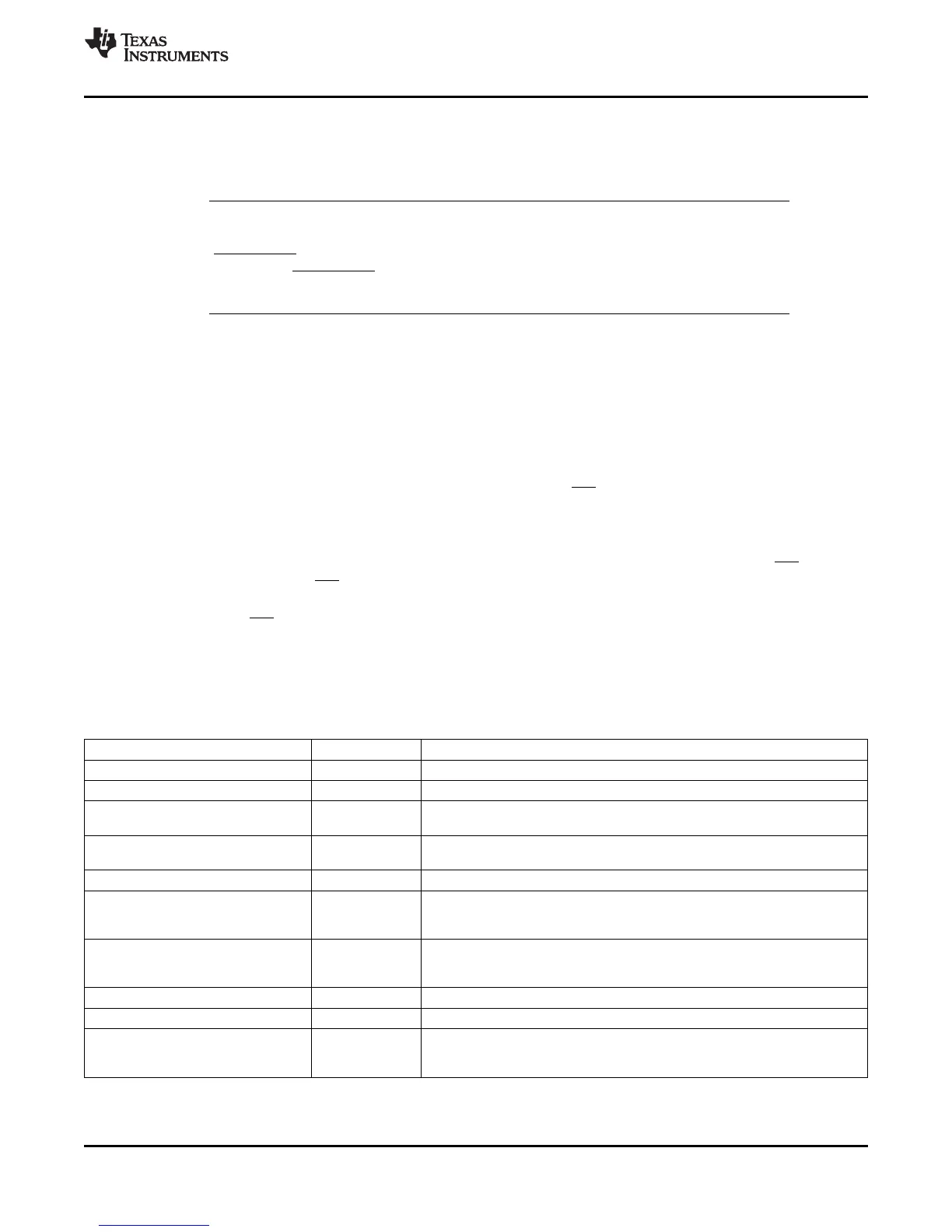TMS320F2810, TMS320F2811, TMS320F2812
TMS320C2810, TMS320C2811, TMS320C2812
www.ti.com
SPRS174T –APRIL 2001–REVISED MAY 2012
The XINTF consists of five independent zones. One zone has its own chip select and the remaining four
zones share two chip selects. Each zone can be programmed with its own timing (wait states) and to
either sample or ignore external ready signal. This makes interfacing to external peripherals easy and
glueless.
NOTE
The chip selects of XINTF Zone 0 and Zone 1 are merged into a single chip select
(XZCS0AND1); and the chip selects of XINTF Zone 6 and Zone 7 are merged into a single
chip select (XZCS6AND7). See Section 3.5, External Interface, XINTF (2812 only), for
details.
Peripheral Frame 1, Peripheral Frame 2, and XINTF Zone 1 are grouped together to enable these blocks
to be “write/read peripheral block protected”. The “protected” mode ensures that all accesses to these
blocks happen as written. Because of the C28x pipeline, a write immediately followed by a read, to
different memory locations, will appear in reverse order on the memory bus of the CPU. This can cause
problems in certain peripheral applications where the user expected the write to occur first (as written).
The C28x CPU supports a block protection mode where a region of memory can be protected to make
sure that operations occur as written (the penalty is extra cycles that are added to align the operations).
This mode is programmable and, by default, it will protect the selected zones.
On the 2812, at reset, XINTF Zone 7 is accessed if the XMP/MC pin is pulled high. This signal selects
microprocessor or microcomputer mode of operation. In microprocessor mode, Zone 7 is mapped to high
memory such that the vector table is fetched externally. The Boot ROM is disabled in this mode. In
microcomputer mode, Zone 7 is disabled such that the vectors are fetched from Boot ROM. This allows
the user to either boot from on-chip memory or from off-chip memory. The state of the XMP/MC signal on
reset is stored in an MP/MC mode bit in the XINTCNF2 register. The user can change this mode in
software and hence control the mapping of Boot ROM and XINTF Zone 7. No other memory blocks are
affected by XMP/MC.
I/O space is not supported on the 2812 XINTF.
The wait states for the various spaces in the memory map area are listed in Table 3-3.
Table 3-3. Wait States
AREA WAIT-STATES COMMENTS
M0 and M1 SARAMs 0-wait Fixed
Peripheral Frame 0 0-wait Fixed
0-wait (writes)
Peripheral Frame 1 Fixed
2-wait (reads)
0-wait (writes)
Peripheral Frame 2 Fixed
2-wait (reads)
L0 and L1 SARAMs 0-wait Fixed
Programmed via the Flash registers. 1-wait-state operation is possible at a
Programmable,
OTP (or ROM) reduced CPU frequency. See Section 3.2.6, Flash (F281x Only), for more
1-wait minimum
information.
Programmed via the Flash registers. 0-wait-state operation is possible at
Programmable,
Flash (or ROM) reduced CPU frequency. The CSM password locations are hardwired for
0-wait minimum
16 wait states. See Section 3.2.6, Flash (F281x Only), for more information.
H0 SARAM 0-wait Fixed
Boot-ROM 1-wait Fixed
Programmed via the XINTF registers.
Programmable,
XINTF Cycles can be extended by external memory or peripheral.
1-wait minimum
0-wait operation is not possible.
Copyright © 2001–2012, Texas Instruments Incorporated Functional Overview 31
Submit Documentation Feedback
Product Folder Link(s): TMS320F2810 TMS320F2811 TMS320F2812 TMS320C2810 TMS320C2811 TMS320C2812