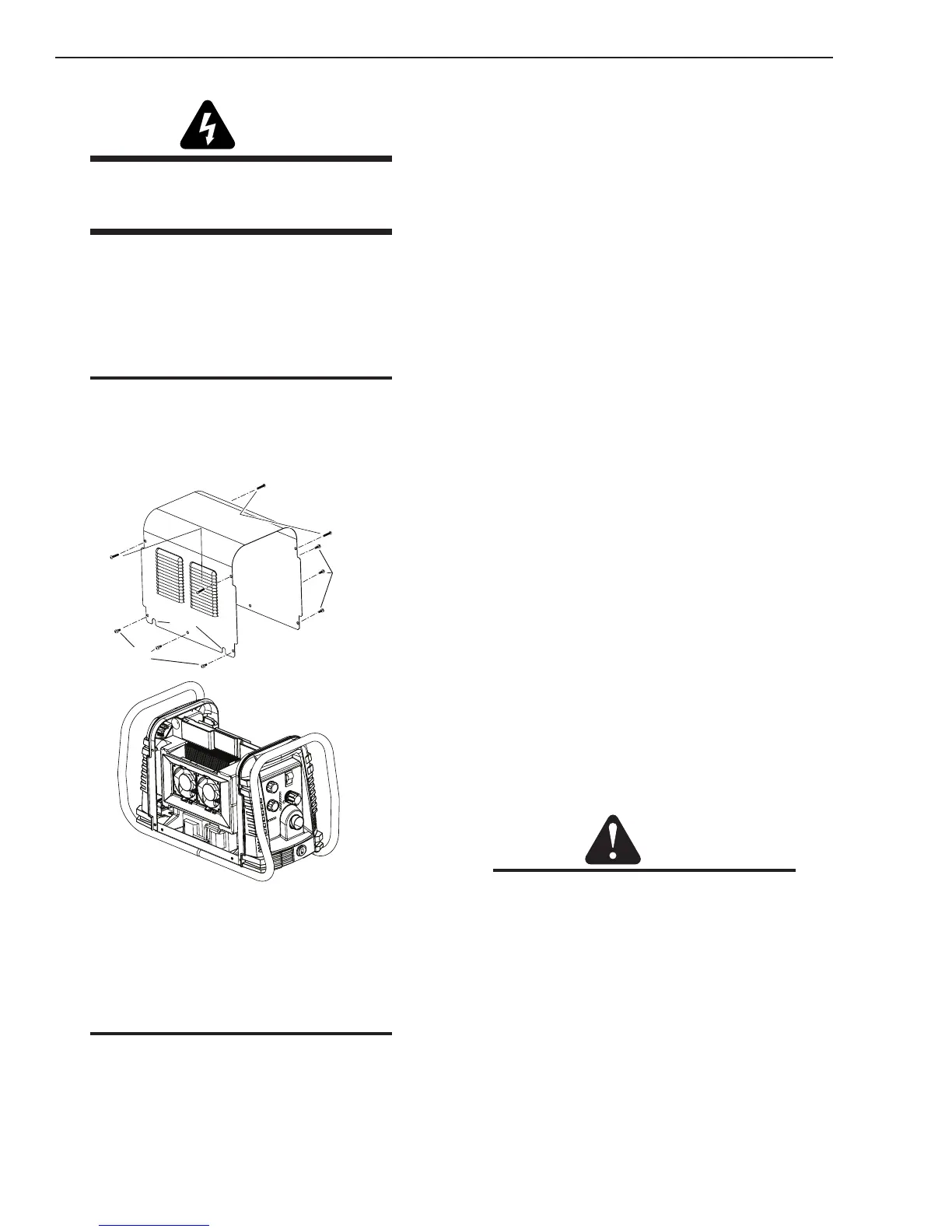CUTMASTER 40MM
SERVICE 5-8 Manual 0-5085
5.06 Circuit Fault Isolation
WARNING
The following procedures should not be attempted
by anyone who has not had proper training or
authorized to do so.
A. Cover Removal
1. Remove the NOTE screws which secure the cover
to the main assembly. Do not loosen the lower
screws inside the cut out slots in the bottom of
the cover.
NOTE
The upper screws and lower screws are not the
same. Do not mix them. The upper screws are
for threading into the plastic of the front and rear
panels. DO NOT use the finer threaded lower
screws for this.
Upper
Screws
Lower
Screws
Lower
Screws
Art # A-07947
Slots
2. Carefully pull the Cover up and away from the
unit.
B. Cover Installation
1. Reverse previous procedures for cover installa-
tion.
NOTE
When installing the upper screws, attempt to reuse
the original threads. The easiest way to do this is
by turning the screw counter-clockwise until you
feel the threads line up, then begin to turn the
screw clockwise to tighten to 15-18 in. lbs. Do
not over tighten.
C. Pre Power Up Tests
Prior to applying primary line power to the unit,
perform the following checks to prevent component
failure or blowing primary fuses. The troubleshoot-
ing guide will assume these tests were done and no
failure was found or that any failures found were
corrected.
1. Main Contactor (W1) Check - Section 5.11-A
2. PCB 1 Input Diode D1 Test - Section 5.11-B
3. PCB 5 Input Diode D1 Test- Section 5.11-C
4. PCB 2 Capacitor / Relay Test - Section 5.11-D
5. PCB 1 IGBT Test - Section 5.11-E
6. PCB 5 IGBT Test - Section 5.11-F
7. PCB 1 Output Diode Test - Section 5.11-G
8. PCB 5 Output Diode Test - Section 5.11-H
9. PCB 1 Pilot IGBT Test - Section 5.11-I
If no fault is found in Pre Power-Up Tests 2-6, skip
steps 10-14.
If a fault is found in Pre Power-Up Tests 2-6 remove
PCB 2 and perform the following Pre Power-Up Tests
to determine which PCB s have failed.
10. PCB 2 Capacitor / Relay Test - Section 5.11-J
11. PCB 1 Input Diode (D1) Test - Section 5.11-K
12. PCB 5 Input Diode (D1) Test - Section 5.11-L
13. PCB 1 IGBT Test - Section 5.11-M
14. PCB 5 IGBT Test - Section 5.11-N
If all of the Pre Power-Up Tests are OK, proceed with
the trouble shooting guide.
CAUTION
Due to the close proximity of the Main PCB to the
Capacitor PCB, It is recommended to use an insu-
lated meter probe when making measurements on
the J2 connector on the Main PCB. Do not short
between the pins. Do not short to the Capacitor
PCB connections.