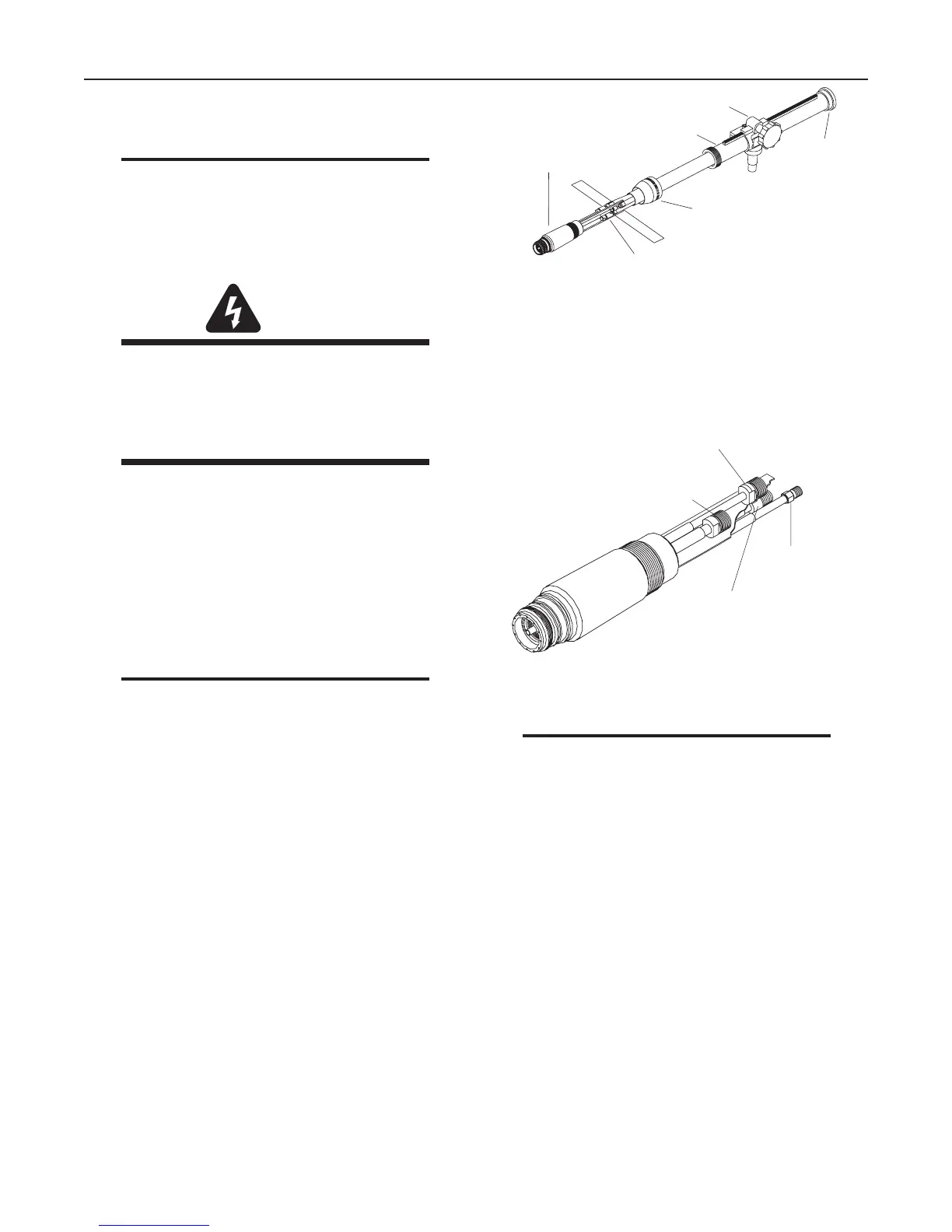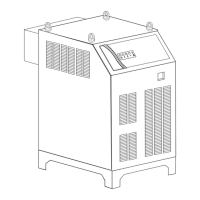Manual 0-5057 7-7 TORCH MAINTENANCE
PAK 200
head then tighten the threaded locking nut against
the torch handle.
NOTE
There will be a slight gap between the torch
head and the lock nut.
7.07 Servicing Machine Torch
Components
WARNINGS
Disconnect primary power to the system before
disassembling the torch or torch leads.
DO NOT touch any internal torch parts while
the AC indicator light on the front panel of the
Power Supply is ON.
A. Removing Machine Torch Head
1. Remove the shield cup, tip, gas distributor and
electrode from the torch head assembly.
2. Remove shrink on tubing.
3. Locate the tape at the back end of the torch posi
-
tioning tube. Remove the tape from the torch lead
sleeving and slide the sleeving back (see NOTE).
NOTE
The positioning tube will not slide over the torch
lead sleeving.
4. Unscrew the positioning tube from the torch
adaptor on the torch head assembly and slide the
positioning tube back over the leads.
5. Unscrew the torch adaptor from the torch head
assembly. Slide the torch adaptor back over the
leads to expose the plasma (+), secondary, coolant
supply (-), and coolant return connectors.
Positioning Tube
Torch Adaptor
Lead Connections
A-00663
Bushing
Pinion Assembly
Machine
Torch Head
Torch Mounting Assembly
6. Disconnect the plasma (+), secondary, coolant
supply (-), and coolant return connectors to allow
removal of the torch head. Note the location of the
torch leads insulator which separates the negative
and positive leads.
Plasma Lead (+)
Coolant Return Lead
(LH Threads)
Secondary Lead
Coolant (-)
Supply Lead
A-02198
Torch Head Removal
B. Reassembling Machine Torch Assembly
NOTE
Verify that the small rubber duck valve is in
torch plasma fitting.
1. Remove the rigid insulator from the old Torch Head
Assembly from between the layers of estermat
paper.