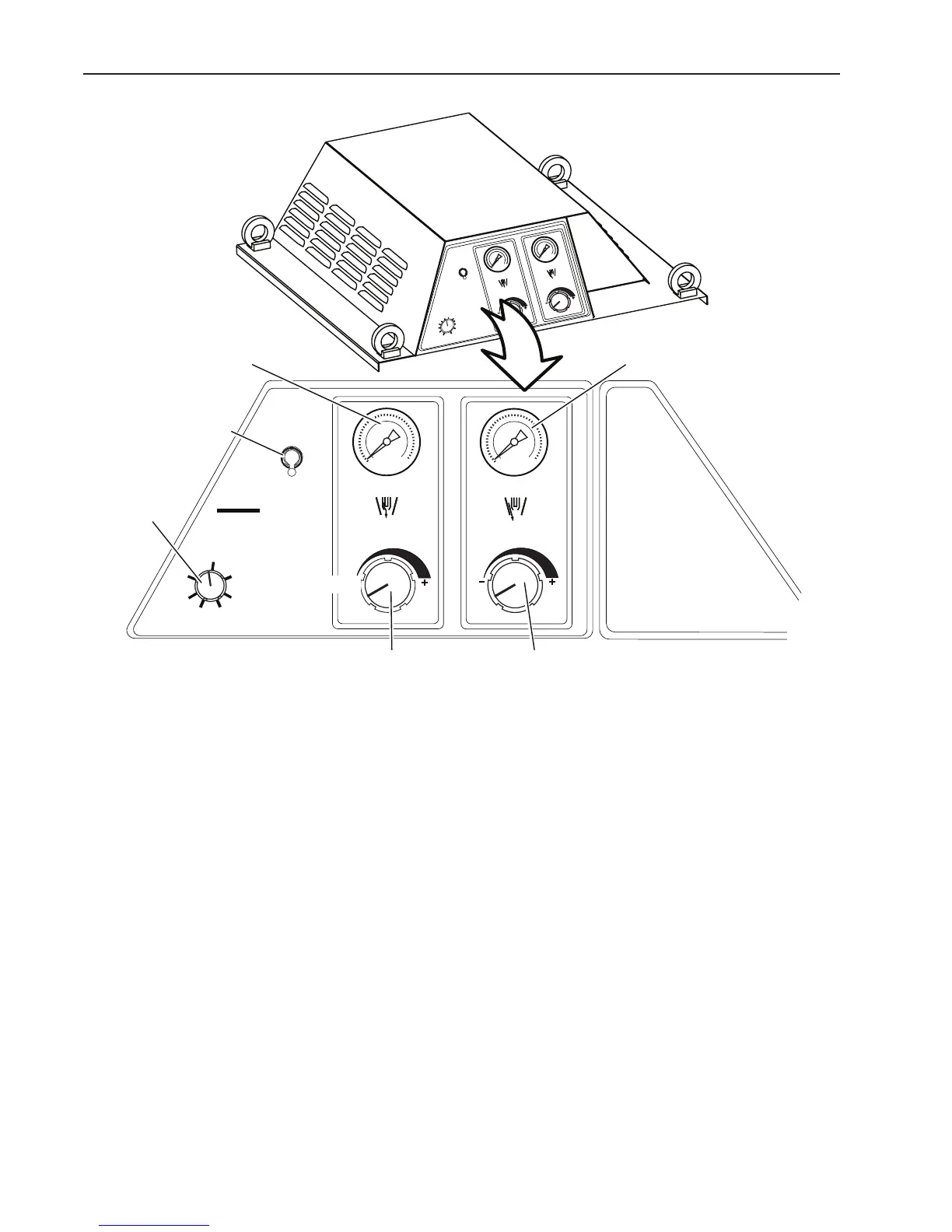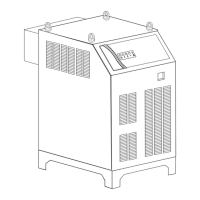PAK 200
OPERATION 4-2 Manual
4.02 Control Console Features
R
U
N
S
E
T
P
L
A
S
M
A
S
H
IE
L
D
RUN
SET
PLASMA
SHIELD
A
CUT
OUT
Art # A-08384
Amperage
Selector
Run / Set Selector
Plasma Gas
Pressure Gauge
Shield Gas
Pressure Gauge
Plasma Gas Pressure
Control Knob
Shield Gas Pressure
Control Knob
GCM
200
A
C
U
T
O
U
T
Run / Set Selector: Use SET position to adjust plasma and shield pressures and ows. Once these are
set, switch to RUN position for operation.
Plasma and Shield Gas Pressure Control Knobs: Adjust plasma and shield gas pressures. Turn knobs to
set desired levels.
Plasma and Shield Gas Pressure Gauges: Display plasma and shield gas pressures.
Amperage Selector: Continuously adjustable up to 200 Amps.