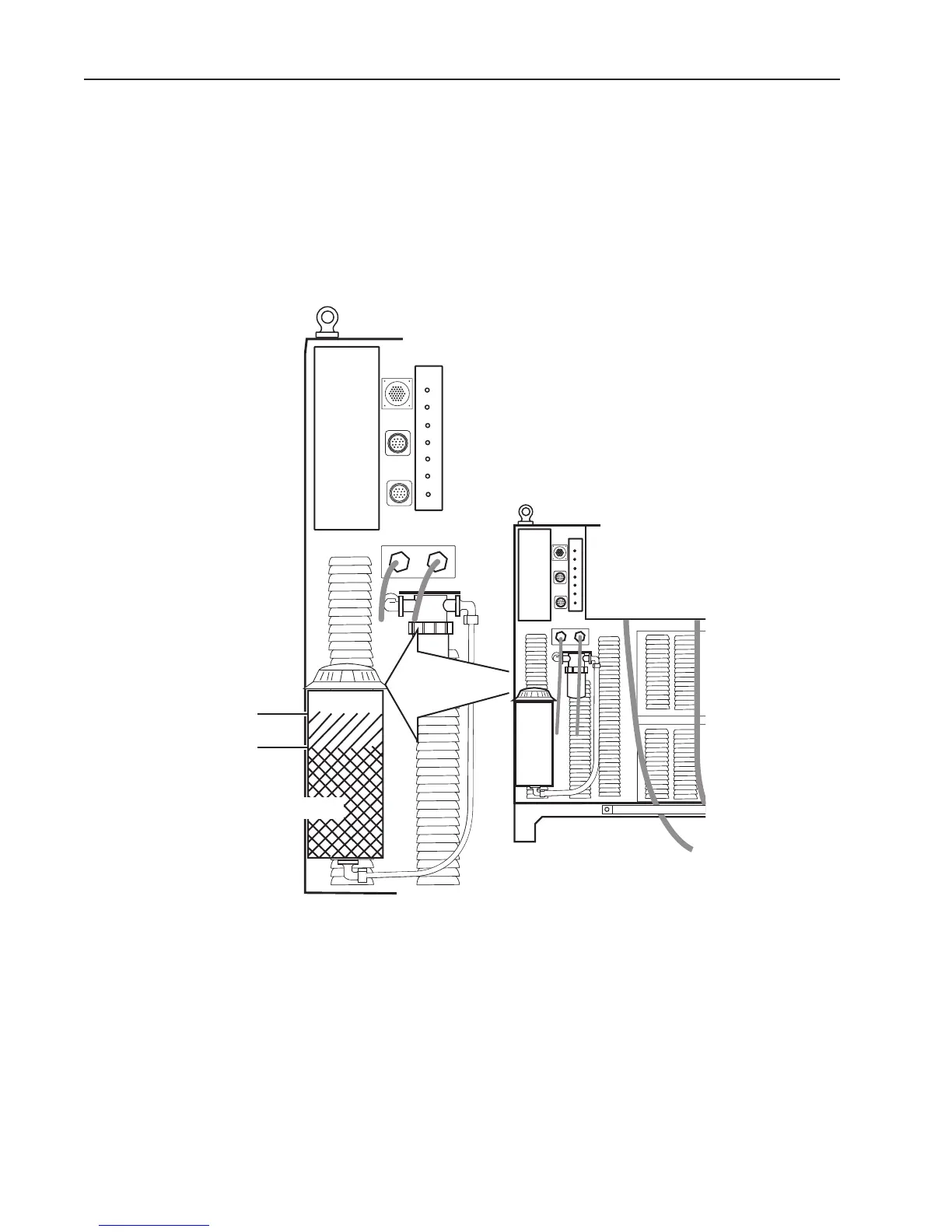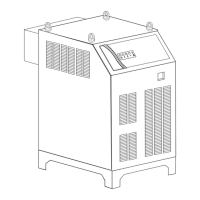MAINTENANCE 5-2 Manual 0-5057
PAK 200
5.02 Coolant Replacement Procedure
Replace coolant as follows:
1. Disconnect the system from MAINTENANCE input power. At the bottom of the coolant tank, disconnect the
coolant line fitting and collect coolant in a disposable container.
2. Connect the system to MAINTENANCE input power and turn it on to allow the pump to empty the tank,. The
pump will run approximately for 20 seconds before the flow switch causes an interlock. This procedure may
be repeated a few times until the tank is completely empty.
3. Connect the coolant line fitting and fill the tank with fresh coolant until the right level is reached.
RETURN
SUPPLY
RETURN
SUPPLY
Art # A-04803
COOLANT
Fill Range
Coolant Tank
4. Turn system on, let it run for a few minutes and check coolant level, refill if necessary.