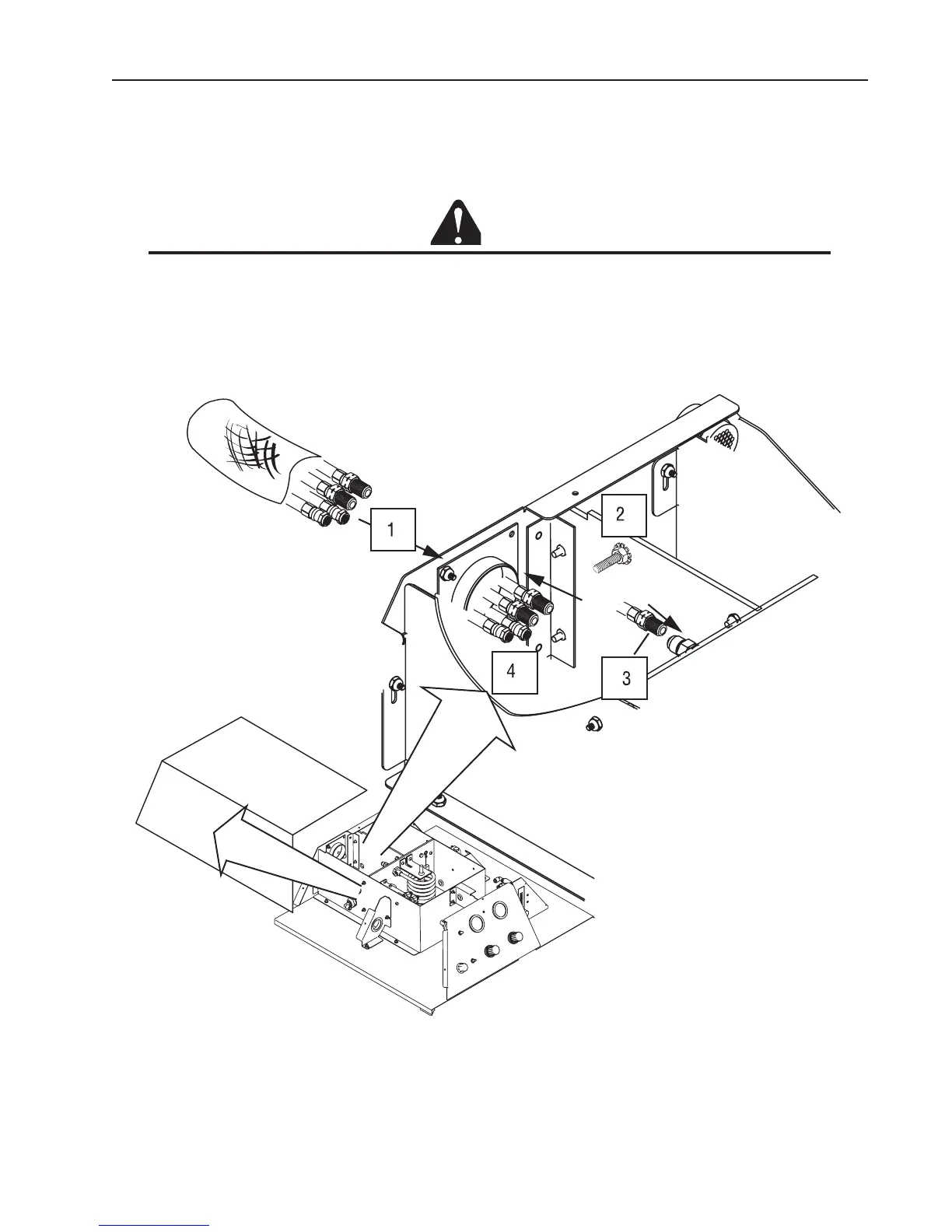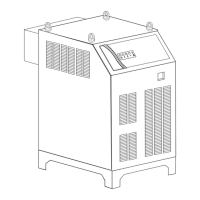Manual 0-5057 3-13 INSTALLATION
PAK 200
3.10 Connect Torch Leads to the Gas Control Module / Arc Starter
1. Remove the top cover from the Gas Control Module / Arc Starter.
2. Pass the torch leads and coolant leads through the torch leads port on the back of the module. Ensure that the
leads outer jacket slides into the port.
CAUTION
Use protective gloves when handling the leads. Do not kink or bend the leads.
3. Connect the leads to the module in the sequence shown. Coolant leads and connectors are color-tagged; red
for coolant return, green for coolant supply. Shield gas and plasma gas connections are left- and right- hand
threaded and will not interchange.
Torch Leads: Coolant Supply & Return
Plasma Gas
Shield Gas
Art #: A-008382
