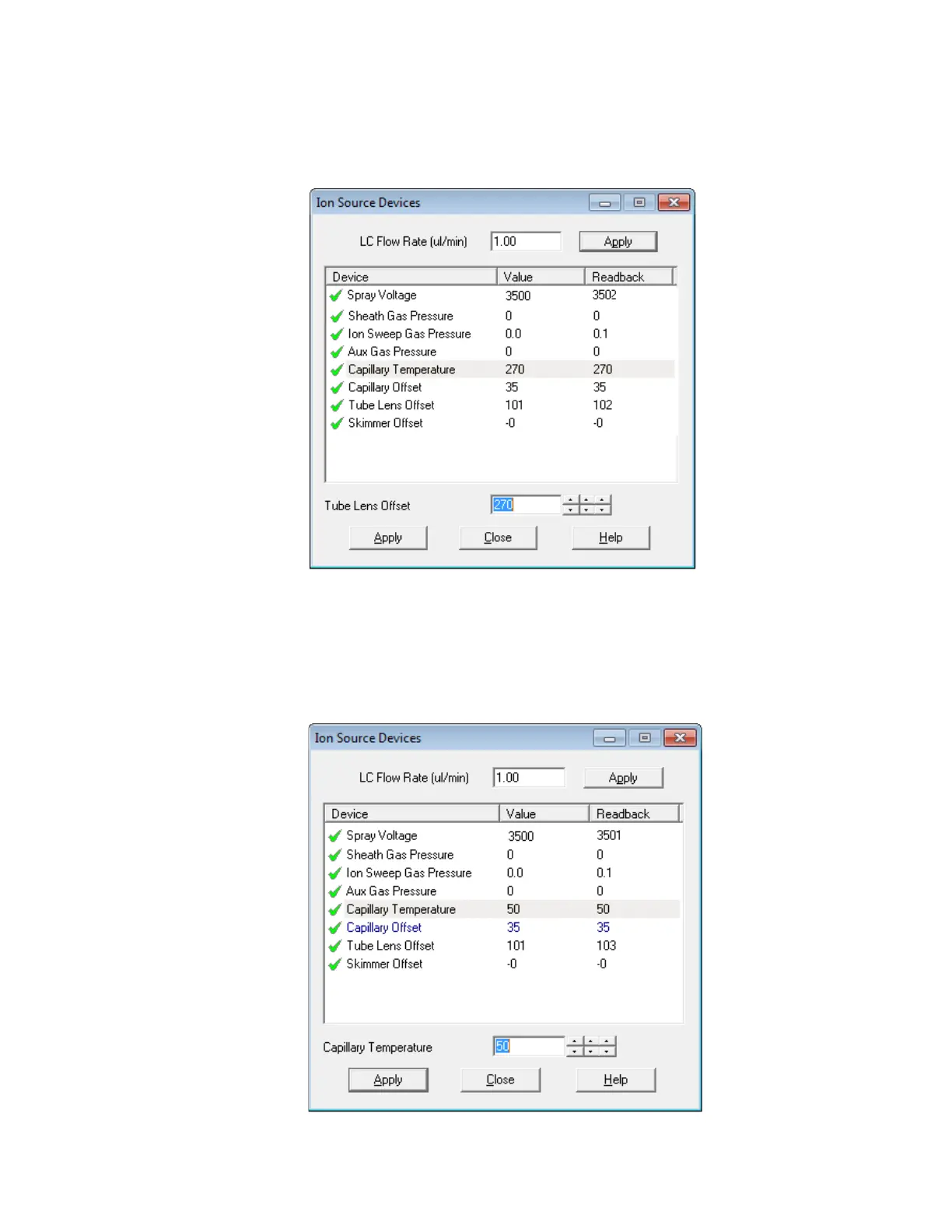6
Maintenance
Maintaining the Ion Sweep Cone and Ion Transfer Tube
80 TSQ Series Hardware Manual Thermo Scientific
Figure 41. Ion Source Devices dialog box showing the ion transfer tube (capillary) at
270 °C
b. Click Capillary Temperature in the Device list.
c. Set the ion transfer tube (capillary) temperature to 50 °C or lower in the Capillary
Temperature box and click Apply.
d. Allow the ion transfer tube (capillary) to cool to 50 °C or lower. See Figure 42.
Figure 42. Ion Source Devices dialog box showing the ion transfer tube at 50 °C
