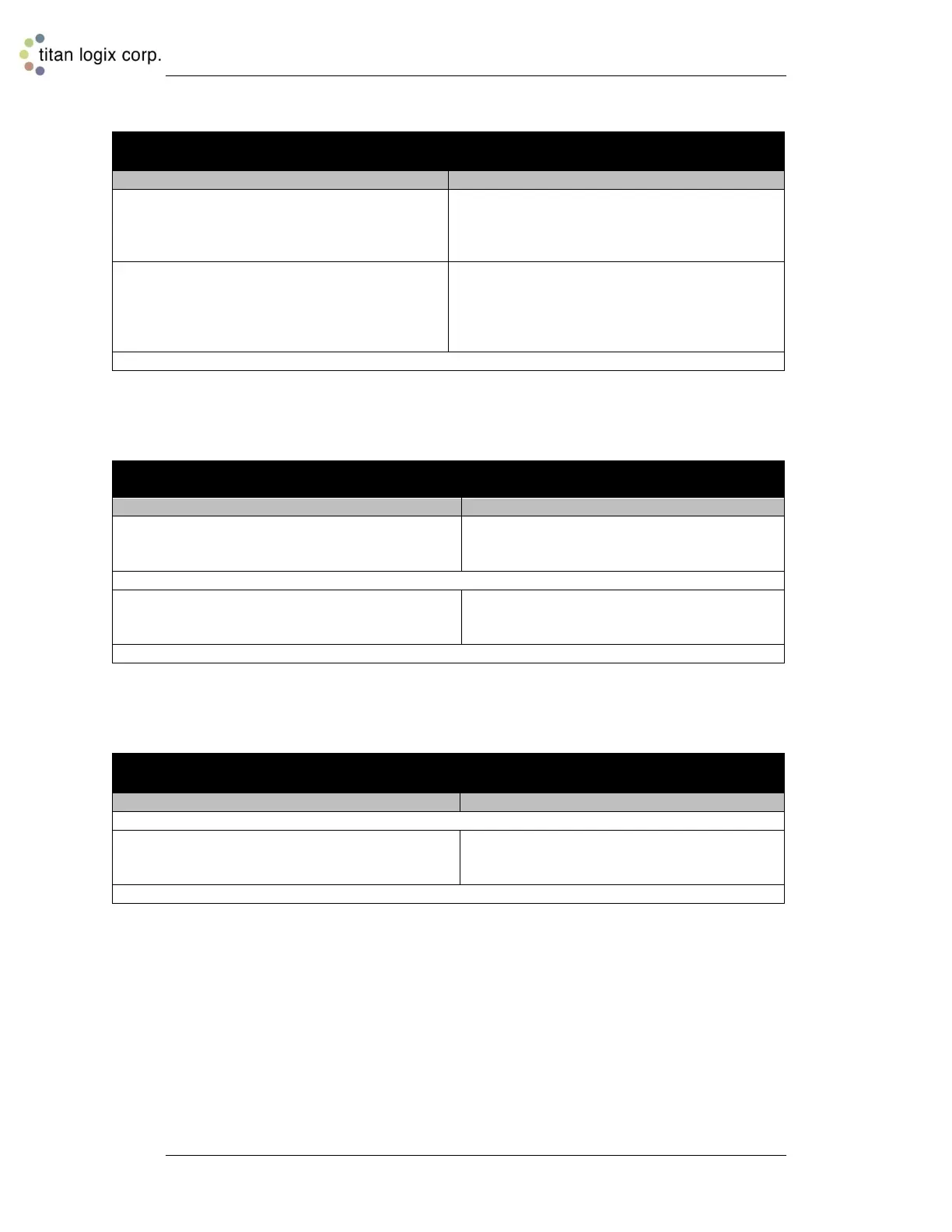TD80™ Level Gauging and Overfill Prevention System Product Manual
Page 76 TD80 and Overfill Prevention System Troubleshooting/ Rev. 2, August 4, 2015
4. Finch Display shows only a decimal point, no numbers.
a. Check the power supply for adequate
operating voltage.
Provide power from a well charged battery or
DC power source, 8VDC to 28VDC, steady
output. Confirm this voltage using a DMM. Do
not use a battery charger.
b. Use a test light or DMM to test terminals for
battery voltage and ground in a logical
sequence.
i. Check all terminals from the Finch Display
back to the battery
ii. Inspect all junction boxes, plugs and
sockets for broken wires and corrosion
c. Possibly faulty Finch Display, replace the unit
5. Finch Display shows “8888” or flickers between “8888” and other numbers.
a. Check that the system is not powered by a
battery charger
Disconnect from the charger and power
from a well charged battery or DC power
source, 8VDC to 28VDC, steady output
b. Check power supply wiring for intermittent or corroded connections
c. Ensure that the battery voltage is at least
8VDC and steady
Provide power from a well charged battery
or DC power source, 8VDC to 28VDC,
steady output
d. Finch Display may be faulty, replace the unit
6. Finch Display restarts at erratic intervals. The digit test begins and then
displays a level for some time, then restarts with the digit test.
a. Check power supply wiring for intermittent or corroded connections
b. Ensure that the battery voltage is at least
8VDC and steady
Provide power from a well charged battery
or DC power source, 8VDC to 28VDC,
steady output
c. Finch Display may be faulty, replace the unit
