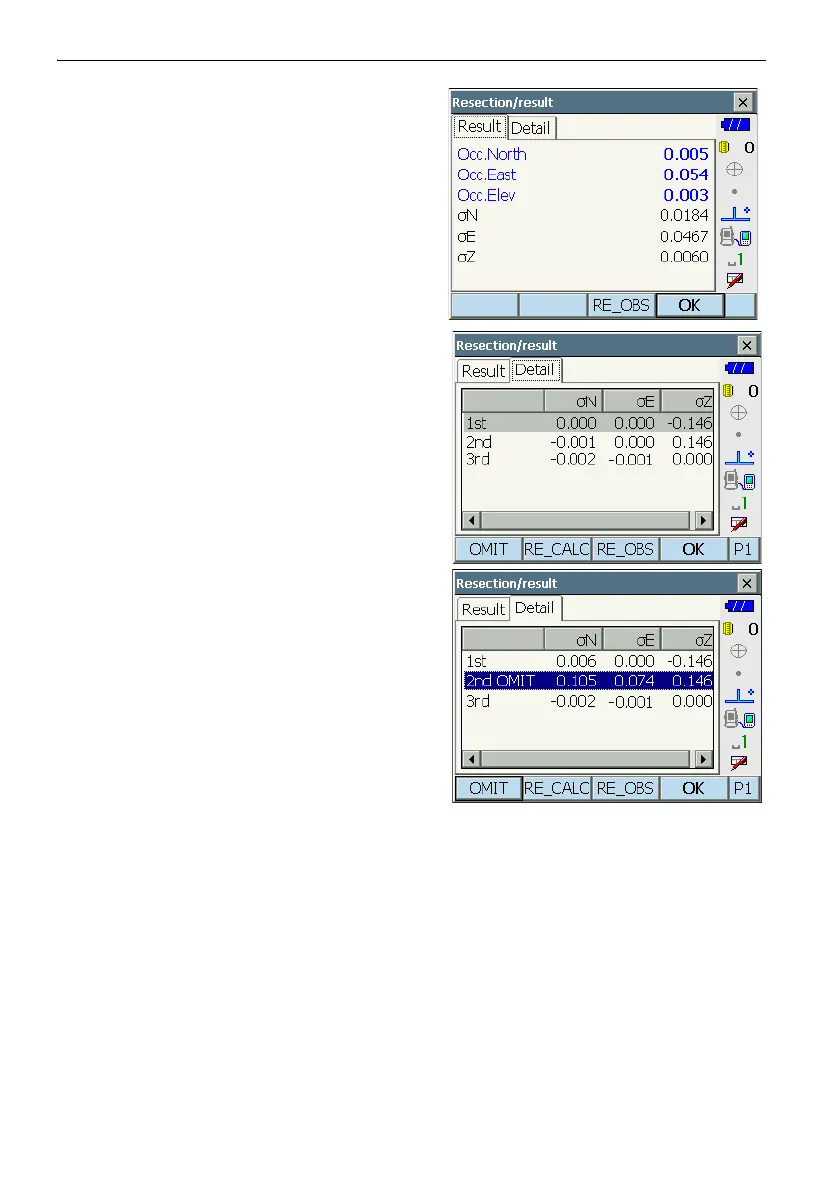17. RESECTION MEASUREMENT
97
7. Press [CALC] or [YES] to automatically start
calculations after observations of all known points
are completed.
• Instrument station coordinates, station elevation,
and standard deviation, which describes the
measurement accuracy, are displayed.
Standard deviation for the northing, easting and
elevation coordinates of each point are displayed
in the "Detail" tab.
8. If there are problems with the results of a point,
align the cursor with that point and press [OMIT].
“OMIT” is displayed to the right of the point.
Repeat for all results that include problems.
9. Press [RE_CALC] to perform calculation again
without the point designated in step 8. The result
is displayed.
If there are no problems with the result, go to step
10.
If problems with the result occur again, perform
the resection measurement from step 4.
